171 - Hide and Seek

Hi there, eMagiz developers! In the last couple of weeks, we have continued developing several prominent features (among them the automated flow testing) that we will tell more about in the future. On top of that, we have solved a lot of smaller feedback items and nuisances regarding various phases within the eMagiz platform. Among these improvements, we can hide (and show) tasks on the Design and Create phase, an update of the styling of the transfer widget, and several bug fixes. So let us dive into all that we have to offer this time around!
Hide/Show Tasks
When navigating through the Design and Create phase in eMagiz, especially for larger environments, the lists of tasks can become very long. For example, some of our users want to hide the complete list of tasks while working on specific models. As of this release, you, as a user, have the option to Hide or Show tasks on a per-user per model basis. This means that this is perfectly possible when you want to show the tasks on one model and not on another.
Furthermore, it means that when one of your colleagues on the model for which you want to hide your tasks is still interested in seeing the tasks, the colleague can do so.
To hide or show the task, simply slide to the right or the left. As a result, the dropdown list of tasks disappears and the icons (To-do, Doing, Done) on the canvas.
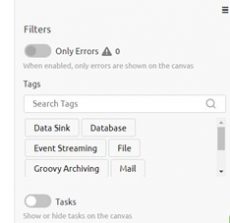
Bug fixes
See below for all bug fixes that are solved with this release
Ability to design an API Gateway when the model name is extensive
Previously, it was impossible to Design any API Gateway solution on a model with a lengthy model name. However, as of this release, we have removed this limit. This makes it possible to name your model as long as eMagiz allows you.
Manage Errors do not show up anywhere anymore
Previously, when you encountered an error in the Manage phase of eMagiz and closed the accompanying pop-up the error would pop up again when you navigated through other phases of the platform. With this release we have solved that behavior.
Ability to add multiple headers in one go
Previously, it was hard to add multiple headers without saving them in-between to prevent data loss. However, with the recent upgrade of our platform, this is a thing of the past.
As a result, you can add multiple headers in multiple components in one go without saving in-between
Build number 59
This release also introduces build number .59 to our platform. This is a significant update moving most of the eMagiz runtime stack to the latest versions of open source projects, libraries, and technologies. These updates contain many improvements, fixes, and performance wins. For specifics, please check out the release notes in the portal.
Fancy Forum Answers
As always, a gentle reminder to all to ask questions via the Q&A forum. The Q&A forum is available in the eMagiz iPaaS portal, so we can all benefit from the knowledge within the community. For some inspiration, take a look at these forum answers:
- HIERARCHY_REQUEST_ERR: An attempt was made to insert a node where it is not permitted.
- Event Streaming Retention Hours / Bytes
- JDBC Outbound gateway results in customized timeout message
- error occurred during processing message in ‘MethodInvokingMessageProcessor’
Key takeaways
Thanks to all that help build, those who tested and gave feedback to improve the product. To end this post, here are some key takeaways for you:
- If you have questions surrounding our Program Increment Planning, please get in touch with
- If you have feedback or ideas for us, talk to the Platypus
- Please inform us of new additions to the store (productmanagement@emagiz.com) so we can all benefit from these.
- Clear your browser cache (Ctrl + Shift + Del)
- Check out the release notes here
- Start thinking about how the license tracker can aid your development
- Start thinking about major, minor, and patch
- Upgrade to the latest build number
- Keep making great integrations
Let's stay in touch and till next time!
