172 - Automation Activation

Hi there, eMagiz developers! In the last couple of weeks, we have worked on automated flow testing and improvements on the autodeletion of releases. On top of that, we have solved a lot of smaller feedback items and nuisances regarding various phases within the eMagiz platform. Among these improvements, we have improved the performance of the deployment plan, and we made sure that you can analyze your XML validation errors from the Manage Dashboard once more. So let us dive into all that we have to offer this time around!
Automated Flow Testing
The following feature is a Beta feature and is therefore available upon request. Don’t hesitate to contact us at productmanagement@emagiz.com if you are interested in becoming an early adopter.
To improve our offering regarding flow testing, we have now made it possible to define on test case level whether that test case needs to run automatically every time a user makes a new version of a flow. This way, you can verify whether your changes did not introduce breaking changes on flow level.
Configuration
To do so, you can select the option automated test case by opening the Details pop-up of a test case.
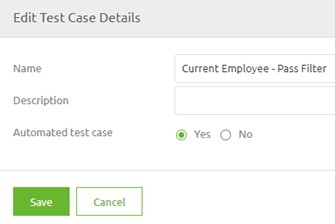
When choosing the option Yes and pressing Save, the overview of flow tests will reflect this change by showing an icon in front of the test case.
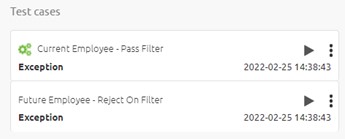
After configuring this, eMagiz will automatically execute the test case(s) upon creating a new version. This process happens in the background, so you don’t have to wait for it to finish.
Analysis on flow level
To see the results of the automated flow test(s) on flow level, you can navigate to the History tab. Here you will see the overall test status (of all the test cases combined), and it provides you with a button to Show the specific test results.

Analysis on release level
On top of that, eMagiz will show you an overview for all flows in your release, whether the test cases have failed, are still running, have no tests in them, or whether the test cases within a flow all passed. This overview is shown whenever you want to deploy or make a new release active.
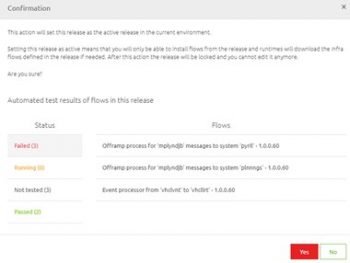
Note that you can always view the test results overview of any older release by navigating to the Details pop-up and selecting the Test results tab.

Autodeletion - Protect Release
We have functionality that automatically deletes old releases based on specific rules for several weeks. However, we have now added the option to protect specific releases from deletion to improve this functionality. For example, to save a particular release, you need to open the Details section of the release (before deploying or making it active). In addition, you can determine whether you want to protect a specific release on this page.
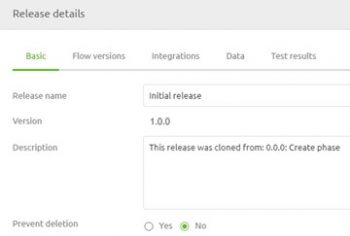
Do note the following rules that are in place for this functionality:
- Once the prevent deletion option is activated and the release is deployed or made active, you can no longer undo your action. It will remain there forever.
- There is a limit of three releases that you can mark for delete prevention.
EDI as message format
We are continuously improving by making it more straightforward for the user to handle EDI messages. With this release, we have introduced functionality for those using our Generation 3 runtime that allows you to define on system (message) level whether the message format of a specific integration is EDI on top of the already existing XML options JSON.
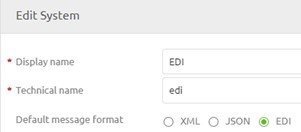
As a result, eMagiz will automatically generate the relevant support components upon creating the flow in the Create phase to validate and transform from and to EDI structures.
Import definition with multiple namespace from the store
On top of that, we have made it possible that when you import a message definition from the store that contains multiple namespaces (typical for EDI), eMagiz will automatically import all namespaces and link the namespaces to the correct entities and attributes of your system message.
Bug fixes
See below for all bug fixes that are solved with this release
Deployment plan improvements
Previously, when you tried to execute your deployment plan (especially in larger environments), this could take a while. Both in terms of opening and managing the deployment plan. With this release, we have made structural changes that will improve the opening and execution of the deployment plan.
XML Validation errors break the Manage Dashboard
Previously, you got an ugly error when you wanted to view any error that contained XML validation errors from the Manage Dashboard. However, with this recent platform upgrade, this problem has been resolved.
“View XSLT” button styling falls off page
Previously, when opening the help text when adding a custom XPath to your transformation in Create the “View XSLT” button would fall of the page. With this release we have fixed that behavior.
Feedback items
Apart from the key updates around functionality, we have also solved other feedback items.
Updated styling Capture overview
The styling of the Capture overview has changed to align with previous styling updates. Note that you need to click on the system instead of dragging it onto the canvas to add a new system.
Fancy Forum Answers
As always, a gentle reminder to all to ask questions via the Q&A forum. The Q&A forum is available in the eMagiz iPaaS portal, so we can all benefit from the knowledge within the community. For some inspiration, take a look at these forum answers:
Key takeaways
Thanks to all that help build, those who tested and gave feedback to improve the product. To end this post, here are some key takeaways for you:
- If you have questions surrounding our Program Increment Planning, please get in touch with
- If you have feedback or ideas for us, talk to the Platypus
- Please inform us of new additions to the store (productmanagement@emagiz.com) so we can all benefit from these.
- Clear your browser cache (Ctrl + Shift + Del)
- Check out the release notes here
- Start thinking about how the license tracker can aid your development
- Start thinking about major, minor, and patch
- Upgrade to the latest build number
- Keep making great integrations
Let's stay in touch and till next time!
