196 - The Last Post

Hi there, eMagiz developers! In the last few weeks, we have work hard on improving our next generation architecture and introduced the "live" mode within our flow testing functionality. Furthermore there are loads of smaller feedback items and bugs that have been resolved with this release. So without further ado let us dive into all we have to offer.
"Live" mode on flow testing
With this release we bring an improved version of the flow testing functionality. As of now you will have the option to switch between "live" and "mock" mode will running a flow test. The "mock" mode is the mode you are used to from us. In this mode all external communication is mocked by the system and only the functional process can be tested.
By switching to "live" mode you can not only test the functional process but also the communication to the external system. You can do so by entering the "edit" mode of the flow test and toggle between "mock" and "live" mode. When doing so eMagiz will show you the following pop-up stressing the consequences of your actions.
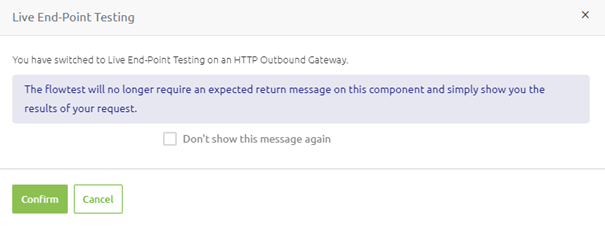
Once confirmed you will see that the user interface now indicates that the endpoint is in "live" mode.
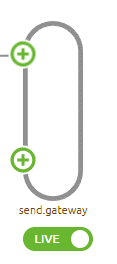
3rd generation improvements
Event Streaming statistics completion
In this release, we have updated the retrieval of data to ensure that for all models, all environments and all topics this data can be shown to the user so they can properly monitor the environment.
Deployments on next generation architecture
This release fixes several smaller bugs and adds several improvements to the deployment process of the next generation architecture.
Clean queues option
This release introduces an option for admins to clean queues that remained after a migration towards the next generation runtime architecture. This will make the overview of which queues are "problematic" a much more realistic overview.
Feedback items
On-premise containers are started upon slot wakeup
With this release, we have added additional functionality to models running in the next generation runtime architecture. With this improvement all on-premise containers are stopped when the cloud slot goes to sleep and are woken up once the slot is woken up in the morning.
Resource path is shown to the user
You can now, without downloading, see the resource path of a resource by viewing the metadata of the resource. You can do so by pressing the "eye" icon to view this information.
Flow designer improvements
With this release various improvements have been made to the flow designer. Among others we have improved the overview of what an "unused resource" is. You now have the option to define certain resources that are used but cannot be auto-detected by eMagiz to be an "used" resource to avoid confusion.
Improved capabilities of a company contact
With this release we have improved the capabilities of a company contact. As of now you can also add users to models belonging to subcompanies below your the company to which you are the company contact.
Bug fixes
Optional API parameters are handled correctly
Currently, eMagiz would create the wrong expression for handling optional API parameters. With this release we have improved the expression in such a way that all optional parameters are handled correctly out of the box.
Without CDM rights nothing related to any data model can be edited anymore
With this release, we have made sure that nothing related to any data model can be edited without having the proper rights.
Improved sorting of Design and Deploy archticture
With this release, we now ensure that both Design and Deploy architecture are sorted in the same manner to avoid confusion when quickly switching between both views.
Fancy Forum Answers
As always, this is a gentle reminder to ask questions via the Q&A forum. The Q&A forum is available in the eMagiz iPaaS portal, so we can all benefit from the knowledge within the community. For some inspiration, take a look at these forum answers:
- jsonPath in SpEL expressions
- Connecting to Azure SQL
- Changes to JSON api keep breaking my model validation, although they are irrelevant to me
Key Takeaways
Thanks to all that helped build and those who tested and gave feedback to improve the product. To end this post, here are some key takeaways for you:
- If you have questions surrounding our Program Increment Planning, please get in touch with productmanagement@emagiz.com
- If you have feedback or ideas for us, talk to the Platypus
- Please inform us of new additions to the store (productmanagement@emagiz.com) so we can all benefit from these.
- Clear your browser cache (Ctrl + Shift + Del)
- Check out the release notes here
- Start thinking about how the license tracker can aid your development
- Start thinking about major, minor, and patch
- Upgrade to the latest build number
- Keep making great integrations
Let's stay in touch and till next time!
