216 - Hack Heaven

Hi there, eMagiz developers! As part of our alignment week we also had a hackathon event focusing on a wide array of reported feedback on the portal. The majority of the release blog will be focused on this. On top of that we launch new functionality that makes it easier to transform to JSON, to select infra flows in a release, and makes it possible to deploy multiple agents to a single machine that adheres to specific conditions. Furthermore, several announcements will be made via this release blog (and other channels) to better prepare your model for upcoming major changes.
Announcement - TLS versions deprecated
Placeholder for info from Bas
Announcement - Spring 6
Placeholder for info from Jelle
Infra flow selection
This release will include a major update of our release functionality through which you can configure your release. As of now eMagiz will provide you with the option to visually see changes on infra flow level.
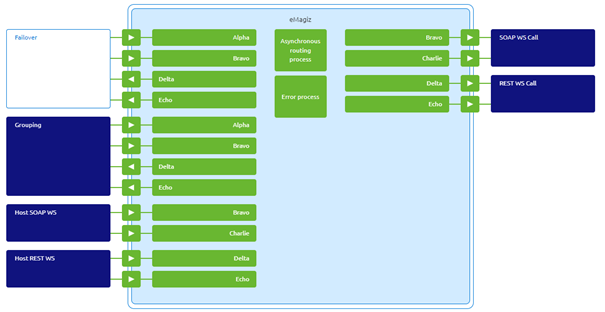
When you are in edit mode you can select a new version via the right-click option as you were used to for other flows.

On top of that we have added an title to each context menu that specifies the flow type (i.e. exit connector, container infra, connector infra) for additional clarity while constructing your release.
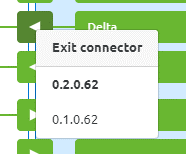
Multiple environments selection
When configuring your Deploy Agent you now have an additional option that can be activated by the user. With the help of this checkbox you unlock the possibility of stabily running multiple deploy agents on one machine.
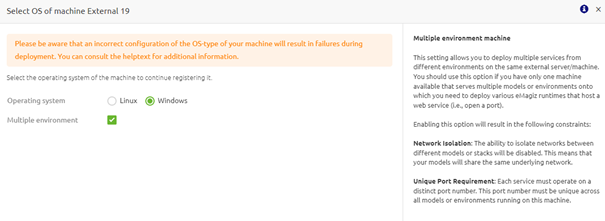
Feedback Items
Easier component selection in flow designer
The area selector through which you can select one or more components has improved to allow for an easier selection of said components when they are displayed closed to the edge of the canvas. By expanding the area you can select the selection of these components will become much easier.
Improved handling of optionality in JSON on lists
Previously, eMagiz would always create a JSON array if your data model expected a list. This would lead to unexpected and undesirable behavior of the message as empty arrays are not always accepted by external parties. With this release we have changed the way in which we generate the JSON output should there be an empty list in the output. Consequently the empty list will not be part of the output anymore as desired.
Loading bar when searching for log entries
To indicate to the user that eMagiz is still busy retrieving log entries we have now added a loading bar to the log entry overview upon pressing search.
Improved feedback when deleting elements from Capture
To better specify to the user which integration or system the user intends to delete we have improved the text in the confirmation pop-up. This way we can provide more information to the user to avoid mistakes.
Enhanced filter options in Manage
With this release we have added filter options on both the Alerting tab and the Trigger configuration pop-up. This results in being able to filter on Status (Alerting) and Queues, Topics, Recipients, and more (Trigger configuration pop-up) in these places.
Copy property names from Create
This release unlocks the possibility to easily copy the name of a property placeholder so it can be used whilst deploying.
Improved feedback during migration to the current-runtime architecture
We have improved the feedback should you try to migrate the JMS before any other runtime under Create -> Settings.
Block user from making changes to their cloud whilst another upgrade is still in progress
We now block the user from making changes to their cloud configuration when another upgrade is still in progress.
Cron trigger validation
We have added a validation check upon saving a cron expression in the Flow Designer to avoid flows not starting due to a misconfigured cron expression.
Bug Fixes
Queue name validation
The validation regarding undesired spaces for components that use a queue name has been improved. Specifically, users are now prevented from creating a queue name with a space in the queue name when editing this in the Create phase in the Flow Designer.
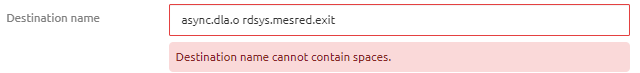
Removal of onramp
An issue has been fixed where removing an onramp that was previously linked to a combined entry was impossible in the Create phase.
eMagiz login
In the login screen, users can now press "enter" to log in when the username field is selected. Previously, this was only the case for the password field.
Fancy Forum Answers
As always, this is a gentle reminder to ask questions via the Q&A forum. The Q&A forum is available in the eMagiz iPaaS portal, so we can all benefit from the knowledge within the community. For some inspiration, take a look at these forum answers:
- eMagiz Mendix Kafka Module Issue (Mendix 10)
- SFTP + Privatekey not working
- Attribute name is not allowed to start with 'xml'
- How do I change the default content-type from ISO-8859-1 to utf-8
- Preparing Image for <runtime> failed
Key Takeaways
Thanks to all who helped build and those who tested and gave feedback to improve the product. To end this post, here are some key takeaways for you:
- If you have questions surrounding our Program Increment Planning, please get in touch with productmanagement@emagiz.com
- If you have feedback or ideas for us, talk to the Platypus
- Please inform us of new additions to the store (productmanagement@emagiz.com) so we can all benefit from these.
- Clear your browser cache (Ctrl + Shift + Del)
- Check out the release notes [here]
- Start thinking about how the license tracker can aid your development
- Start thinking about major, minor, and patch
- Keep making great integrations
Let's stay in touch and till next time!
