224 - Summer Sonata

Hi there, eMagiz developers! In this release, we are bringing a significant performance improvement to flow testing, with execution times now accelerated by at least three times faster, and up to five times faster. Next to that, over the past week, we focused on improving the usability of our platform and addressing community feedback. Specifically, we enhanced user interface elements on several pages, including the descriptions of help texts, external links within help texts, and the overall layout of help text pages. Additionally, we made improvements to several pop-up pages. We also made the user interface more user-friendly for debugging integration flows. Lastly, we resolved an issue for some models when creating an Event Processor.
Faster Flow Testing
We are rolling out a major upgrade to flow testing performance, boosting execution speeds by at least three times faster, and up to five times faster. This enhancement will greatly accelerate your workflow when developing integrations, enabling you to run tests faster and more efficiently. Consequently, this will further support users for delivering higher-quality integrations.
Feedback Items
Retention duration and bytes in Capture
The pop-up page for specifying integration requirements in the Capture phase now correctly asks for the required retention duration and bytes for the integration/topic, instead of the previously incorrect terms retention size and bytes.
Help text panel in Capture
Collapsing the help text of this pop-up page by clicking the "i" icon on the top right corner of the pop-up page will now correctly hide the help text pane.
Adding tags in Capture
In the Capture phase, clicking to add or remove a tag in the pop-up page for specifying integration requirements no longer displays a 'blocked' icon.
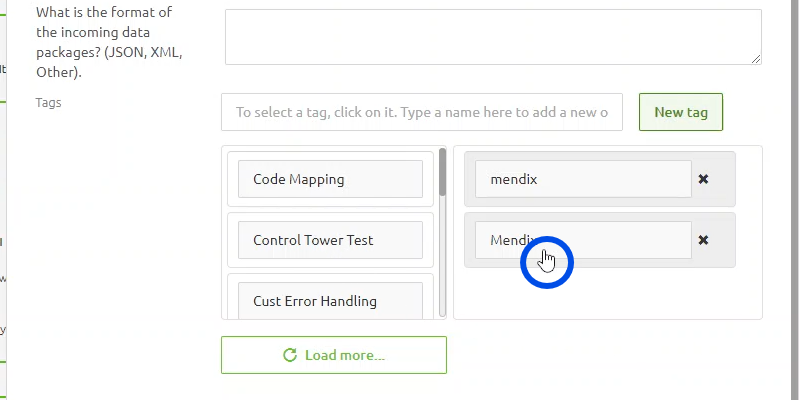
Adding attributes for a message definition
We fixed an issue where your selected attributes were lost when navigating between paginations while adding more attributes to the entity in the pop-up shown when you press the 'Add Attribute' button on the right panel of your System Message, CDM, API Data Model, or Event Streaming Data Model.
Improved text in Design architecture
We fixed some spelling mistakes in the steps to be executed within the pop-up page when applying to environment in Design architecture.
Property value page
Pop-up pages with non-editable input fields containing long text are now displaying the entire content without any text being cut off at the edge of the page.
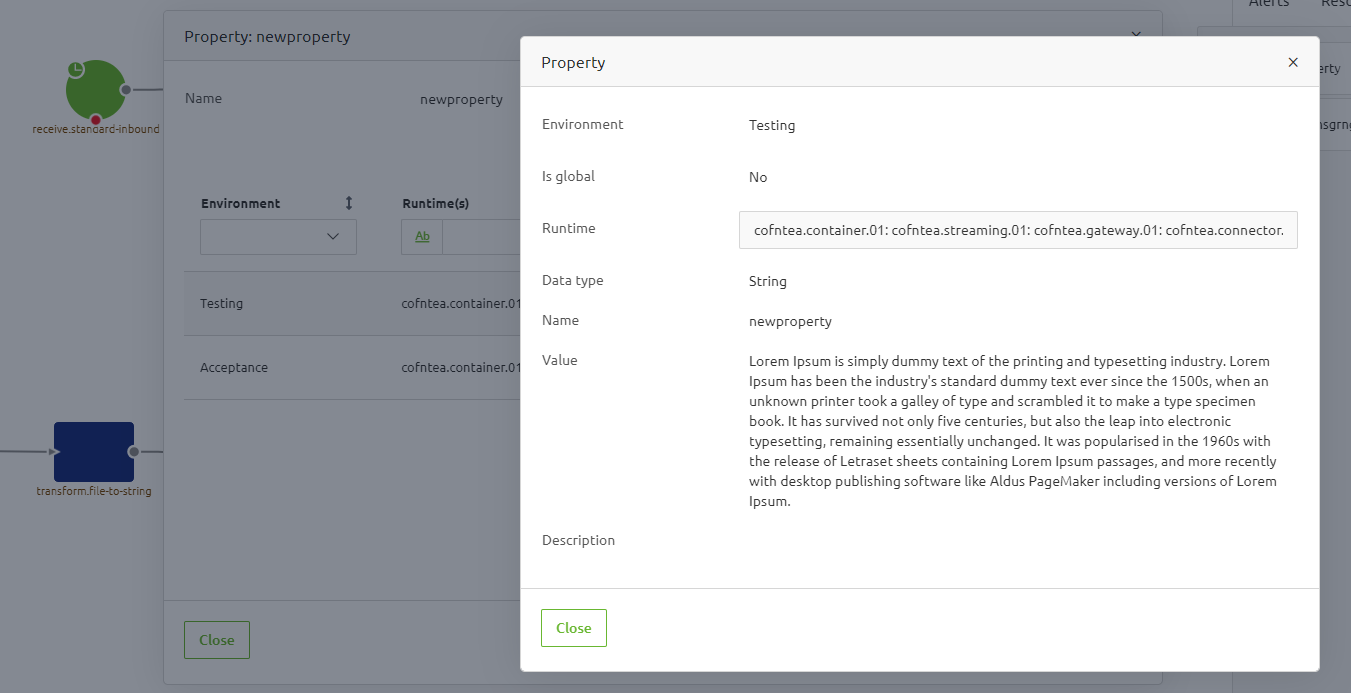
Password property
In the Flow designer within the Create phase, copying password properties now copies the actual password value instead of the encoded value.
Enumeration values
When editing a message definition (i.e., a System Message, CDM, API Data Model, or Event Streaming Data Model) in the Flow designer within the Create phase, users can add enumeration values for attributes with an Enumeration data type. In this release, we’ve added a "Save and Add New" button to streamline the process of adding multiple enumeration values.
Editing Flow Resource
While editing a flow in Create, if users attempt to modify a resource that is used by multiple flows, they will now see a warning indicating that this resource is shared and that all flows using it may need to be updated.
Helptext for HTTP methods
We improved the help text for the HTTP method field in the HTTP outbound gateway and HTTP outbound channel adapter flow components to provide clearer descriptions for different HTTP methods. Additionally, we implemented a validation for these components to prevent selecting the HTTP method 'PATCH' if an Apache HttpComponents REST template is not provided.
External links
Clicking links to external documentation in the eMagiz portal is now configured to always open the links in a new tab, rather than replacing your current tab.
Debugging Shortcut
Debugging a flow typically requires users to activate debug on a specific flow in Deploy → Containers, then navigate to Manage → Explore → Queue Browser and manually type in emagiz.debug. In this release, we have added a shortcut button that opens the Queue Browser page directly in the pop-up page right after activating debugging.
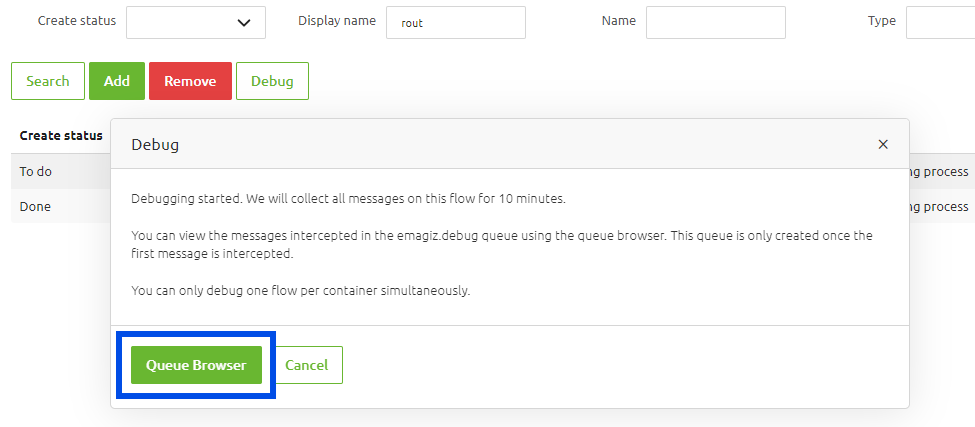
Test Message from Manage-Explore
Additionally, we have improved the name and description of test messages that you saved when debugging and wiretapping your integration in the Manage - Explore section.
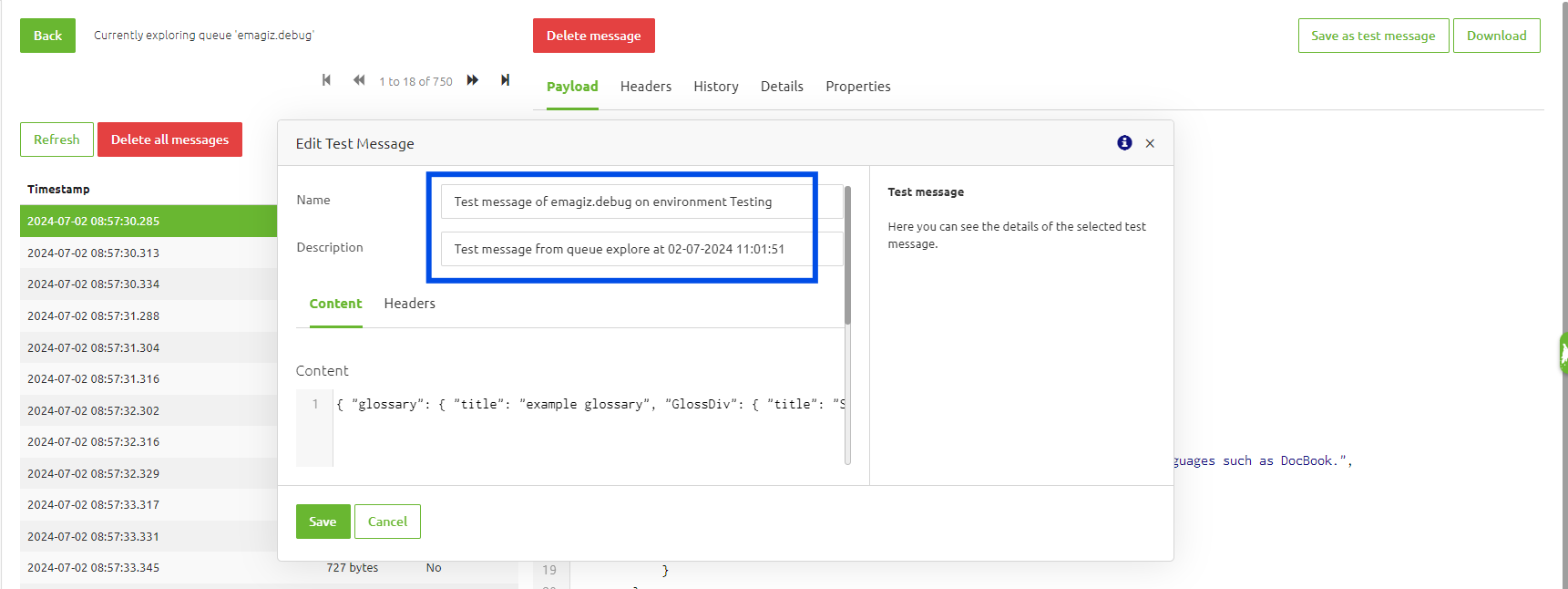
Bug Fixes
Event Processor Keystore and Trustore
We fixed an issue where the keystore location and the truststore location were generated incorrectly when creating a new event processor for models that were migrated from the legacy runtime architecture to the current generation architecture.
Fancy Forum Answers
As always, this is a gentle reminder to ask questions via the Q&A forum. The Q&A forum is available in the eMagiz iPaaS portal, so we can all benefit from the knowledge within the community. For some inspiration, take a look at these forum answers:
Key Takeaways
Thanks to all who helped build and those who tested and gave feedback to improve the product. To end this post, here are some key takeaways for you:
- If you have questions surrounding our Program Increment Planning, please get in touch with productmanagement@emagiz.com
- If you have feedback or ideas for us, talk to the Platypus
- Please inform us of new additions to the store (productmanagement@emagiz.com) so we can all benefit from these.
- Clear your browser cache (Ctrl + Shift + Del)
- Check out the release notes here
- Start thinking about how the license tracker can aid your development
- Start thinking about major, minor, and patch
- Keep making great integrations
Let's stay in touch and till next time!
