243 - Migration Magic

Hi there, eMagiz developers! In the last sprint, we released our migration wizard for the new eMagiz connector. This wizard will guide you through migrating the existing eMagiz connector within Mendix to our latest version, which is packed with improvements. Furthermore, we will release a new runtime image that corrects some changes and improves the UI/UX of data grids across the platform. In addition, we have various smaller changes and bug fixes for you to enjoy.
eMagiz Connector - Migration Wizard
As of this release, we have a migration wizard making it easier for you to migrate your existing connections to eMagiz from Mendix applications. This wizard will guide you through the process as an eMagiz developer and, within the process, will inform you which information you must share with the Mendix App Builder. You can find this wizard via Deploy -> Mendix Connectors. Here, you can migrate each connector individually.
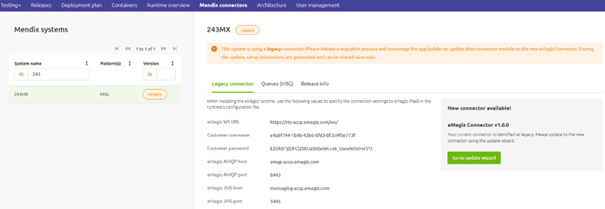
Once you enter the wizard, you will see the following steps, including an introduction to the wizard itself.
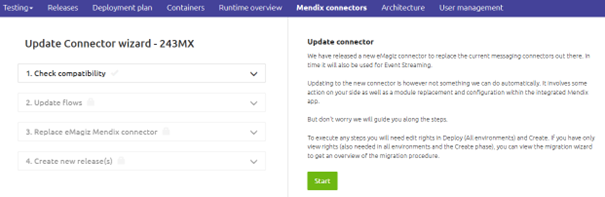
Minor Changes
Event Streaming Infrastructure Update
Our infrastructure for event streaming will be updated to the latest version so we can benefit from the latest security improvements.
Data grid updates
- We have updated a lot of our data grids to reflect the latest changes available
- ‘Double click’ action on data grid rows is introduced to the newer datagrid format and, where possible, configured as such. Since older grids will be gradually replaced, this update allows for the maintainability of the behavior you are used to.
- Unfortunately, The above change resulted in a behavior shift when selecting one or multiple rows in a grid (for example, in the trigger overview). Previously, clicking on the whole row resulted in the selection of the row. Now only checking the checkbox results in a row selection.
One example of such a change can be seen here.
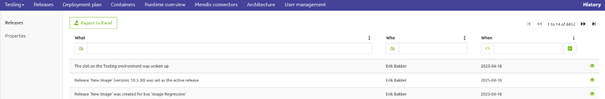
Create Transformations - Updated Functionality
In the Transformation tab of the Create phase, conditional operators can be added for transformations with multiple attributes as a source.
Deploy Machines - Windows
We have updated the default network deployment strategy for Windows machines, which might affect your machines. When you access the Deploy phase, you will see the machines required for redeployment. Redeploying your machine will ensure you benefit from these enhanced network capabilities.
Deploy History
- Deploy releases history tab better renders the information on the screen.
- Additionally, we have updated the "Export to Excel" button to reflect the latest functionality. As a result, there is no longer a limit to how many rows can be exported.
Deploy Performance
We have implemented performance improvements to the Deploy phase. The larger the model, the more notable the improvements.
eMagiz Connector - Update
We released a new patch version of the eMagizConnector in the Mendix marketplace. It includes some small changes to the naming conventions to improve quality and align with best practices.
Bug Fixes
System Message - Add Attributes
Using the "save and create new attribute" button in the system message tab of the design phase will not open a "new attribute" window until the previous attribute’s details are properly entered and saved.
Create Transformations - Helptext
We now better explain how you can link various transformation components to each other in sequence when using our transformation functionality.
UX update Catalog
The content inside the “used by integrations” table for the topic catalog is properly rendered to be more readable for systems with longer names. The title represents the content of the table.
Create Transformations - Date/Time Transformations
Date/time transformer pop-ups in the Transformation tab of the Create phase are rendered in a format that allows editing when in edit mode.
Runtime Image Update
- We will release a new runtime image that corrects some changes.
- Support for the ‘NTCredentials’ authentication method in a custom HttpComponentsMessageSender support object has been reintroduced.
- In some edge cases, log messages produced with the Logging channel adapter component did not reach the Manage phase. This issue is now resolved.
Fancy Forum Answers
As always, this is a gentle reminder to ask questions via the Q&A forum. The Q&A forum is available in the eMagiz iPaaS portal, so we can all benefit from the knowledge within the community. For some inspiration, take a look at these forum answers:
Key Takeaways
Thanks to all who helped build and those who tested and gave feedback to improve the product. To end this post, here are some key takeaways for you:
- If you have questions surrounding our Program Increment Planning, please get in touch with productmanagement@emagiz.com
- If you have feedback or ideas for us, talk to the Platypus
- Please inform us of new additions to the store (productmanagement@emagiz.com) so we can all benefit from these.
- Clear your browser cache (Ctrl + Shift + Del)
- Check out the release notes here
- Start thinking about how the license tracker can aid your development
- Start thinking about major, minor, and patch
- Keep making great integrations
Let's stay in touch and till next time!
