Restart Runtime
In this microlearning, we will explore the reasons for restarting a runtime, the process involved, and the effects on your integration flows. Restarting a runtime can be a useful action in various situations, and understanding when and how to do it effectively is crucial. Let's get started!
Should you have any questions, please contact academy@emagiz.com.
1. Prerequisites
- Basic knowledge of the eMagiz platform
2. Key concepts
This microlearning centers around restarting a runtime.
- With runtime, we mean: This is the component in which the individual integration flows are deployed into.
3. Restart runtime
In this microlearning, we will focus on the action to restart a runtime. In some cases, it can be beneficial to restart a runtime. Before we delve into how to let us first consider the effect and implications of our actions.
- By restarting the runtime, you restart all flows (including infra) of the runtime you have selected
- Flows return in original state
As you can see this action does not alter the state of your runtime by being executed. To execute this action please navigate to Deploy -> Architecture (if you are not there already). After you have done so you can access the context menu of a particular runtime (via a right mouse click), while in "Start Editing" mode, and select the option called restart runtime.
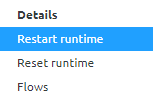
After a grace period please execute the standard checks, i.e checking the logs under Manage -> Log Entries and verify if you can access the runtimes via runtime dashboard.
4. Key takeaways
- Restarting a runtime reboots all flows and infrastructure within that runtime, returning them to their original state.
- This action does not alter the overall state of your runtime.
- Ensure to perform standard checks, such as reviewing logs and verifying runtime accessibility, after a restart to confirm everything is functioning as expected.
5. Suggested Additional Readings
If you are interested in this topic and want more information, please read the help text provided by eMagiz and check out these links:
