Deploy a release
In this microlearning, we will focus on the situation where an existing property needs a change of value and how to put this value into effect in your environment.
Should you have any questions, please contact academy@emagiz.com.
1. Prerequisites
- Basic knowledge of the eMagiz platform
- Understanding of Releases and how to set up a Deployment plan
- Edit rights for your environment in Deploy
- A change made in a flow version that is added to a release so you can try it yourself
2. Key concepts
This microlearning centers around the execution of a Deployment plan. The deployment plan is a series of steps that need to be executed on any TAP environment to make the release defined active inside the eMagiz runtimes. Active in the sense that all changes made to the release compared to the running environment before executing the deployment plan are applied effectively.
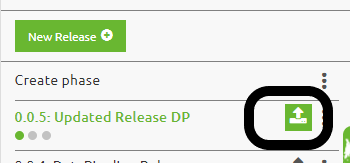
3. Execute a Deployment plan
Provided there is a deployment plan, the execution is initialized from the Releases section. The button highlighted in the figure above is the button to start the deployment plan. The page below is then displayed as an example of the page that shows the progress of the deployment steps. Pressing the green play button will start the execution of the deployment plan.
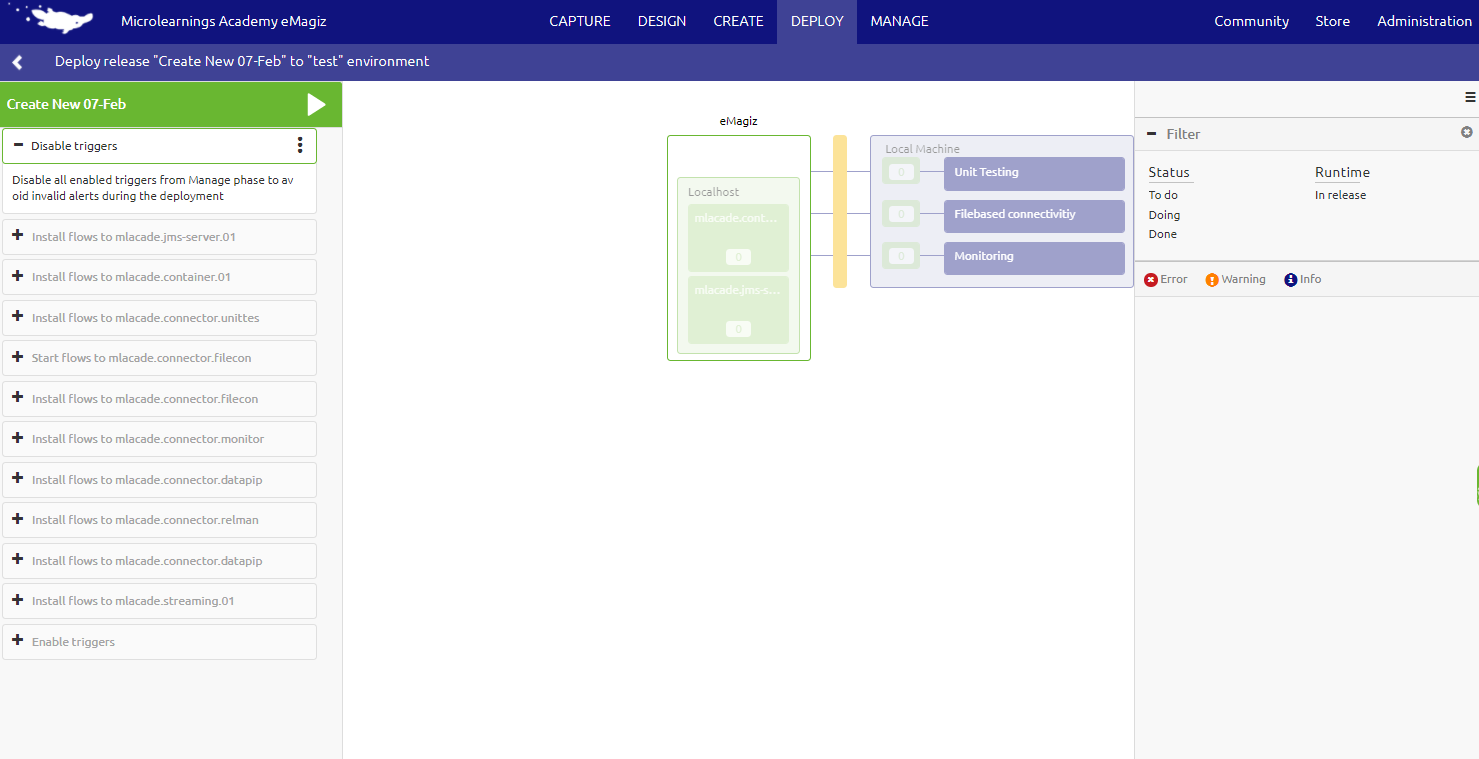
Should eMagiz not be able to execute a certain step because the runtime is not reachable a pop-up is shown to the user informing the user that an action needs to be taken.
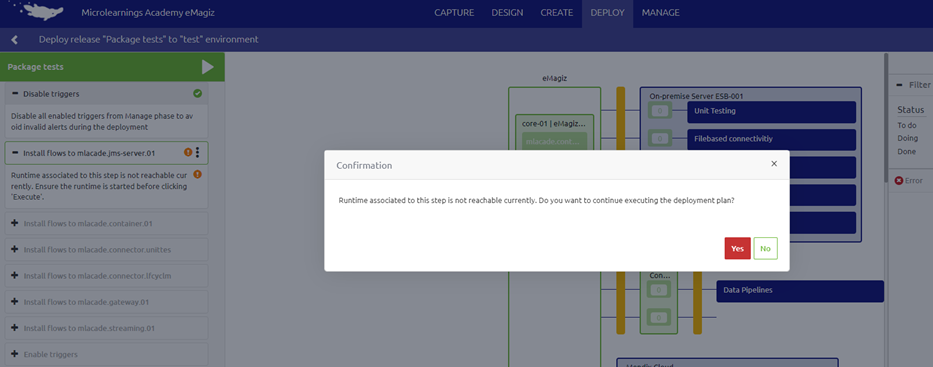
4. Key takeaways
- The execution of a deployment plan is a smooth process to avoid manual deployments of flows
- Be aware of the specific considerations involved
- Tune the deployment plan continuously to make it better all the time.
5. Suggested Additional Readings
If you are interested in this topic and want more information on it please read the help text provided by eMagiz when executing these actions.
