Property History
In this microlearning, we’ll delve into property history within the eMagiz platform. Property history provides a detailed audit trail, showing who made changes to properties and when. This feature is valuable for both auditing and analyzing changes to your system. We’ll guide you through how to access and use this overview to track changes and gain insights.
Should you have any questions, please contact academy@emagiz.com.
1. Prerequisites
- Basic knowledge of the eMagiz platform
2. Key concepts
This microlearning centers around property history.
With property history, we mean: A visual audit trail of who changed what at which point in time
There are two main use cases for this overview
- It gives you the ability to prove what has changed by whom and when. This is important when you get audited
- It gives you the ability to analyze certain behavior and based on the property history overview draw conclusion
3. Property History
In this microlearning, we will focus on the history of properties. In previous microlearnings, we already discussed the concept of properties. The focus for this microlearning will be learning how you can see who changed which property and when it was changed. As you can imagine this is ideal for audit purposes but also can be a big help when analyzing the behavior of the flow.
There are two main use cases for this overview
- It gives you the ability to prove what has changed by whom and when. This is important when you get audited
- It gives you the ability to analyze certain behavior and based on the property history overview draw conclusions
The property history overview in eMagiz is an overview page that defines on a per-environment basis (i.e. a separated overview for Test, Acceptance, and Production) which properties have been created and/or changed, who changed them and when they were changed.
This overview is located within the history context in Deploy. So, when you navigate to Deploy and open the history you will see on your left-hand side two menu options. One of these options is called Properties. By clicking on it, an overview will be presented to the user that defines what has changed, by whom, and when.
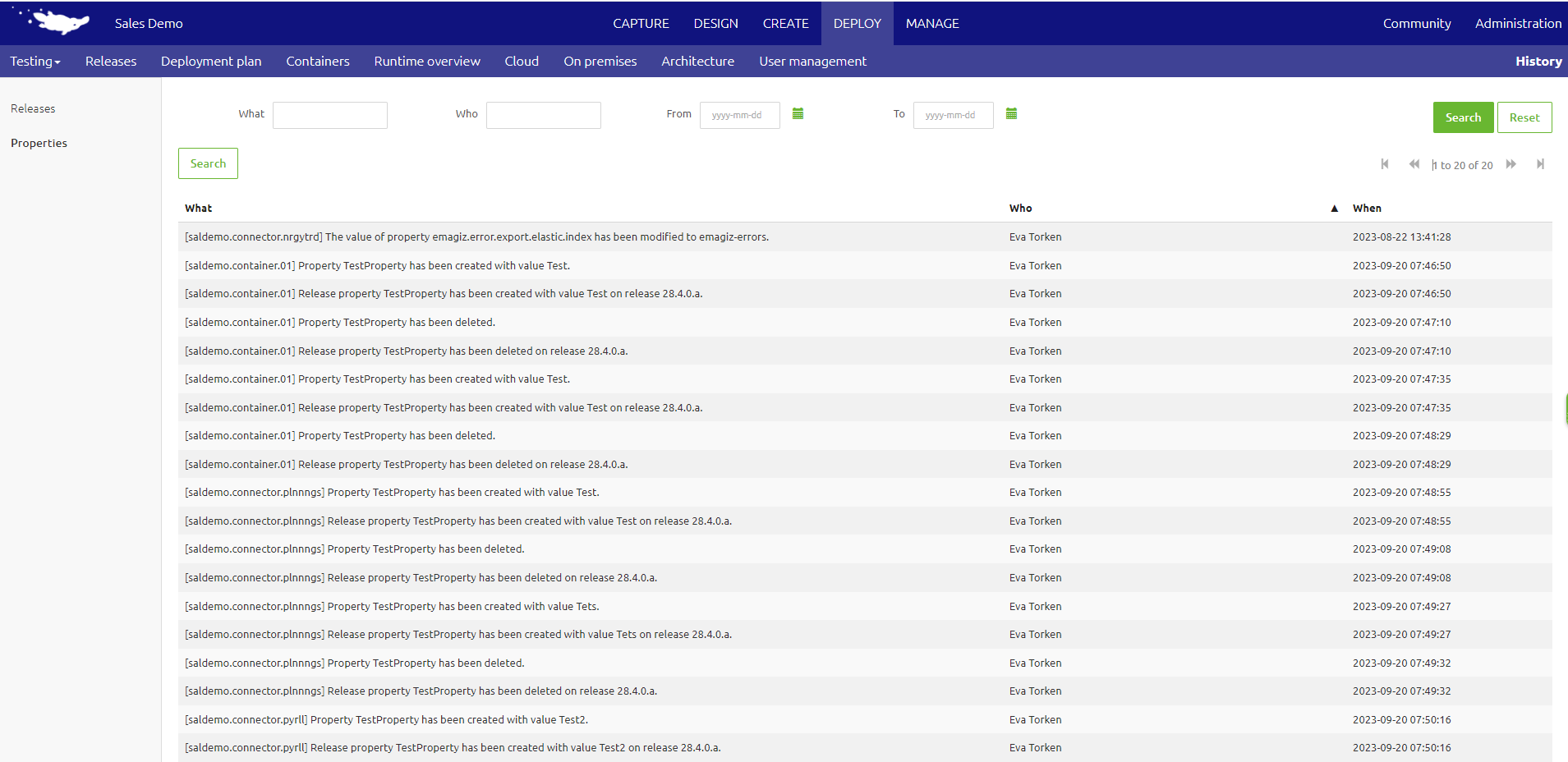
As the above picture shows within this overview you can filter on the property name (what), users (who), and date (when) to focus your search for answers. This is in a nutshell what the property history overview is good for and how to use it to your advantage.
4. Key takeaways
- The history overview is located in Deploy under History
- It gives you the ability to prove what has changed by whom and when. This is important when you get audited
- It gives you the ability to analyze certain behavior and based on the property history overview draw conclusion
