Spring 6 migration
In our continued efforts to make the transition to Spring 6 as smooth as possible we have written down the advised process for identifying and updating the relevant flows as a consequence of the Spring 6 migration. Below you will find a document describing this migration path. For the critical aspects of the Spring 6 image compared to the current image, please read this release blog.
Should you have any questions, please get in touch with academy@emagiz.com.
1. Prerequisites
- Basic knowledge of the eMagiz platform
- A thorough understanding of your eMagiz model
2. Key concepts
- This migration path allows you to smoothly and swiftly migrate your model to Spring 6
- Consequences of this migration are:
- All flows that contain a component that needs to be changed to work in Spring 6 will be automatically provisioned by eMagiz with a new flow version per changed component in that flow.
- Autosaved versions will be saved with a new version first before the Spring 6 changes are applied.
- If an alert is currently present in a flow that needs to be migrated eMagiz will not be able to push a version to Deploy. Fixing the alert remains the sole responsibility of the user.
- You are informed in Deploy which flows are changed by eMagiz as a consequence of the Spring 6 migration.
- This information pop-up will be shown to the user, even after the user deployed to an environment to ensure no flow is forgotten. If you don't want to display the information pop-up anymore you can hide it by selecting the checkbox option in the pop-up.
- eMagiz will prohibit you from deploying a release that contains an old version of a migrated flow.
- You determine what you want to deploy to a certain environment, but if you want to deploy a flow it needs to be the correct version.
- To dampen the impact after our release on April 11th on your model you can pre-select and activate a release on April 10th
3. Technical Migration Path
3.1. Creating the release
Once you open the Deploy phase, you will be confronted with a pop-up that details which flows have been updated. The overview specifies the flow's description and name, whether it had an autosaved version before the migration, and how many changes eMagiz performed as a consequence of the Spring 6 migration.
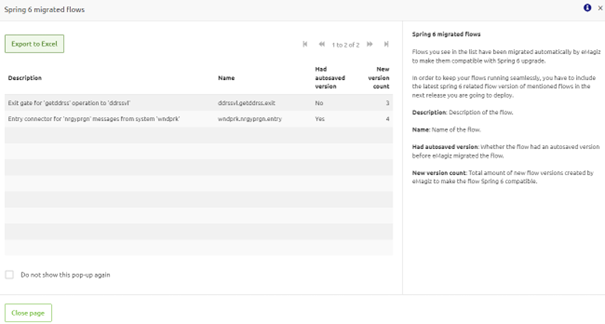
With this information you can create a new release through which you update the flows to Spring 6. Note that you can keep the pop-up open while editing your release.
3.2. Deploying the release
Once satisfied with the creation of the release you can deploy your release to the environment. In case you forgot to add a mandatory flow version for Spring 6 eMagiz will prohibit you from continuing.
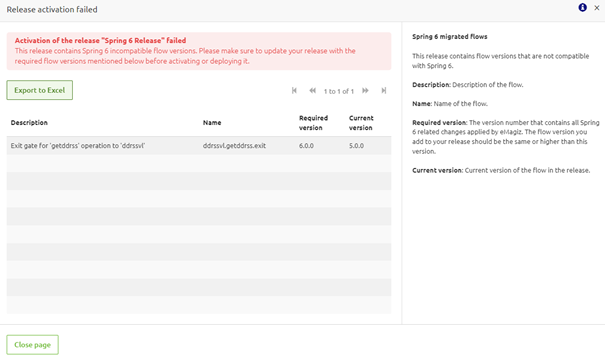
When you see this pop-up you need to go back and edit your release again. This way you can add the missing flow(s) to your release. In case you need to re-edit your release we would suggest to manually update these flow versions in your release.
4. Key takeaways
- All flows that contain a component that needs to be changed to work in Spring 6 will be automatically provisioned by eMagiz with a new flow version per changed component in that flow.
- Autosaved versions will be saved with a new version first before the Spring 6 changes are applied.
- If an alert is currently present in a flow that needs to be migrated eMagiz will not be able to push a version to Deploy. Fixing the alert remains the sole responsibility of the user.
- You are informed in Deploy which flows are changed by eMagiz as a consequence of the Spring 6 migration.
- eMagiz will prohibit you from deploying a release that contains an old version of a migrated flow.
- You determine what you want to deploy to a certain environment, but if you want to deploy a flow it needs to be the correct version.
- To dampen the impact after our release on April 11th on your model you can pre-select and activate a release on April 10th
