184 - New Beginnings

Hi there, eMagiz developers! We have been hard at work bolstering our offering concerning the upcoming rollout of our new architecture stack. We will release an important part of the Manage phase for this new architecture stack. In this release, all-new graphs and dashboards are released to the community. To use them (part of), your solution needs to run on the new architecture stack. On top of that, we have released a new cloud template for our single-lane environments that will unlock technical improvements in the future. Furthermore, we have several smaller feedback items to share!
Flow Designer V3
The new Flow Designer used in Create is released! This is a significant improvement in our iPaaS Portal with the aim to update our technology stack but moreover to delight our users. After several iterations of internal validations and validation sessions with end-users, we have exposed this feature to all users. Below are some key notes that are important to know and to consider
Improvements
The new Flow Designer implements an approach whereby components can be dragged into the canvas without any configuration setting changed. The right hand panel contains a new section called Alerts that helps users to remove all alerts from the flow created. Such as missing configurations, channels or mismatches. All of these alerts need to be resolved so that a valid flow can be pushed to Deploy.
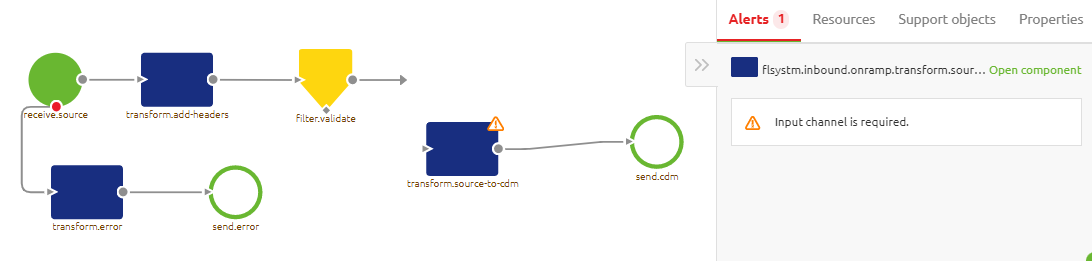
Furthermore, there is now a right hand panel to brings a few configuration forward for users. In that panel you will find the following 4 tabs as described below. Furthermore, you can collapse the right hand panel to have more space to view/edit your flow.
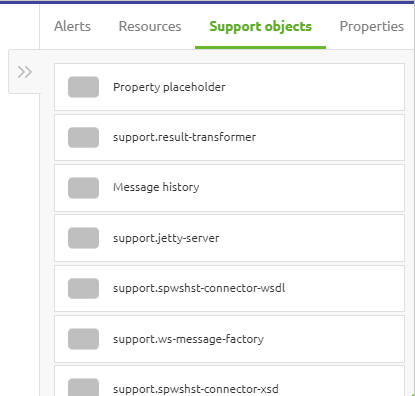
- Alerts
In this section, all alerts are displayed organized by component. Alert text should be clear to understand the issue and the component can be opened from that same location.
- Resources
In this section, all resources are displayed used by the flow. Resources can be added and deleted from this section, as well as download and viewed. Generated resources such as transformations and definition are also vieweable from here. Use the option Show generated resources to explore these.
- Support objects
The support objects are no longer stored on the canvas, but displayed as a list in this tab. The interaction to add new support objects is also moved to this tab. Support objects can be edited from this tab as well. Please note that the interaction with the main canvas remains - selecting a support object will highlight the components in the canvas to illustrate where that support object is used.
- Properties
The properties tab is also visible now and has been improved so that the values in Deploy can also be viewed. All values of all environments can be viewed - container level properties replicated are condensed into a single entry.
User interaction changes
There are some small changes to consider compared to the old flow designer. Please take a moment to read these:
- Multiple select. This option is still available, but you have to click the shift button while drawing the rectangle that holds the objects to select
- Zoom in/out. The mouse wheel or comparable options are available to zoom in and out into specific sections of the flow
- Live preview. When moving components around, a live preview of the flow is displayed so that alignment becomes easier
Feedback items
We have also solved other feedback items besides the key updates around functionality.
Prevent creation of deploy package on auto-saved version
With the launch of our new flow designer and due to possible issues when doing a complete model upgrade, we will now make sure that flows that have no definitive version, as the last version can never become a deploy package. On top of that, we provide you with the necessary feedback to take action when such an event occurs. Effectively it means that a new version needs to be pushed to Deploy including the updates made to the flow.
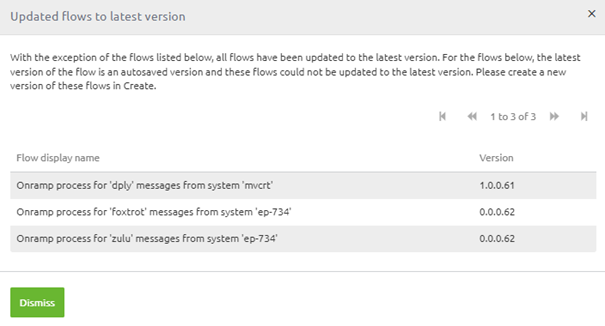
Bug Fixes
Various updates when importing store items in Design, including a transformation
With this release, we have made several improvements for importing store items in Design, including a transformation. This will further bolster our offering on this.
Unlock the capability to remove an event processor from Create of which an input or output topic is still used
With this release, we have unlocked additional functionality under Create -> Settings that allows you to remove event processors of which an input or output topic is still used. This is on top of the standard delete behavior for event processors when both input and output topics can be removed.

Fancy Forum Answers
As always, a gentle reminder to all to ask questions via the Q&A forum. The Q&A forum is available in the eMagiz iPaaS portal, so we can all benefit from the knowledge within the community. For some inspiration, take a look at these forum answers:
Special Announcement
Key takeaways
Thanks to all that help build, those who tested and gave feedback to improve the product. To end this post, here are some key takeaways for you:
- If you have questions surrounding our Program Increment Planning, please get in touch with
- If you have feedback or ideas for us, talk to the Platypus
- Please inform us of new additions to the store (productmanagement@emagiz.com) so we can all benefit from these.
- Clear your browser cache (Ctrl + Shift + Del)
- Check out the release notes [here]
- Start thinking about how the license tracker can aid your development
- Start thinking about major, minor, and patch
- Upgrade to the latest build number
- Keep making great integrations
- Check out the new documentation portal.
Let's stay in touch and till next time!
