185 - Get ready

Hi there, eMagiz developers! We have been hard at work bolstering our offering concerning the upcoming rollout of our new architecture stack. Next to that, we have made several small updates as this release contained a complete revamp of the Manage phase. Please take a moment to read the below carefully and work with the new flow designer as soon as possible to familiarize yourself with this one.
Audit trail User Management
Since the introduction of the API Gateway and Event Streaming patterns in eMagiz, the notion of users and roles have been added to the platform. In the User Management section in Deploy you will find the overview of the users and roles configured in your model. With this release we have also added the history tab to this page in which the platform registers the changes made in Users & Roles. At the moment when the user presses the Apply to environment button, the changes between the previous history entry and this action are registered in this section. The popup that is displayed when pressing Apply to environment has been expanded with the list of entries that will be added to this History section.
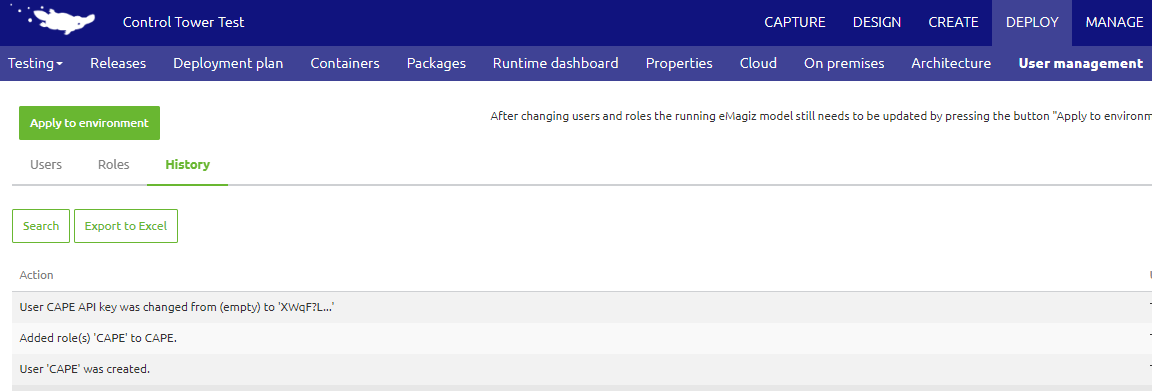
Next Generation Monitoring & Alerting engine
In the recent sprints, we have completed our alerting & monitoring engine for our new runtime architecture. Effectively that means that we are now using State Generation components inside this architecture, and all error messages, runtime metrics and logging are now passing through this engine. All of our regular Manage phase screens have been updated to point to the new storage locations.
- In the Manage phase we have introduced proper means to toggle between data of the current and the new monitoring stack (transition to the new runtime can be a runtime by runtime approach).
- We have also released and described the new Manage phase graphs in Release blog 183.
- In the new architecture all error messages are automatically send to the eMagiz monitoring & alerting stack, which means that these flow components are no longer required. During migration these will be removed. In case custom error handling is required, these components are made available in the Create Store and will point to the current error flow (which serves a new purpose from then onwards)
- Hosted SOAP Webservices can be migrated to the new architecture which removes the need to use the Jetty component, and introduces the request layer as root element in the System Message. This removes the need for custom XSD to validate incoming request to the SOAP webservice. The new HTTP Statistics page can be leveraged to review SOAP traffic as well.
- The Docker Cloud templates are now also connected to the eMagiz support infrastructure providing cloud instance level alarms
Improvements
- Performance Deployment plan
When running a Deployment plan on a large environment, the browser would consume a significant amount of CPU. This has been improved with this release.
- Flow Designer updates
We have added an icon to identify a Queued channel which are mostly found in entry flows that use the h2 bridge. Furthermore, the display of wiretaps and annotations can be copied now. Next to that some small UI improvements where made.

- Store
We have fixed several smaller Store import issues to improve the user experience.
Fancy Forum Answers
As always, a gentle reminder to all to ask questions via the Q&A forum. The Q&A forum is available in the eMagiz iPaaS portal, so we can all benefit from the knowledge within the community. For some inspiration, take a look at these forum answers:
- Start runtime via a delayed start in a Linux environment?
- Failed to create sFTP session: Het systeem kan het opgegeven pad niet vinden
Key takeaways
Thanks to all that help build, those who tested and gave feedback to improve the product. To end this post, here are some key takeaways for you:
- If you have questions surrounding our Program Increment Planning, please get in touch with productmanagement@emagiz.com
- If you have feedback or ideas for us, talk to the Platypus
- Please inform us of new additions to the store (productmanagement@emagiz.com) so we can all benefit from these.
- Clear your browser cache (Ctrl + Shift + Del)
- Check out the release notes here
- Start thinking about how the license tracker can aid your development
- Start thinking about major, minor, and patch
- Upgrade to the latest build number
- Keep making great integrations
- Check out the new documentation portal.
Let's stay in touch and till next time!
