208 - Controlled State

Hi there, eMagiz developers! We have done much work to improve the functionality of our state generation solution so that you can have a better overview of its implementation in your environment. Next to the monitoring for the state generation implementation in your model, several feedback items revolving around user interfacing components in our platform that can improve the user experience are also released. Lastly, some performance improvements and bug fixes have also been implemented.
State Generation - Manage overview
The following page has been added:
- State generation statistics: Contains the statistics for state generation implementation in your model. The navigation to this page can be found under Manage->Monitoring page. This page provides you with graphs that explains the retrieve latency, cache size, successful and failed retrieves, which are coming from flows using state generation components. Note that this menu will only show for models that has the add-on license for state generation.
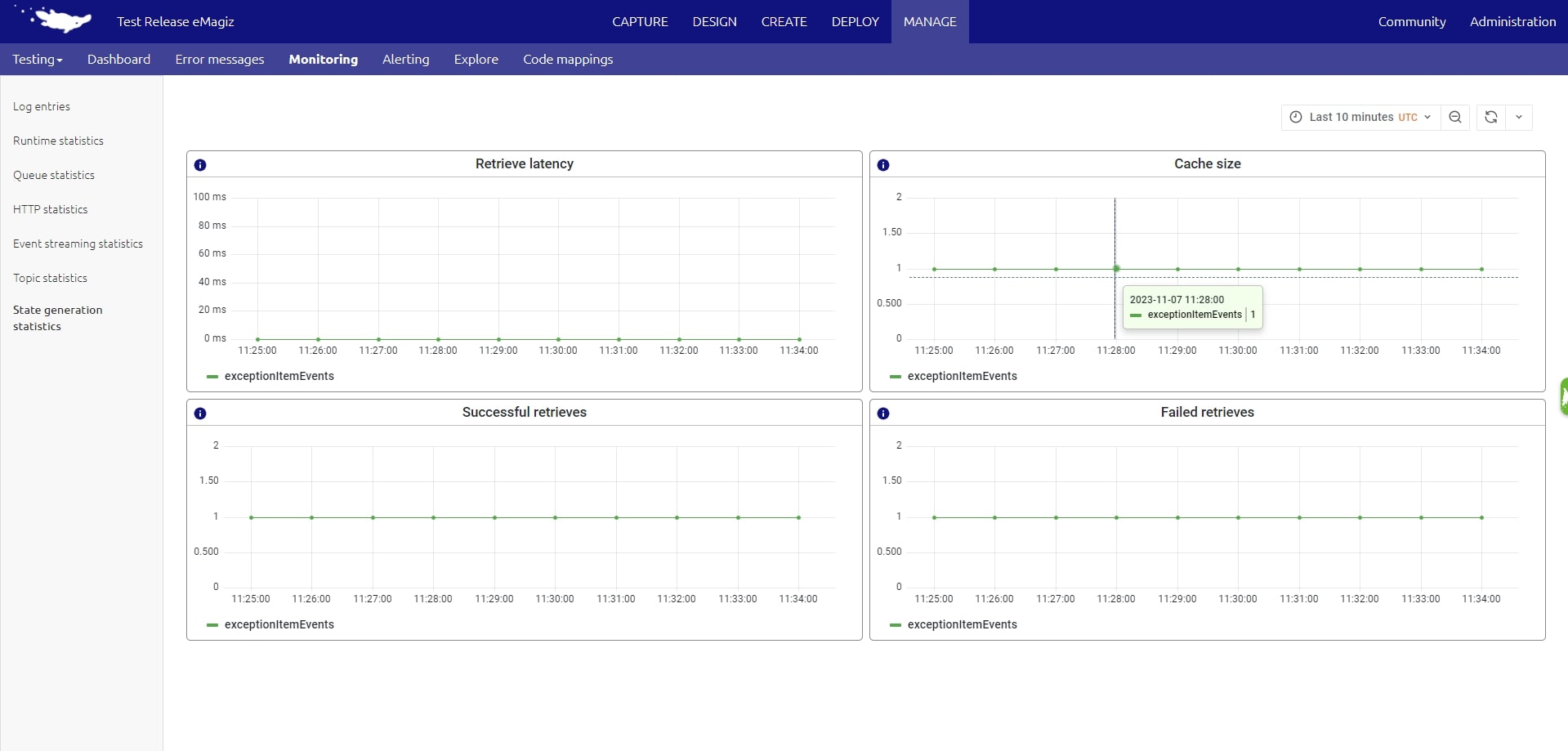
Feedback Items
Improved information on removing a release version
Users are now informed with a more comprehensive information of why removing a release version that is still active on all environments (i.e., Test, Acceptance, and Production) is failed. Users are now informed in which environment(s) that runs in which runtime(s) that the release version under deletion is still running.
Wider and expandable fields for XPath expressions
Input fields for XPath expressions located in the Create phase are now made wider and also capable of expanding when the expression registered by the user is too long.
Old images cleanup mechanism
We implemented a functionality that removes related unused images upon removal of a release version for on-premises machines. This prevents eMagiz to take resources of the customer’s machine due to the unattended old images.
Consistent toggle switches
In this release, we have updated all instances of the toggle switch to have a more consistent performance and look & feel throughout the platform.
Search phrase
We are now enabling users to search for log entries and error messages based on phrases containing two or more words, instead of only one word or the full sentence. This also means that user can search for entries with distances of 2 or incomplete search phrase (e.g., “startin engine” to look for “starting servlet engine”).
Improved image building performance
We have implemented an improvement on the preparing step of the release at the begining of the deployment, which leads to a faster deployment process.
Default "errorChannel" on Gen3 migration
During a migration of a model to Gen3, we have introduced a check now for flows that did not have custom error handling to be set their error channel to "errorChannel" after the migration if the custom error handling is set to false.
Bug Fixes
Incorrect deployed containers
A fix has been implemented to address the issue where older containers were deployed while it was shown that the new ones instead are deployed. This problem was caused by auto-healing that triggered during a new deployment.
Log messages in Gen3 models
We have implemented an improvement in our infra components that is intended to reduce the occurance of log messages failed to be sent in Gen3 models.
Random stuck in deployment plan execution
We addressed an issue where the execution of deployment plan would occasionally become stuck or halted unexpectedly.
Fancy Forum Answers
As always, this is a gentle reminder to ask questions via the Q&A forum. The Q&A forum is available in the eMagiz iPaaS portal, so we can all benefit from the knowledge within the community. For some inspiration, take a look at these forum answers:
- (Very) large messages via eMagiz
- Existing integration sends message to onramp but they dissapear before it reaches the routing
- Keystore not valid in runtime generation 3
- Timeout error kafka batch creation
Key takeaways
Thanks to all who helped build and those who tested and gave feedback to improve the product. To end this post, here are some key takeaways for you:
- If you have questions surrounding our Program Increment Planning, please get in touch with productmanagement@emagiz.com
- If you have feedback or ideas for us, talk to the Platypus
- Please inform us of new additions to the store (productmanagement@emagiz.com) so we can all benefit from these.
- Clear your browser cache (Ctrl + Shift + Del)
- Check out the release notes [here]
- Start thinking about how the license tracker can aid your development
- Start thinking about major, minor, and patch
- Upgrade to the latest build number
- Keep making great integrations
Let's stay in touch and till next time!
