217 - Template Tango

Hi there, eMagiz developers! In this release, new cloud templates for docker single and docker double lane are introduced. These templates enable the ability to clean H2 databases from the portal. Next to this, it is now possible to edit the trigger "More than 100 messages on queue over 10 minutes". Moroever, several copy to clipboard buttons have been added. Lastly, the runtime overview has been improved with respect to checks on the runtime version.
Cloud Template R12 Docker - Single Lane
This release introduces a new non-service affecting cloud template for all our customers running in a single-lane setup. This cloud template introduces the ability to clean H2 databases from the portal. The complete release notes on the cloud template can be found here.
Cloud Template R14 Docker - Double Lane
This release introduces a new non-service affecting cloud template for all our customers running in a double-lane setup. This cloud template introduces the ability to clean H2 databases from the portal. The complete release notes on the cloud template can be found here.
Feedback Items
Dynamic trigger
The generic alert trigger "More than 100 messages on queue over 10 minutes" has been migrated to a dynamic trigger for each model and environment, allowing users to edit this trigger.
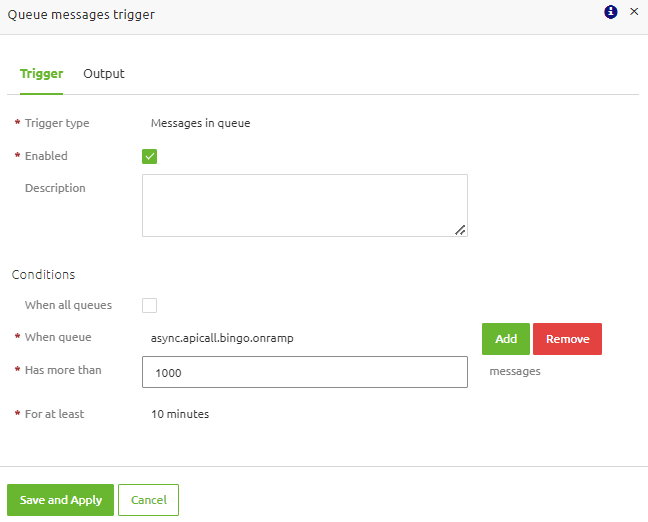
Copy to clipboard buttons
Copy to clipboard buttons have been added to various pages:
- Deploy agent pop-up
- Create - Flow designer: Properties
- Deploy - Property releases: Property details
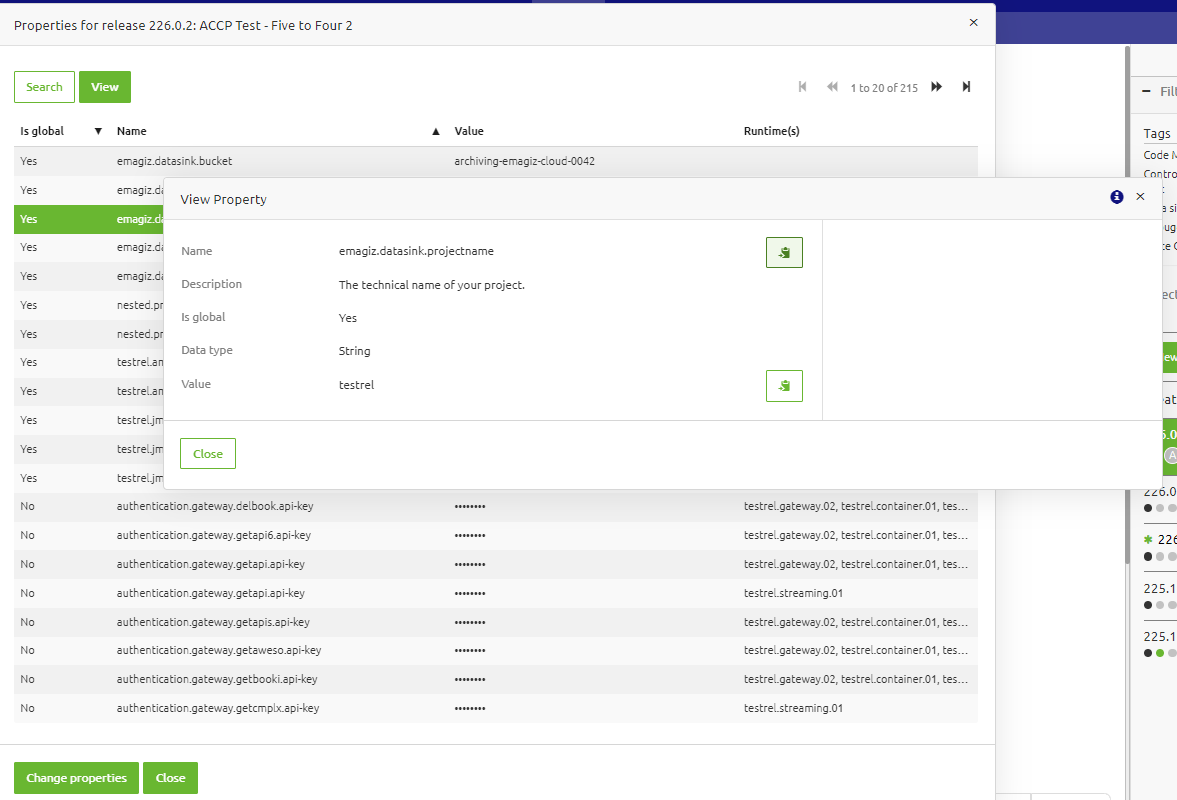
Reset H2 database
For our current runtime architecture, it is now possible to remove the eMagiz infra H2 database for connector machines.
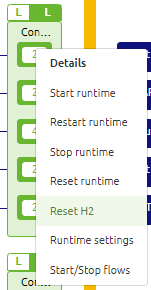
Bug Fixes
Runtime overview improvements
The runtime overview has been improved regarding checks on the runtime version.
Fancy Forum Answers
As always, this is a gentle reminder to ask questions via the Q&A forum. The Q&A forum is available in the eMagiz iPaaS portal, so we can all benefit from the knowledge within the community. For some inspiration, take a look at these forum answers:
Key Takeaways
Thanks to all who helped build and those who tested and gave feedback to improve the product. To end this post, here are some key takeaways for you:
- If you have questions surrounding our Program Increment Planning, please get in touch with productmanagement@emagiz.com
- If you have feedback or ideas for us, talk to the Platypus
- Please inform us of new additions to the store (productmanagement@emagiz.com) so we can all benefit from these.
- Clear your browser cache (Ctrl + Shift + Del)
- Check out the release notes here
- Start thinking about how the license tracker can aid your development
- Start thinking about major, minor, and patch
- Keep making great integrations
Let's stay in touch and till next time!
