219 - Creation Carousel

Hi there, eMagiz developers! This release, we have a new version of our eMagiz Mendix connector available, that will support Mendix version 10 and higher. Furthermore, we have improved our functionality to enable users to seamlessly import OpenAPI specifications with URL paths of up to 300 characters in length. Lastly, we have done many bug fixes, one of which will ensure that SFTP sessions will be closed again after completion. For this fix, a new runtime image has been published.
Feedback Items
eMagiz Mendix connector
We released a new version of our eMagiz Mendix connector that will support Mendix version 10 and higher.
External machine agents
We have added functionality that allows the user to (auto-) update their external (on-premise) machine agents on the current generation architecture from the portal. With future releases of environment templates, your on-premise agents may also be updated.
Improved OpenAPI import
The path length that eMagiz supports when importing OpenAPI specifications is now increased to a maximum of 300 characters.
Flow test stack trace
If a flow test creates a log line with level ‘Warning’ or ‘Error’ and there is a stack trace created, then we show the stack trace inside the log message on a separate tab.
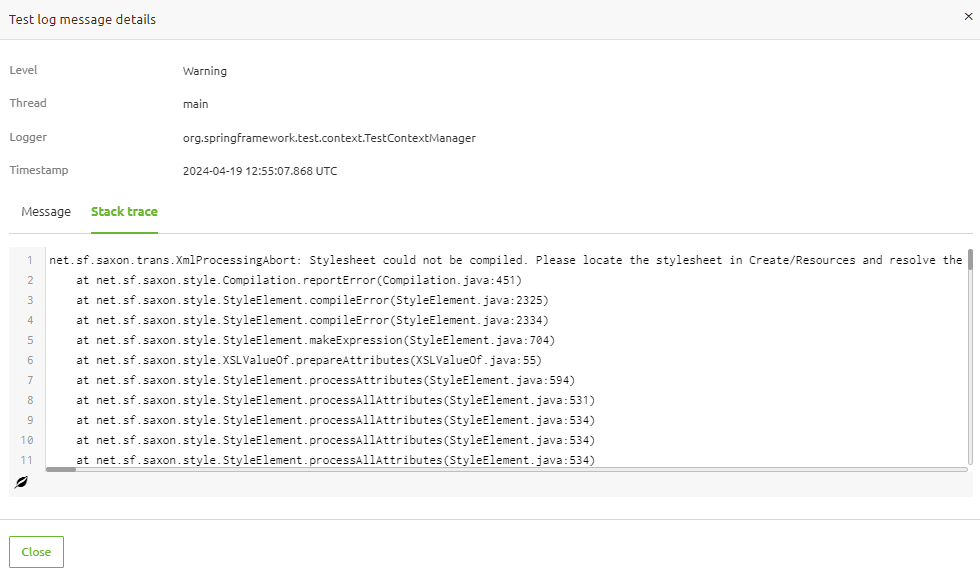
Bug Fixes
Error handling
When migrating to the current generation architecture, the default error handling will now also be migrated correctly, so that no manual changes have to be done for this.
Volume mapping passwords
Passwords for network volumes are now securely hidden in the runtime’s machine after deploying a new release.
Create integration removal
When removing an integration from Create, the Create phase is now correctly updated.
Legacy statistics
Legacy pages are now correctly hidden when running on the current runtime architecture.
Unused properties
Users should not be able to edit or delete eMagiz properties, and so these eMagiz properties will now not be shown in the 'Unused property overview' anymore.
Enumeration values
Users are now able to add and edit enumeration values while editing event processor flows in the Create phase.
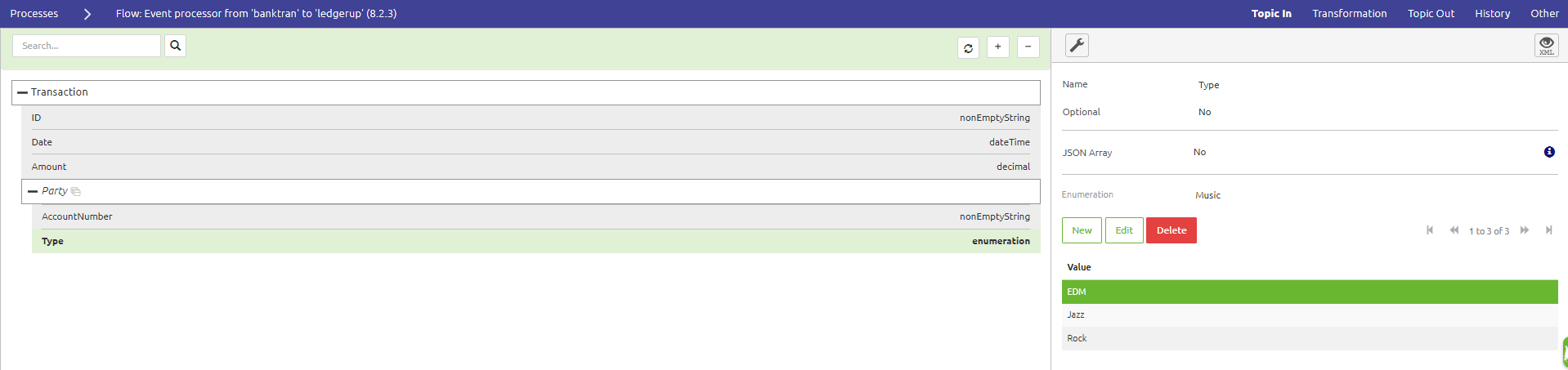
SFTP sessions
SFTP session factories did not close their connection after it was complete. This could cause connection starvation on the SFTP server, and was especially noticable when using the SFTP Session Factory without caching, as that factory opens a new connection for every call. For this, a new runtime image has been released.
Fancy Forum Answers
As always, this is a gentle reminder to ask questions via the Q&A forum. The Q&A forum is available in the eMagiz iPaaS portal, so we can all benefit from the knowledge within the community. For some inspiration, take a look at these forum answers:
- Create an overview of DataFlows without any datatraffic
- Flowtest does not work
- Debugger blocks all other traffic
Key Takeaways
Thanks to all who helped build and those who tested and gave feedback to improve the product. To end this post, here are some key takeaways for you:
- If you have questions surrounding our Program Increment Planning, please get in touch with productmanagement@emagiz.com
- If you have feedback or ideas for us, talk to the Platypus
- Please inform us of new additions to the store (productmanagement@emagiz.com) so we can all benefit from these.
- Clear your browser cache (Ctrl + Shift + Del)
- Check out the release notes here
- Start thinking about how the license tracker can aid your development
- Start thinking about major, minor, and patch
- Keep making great integrations
Let's stay in touch and till next time!
