228 - Monitoring Mania

Hi there, eMagiz developers! This release we have done many improvements to the monitoring graphs in Manage. Moreover, we have made some improvements to the missing properties and unused properties overviews and did several bug fixes. Find out all improvements & bug fixes below!
Manage Graphs Improvements
Generic improvements
- Pressing the 'show main dashboard' button returns back to the unfiltered master dashboard.
- For detailed views the 'show main dashboard' button is on the left.
- For selection dropdowns the selected variables are locked to the top for easy deselection.
- Graphs on a page share the same crosshair. This means that when selecting a time frame in one graph the same time frame is shown in all corresponding graphs on the same page.
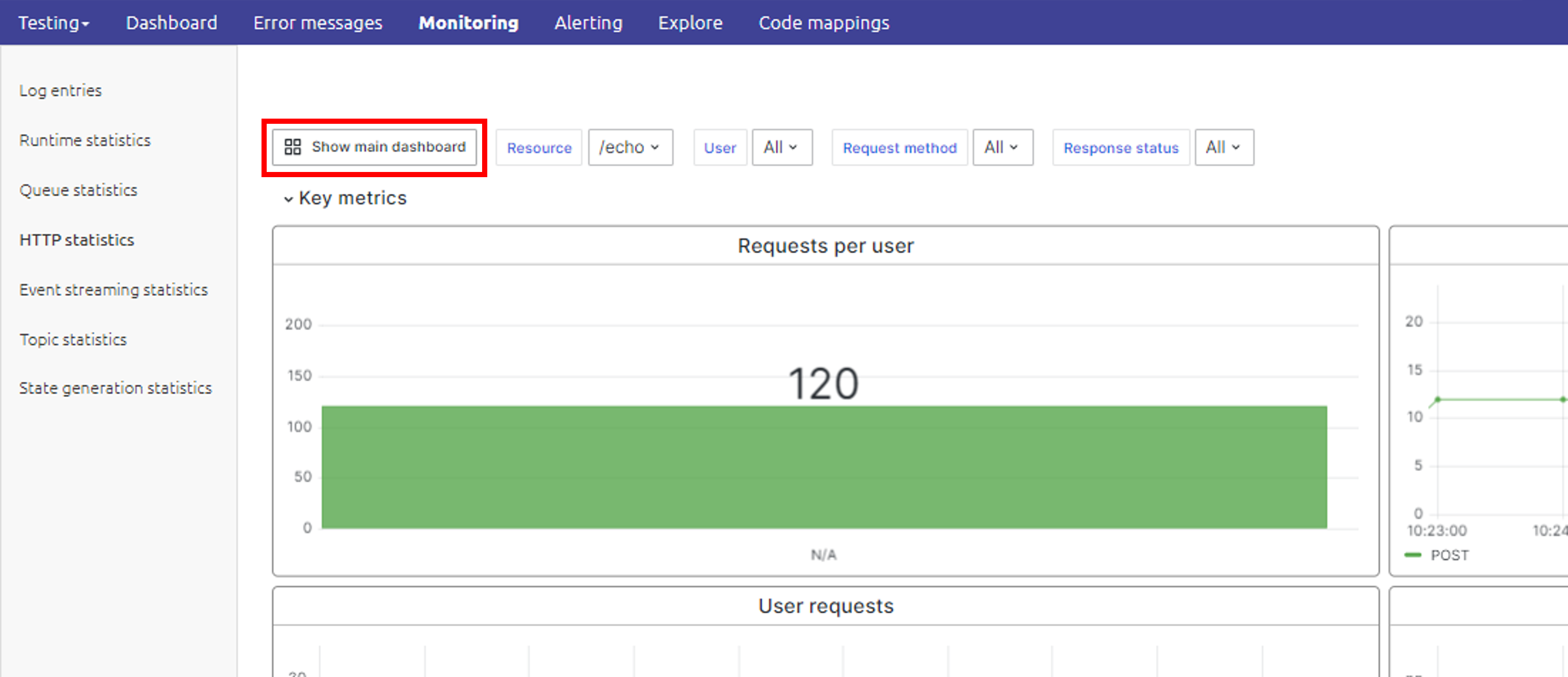
Specific improvements
- The following graphs now show the unit of measurement per time frame (i.e. bytes/2h)
- Queue Statistics - Overview
- Message Througput
- Event Streaming Statistics - Overview
- Bytes In
- Bytes Out
- Messages In
- Queue Statistics - Overview
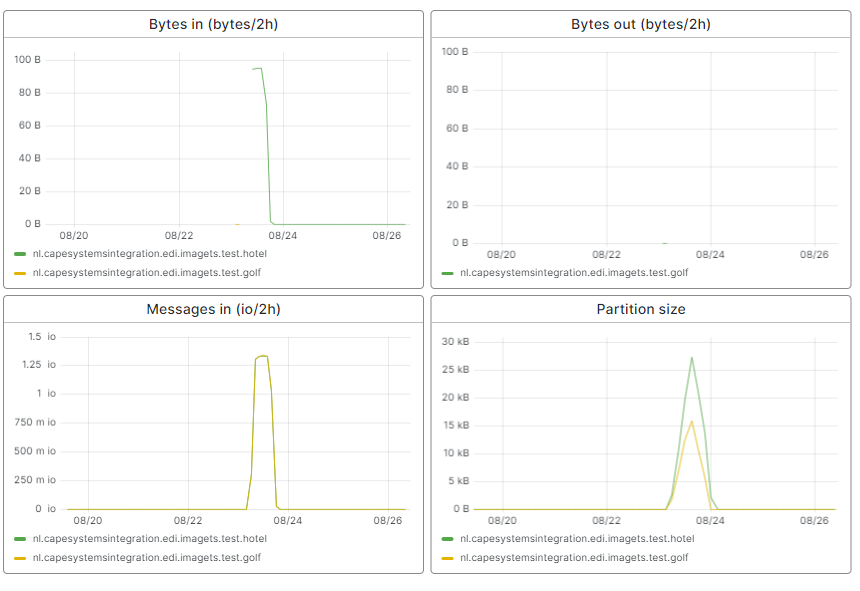
- The following graph now shows an improved unit of measurement
- Runtime Statistics - Key Metrics
- Log events are counted as a sum instead of a maximum per data point.
- Runtime Statistics - Key Metrics
- The following data measurement graphs indicate whether the component was on or off when hovering over the data points.
- Runtime Statistics - Other Metrics
- Data measurements
- Queue Statistics - Other Metrics
- Data measurements
- Runtime Statistics - Other Metrics
- The following graphs now show the maximum value within the selected time frame
- Runtime Statistics - Overview
- Memory usage
- CPU usage
- Runtime Statistics - Overview
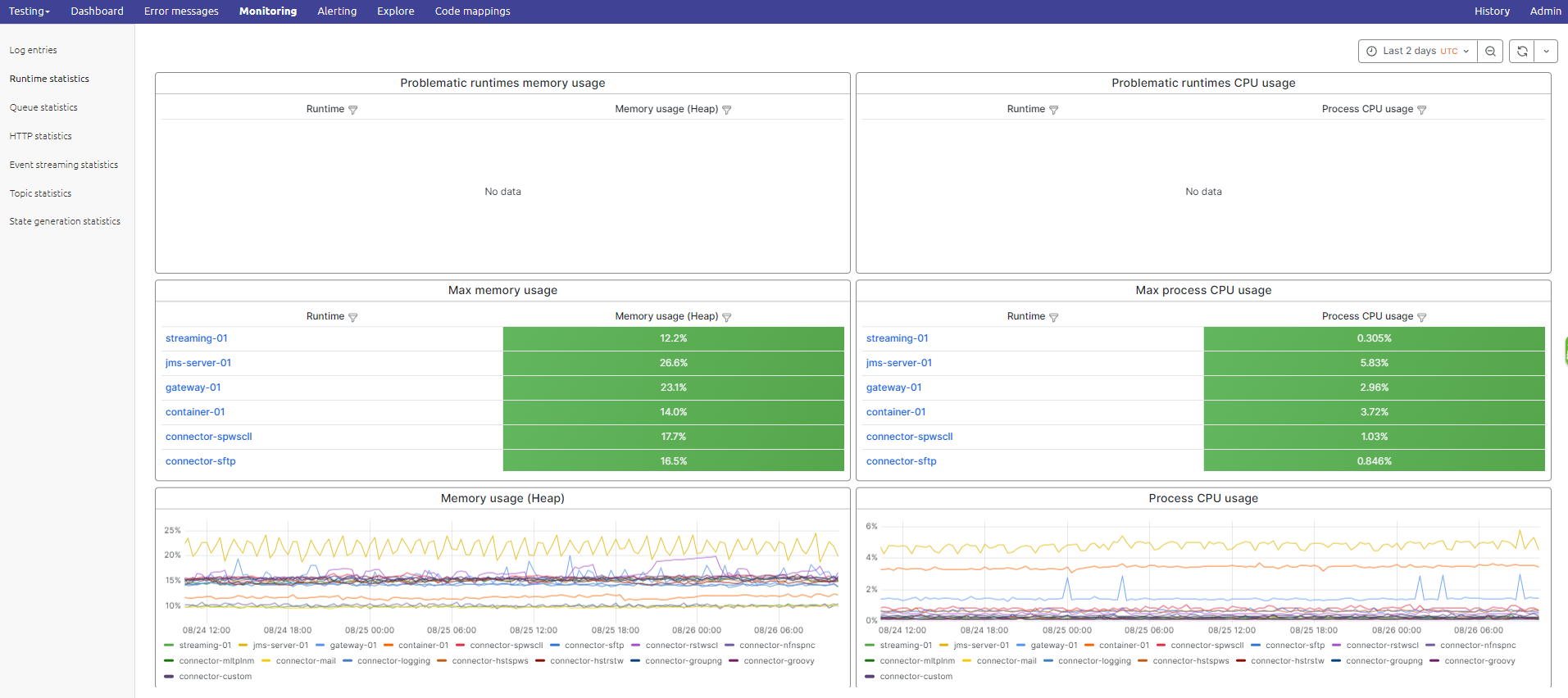
- The following tables have an improved styling.
- HTTP Statistics - Overview
- Problematic requests
- All requests
- HTTP Statistics - Overview
Feedback Items
Failover deployment plan
The deployment plan steps with type 'Failover' are now deprecated, meaning they can no longer be added to a deployment plan.
Edit mode flow testing
Test messages can now be edited or removed while in the edit mode of the flow testing functionality.
Missing properties overview
Setting the value of a missing property will now automatically remove it from the missing properties overview. Besides that, search and sort functionality have been added to the missing properties overview.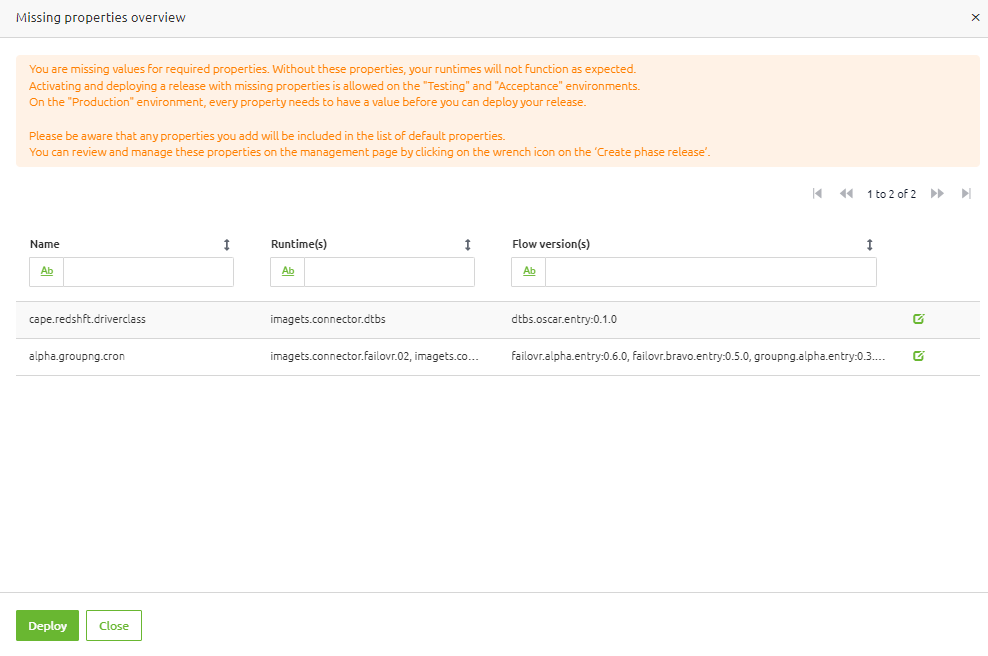
Legacy release notes
The legacy release notes tab has been removed.
SSL helptext
The SSL section in runtime settings has more elaborate helptext.
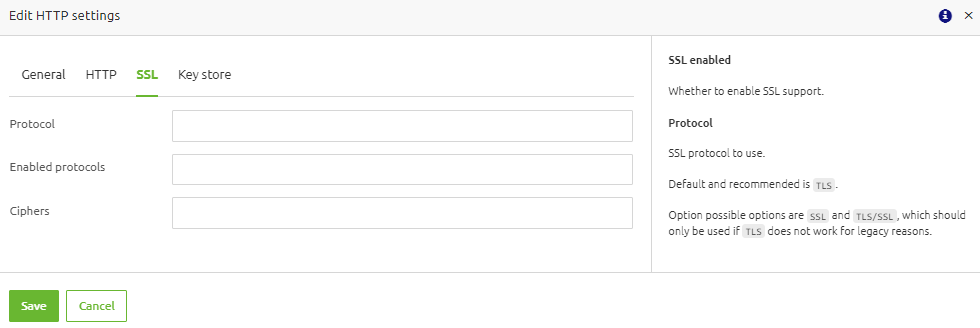
Memory warning
A pop-up with a warning will be shown when containers are configured with less memory than recommended.
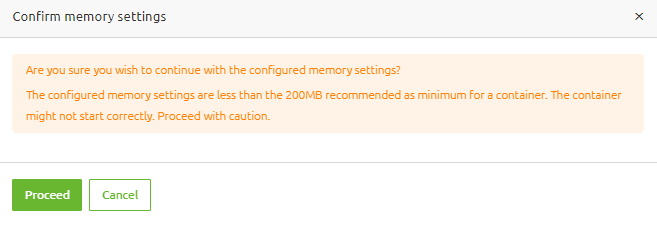
Reuse test messages
It is now possible to reuse the test messages created in other flows within the routing and vice versa.
Unused properties
We added logging for when properties are deleted from the unused properties screen.
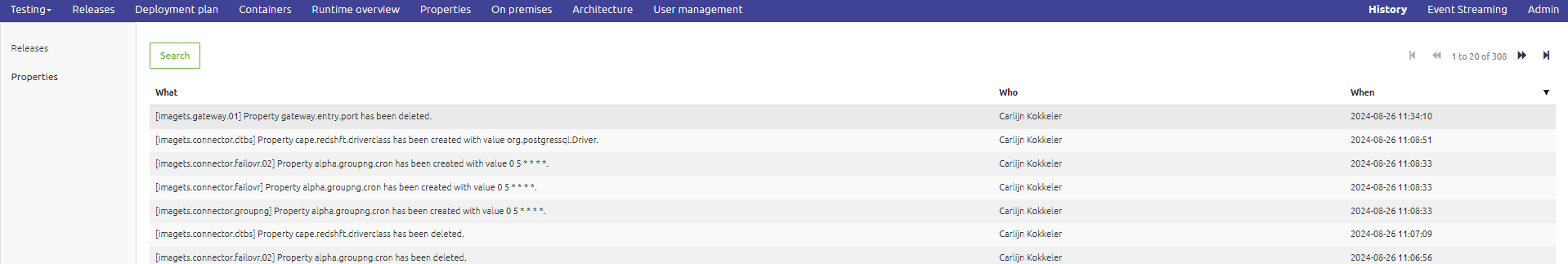
Styling component
The styling of the "File Item Reader Message Source" component configuration pop-up has been improved.
Volume mappings helptext
The helptext of volume mappings has been improved.
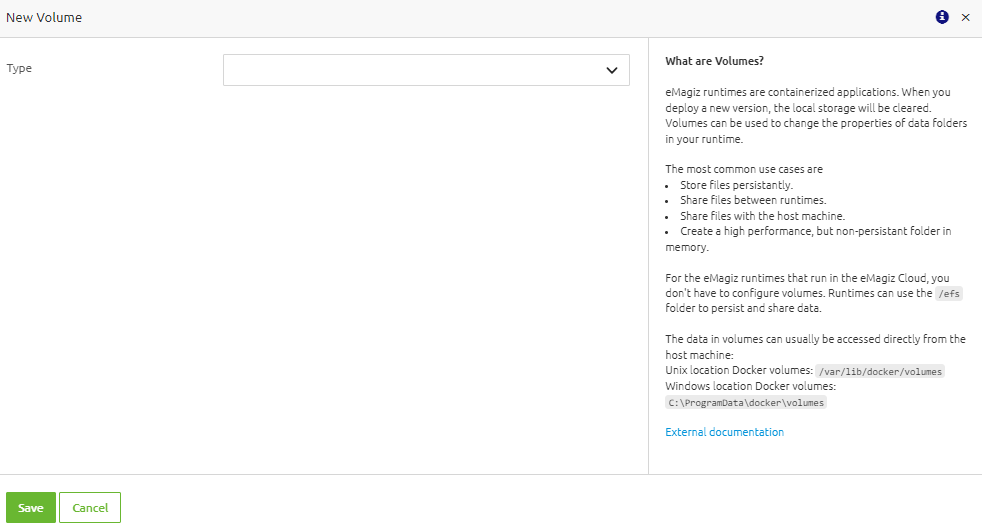
Bug Fixes
Legacy properties
We removed legacy properties in connections through the eMagiz Mendix connector. This means that you will not get blocked anymore when deploying to Production.
Exceeding memory
We fixed a bug where new machines could be deployed with exceeding memory.
Copy paste
The copy paste functionality in the flow designer does not change the configuration of existing flow components anymore.
Fancy Forum Answers
As always, this is a gentle reminder to ask questions via the Q&A forum. The Q&A forum is available in the eMagiz iPaaS portal, so we can all benefit from the knowledge within the community. For some inspiration, take a look at these forum answers:
- Character array is missing "e" notation exponential mark
- Error when creating XSD
- Warning log - "Invalid cookie header"
- Param_path variable remains empty when including question mark
Key Takeaways
Thanks to all who helped build and those who tested and gave feedback to improve the product. To end this post, here are some key takeaways for you:
- If you have questions surrounding our Program Increment Planning, please get in touch with productmanagement@emagiz.com
- If you have feedback or ideas for us, talk to the Platypus
- Please inform us of new additions to the store (productmanagement@emagiz.com) so we can all benefit from these.
- Clear your browser cache (Ctrl + Shift + Del)
- Check out the release notes here
- Start thinking about how the license tracker can aid your development
- Start thinking about major, minor, and patch
- Keep making great integrations
Let's stay in touch and till next time!
