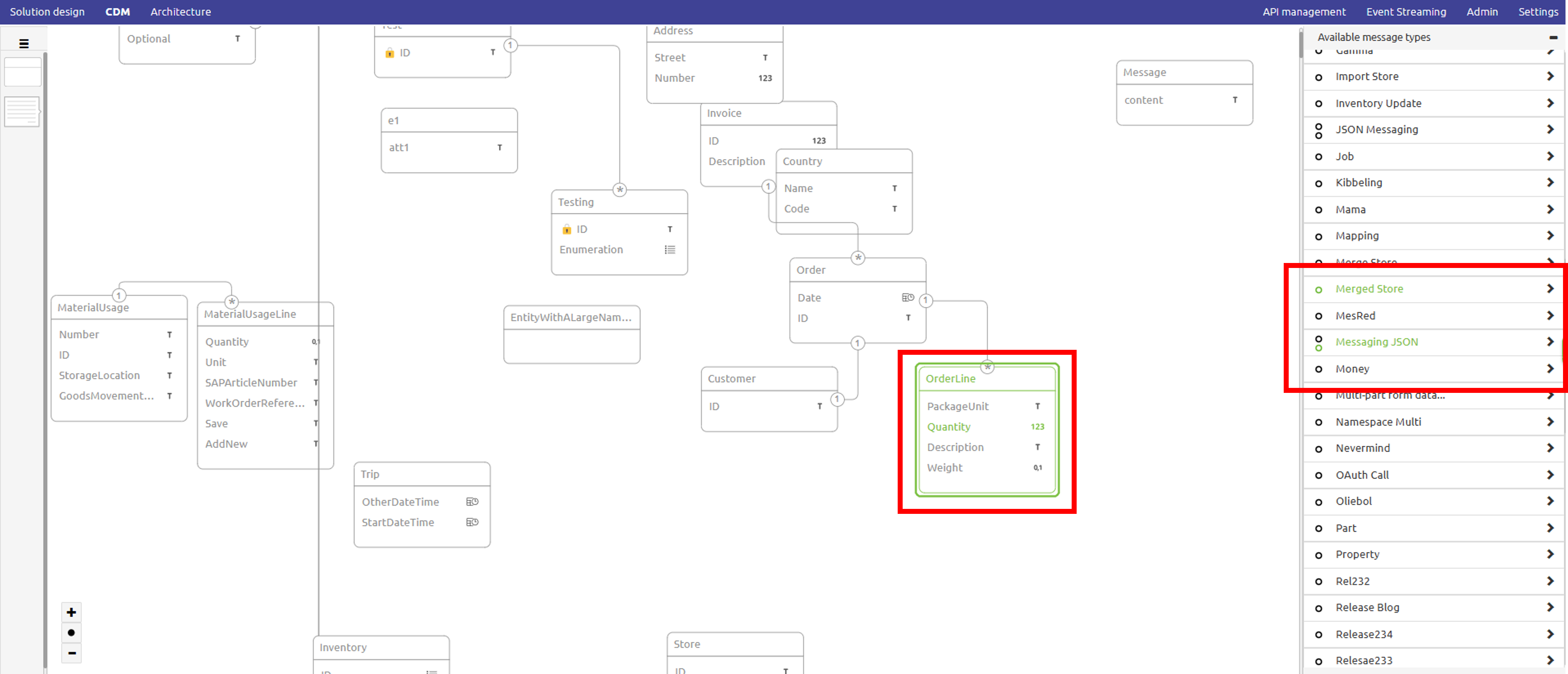Hi there, eMagiz developers! In this release, our new error alerting will be available! Please find out more about it here. Moreover, a new runtime image is available, check it out here. Lastly, we have improved the selection visibility in data models, and have fixed a bug regarding failover containers.
Error alerting
Error alerting has been improved for the current runtime architecture, following our queue alerting design that has been released several months ago. The new error alerting feature allows you to trigger an alert on all incoming errors, or choose to trigger when specific filters on the error’s headers, message or class have been met. Furthermore, you can select the specific runtime the error originated from as one of the filters as well.
Information- Please take into consideration the following migration actions:
- All existing error message alert triggers from the current runtime architecture models will be automatically migrated to the new alerting feature.
- All fields will be mapped directly to their corresponding new fields on a 1:1 basis, with one exception:
- The 'Description' field has been replaced by the new 'Instructions' field (note: the 'Description' field no longer exists).
- The values of the old description field will be transferred into the instructions field
- Additionally, a new field, 'Name', has been introduced for identification purposes. The 'Name' field will be included in email notifications when a trigger is activated.
- This field will be automatically populated with a default name (e.g., "Error Trigger 1").
- Users are advised to review and update these names to appropriately reflect each trigger's purpose.
- If an error message alert trigger has the following specific configuration, its trigger conditions will be migrated such that alerts are triggered for all incoming error messages:
- "Check header" is disabled.
- "Check error message" is enabled.
- The "Error message contains" field includes only a single character.
- The new feature introduces duplicate detection when saving an individual error trigger. This duplicate detection is not performed during the migration process. Please check your migrated error triggers to avoid receiving duplicate error alerts.
WarningTo keep a better overview, we recommend you to remove your old dynamic triggers after the new error triggers are activated, these have already been disabled by our migration process. The same applies for your queue-related triggers. These triggers can be found under the ‘Other’ tab on the alert triggers page.
WarningPlease check out our microlearning for an elaborate explanation of our new error alerting.
Attribute selection
When selecting an attribute in a datamodel, the selected attribute and associated entity are now highlighted.
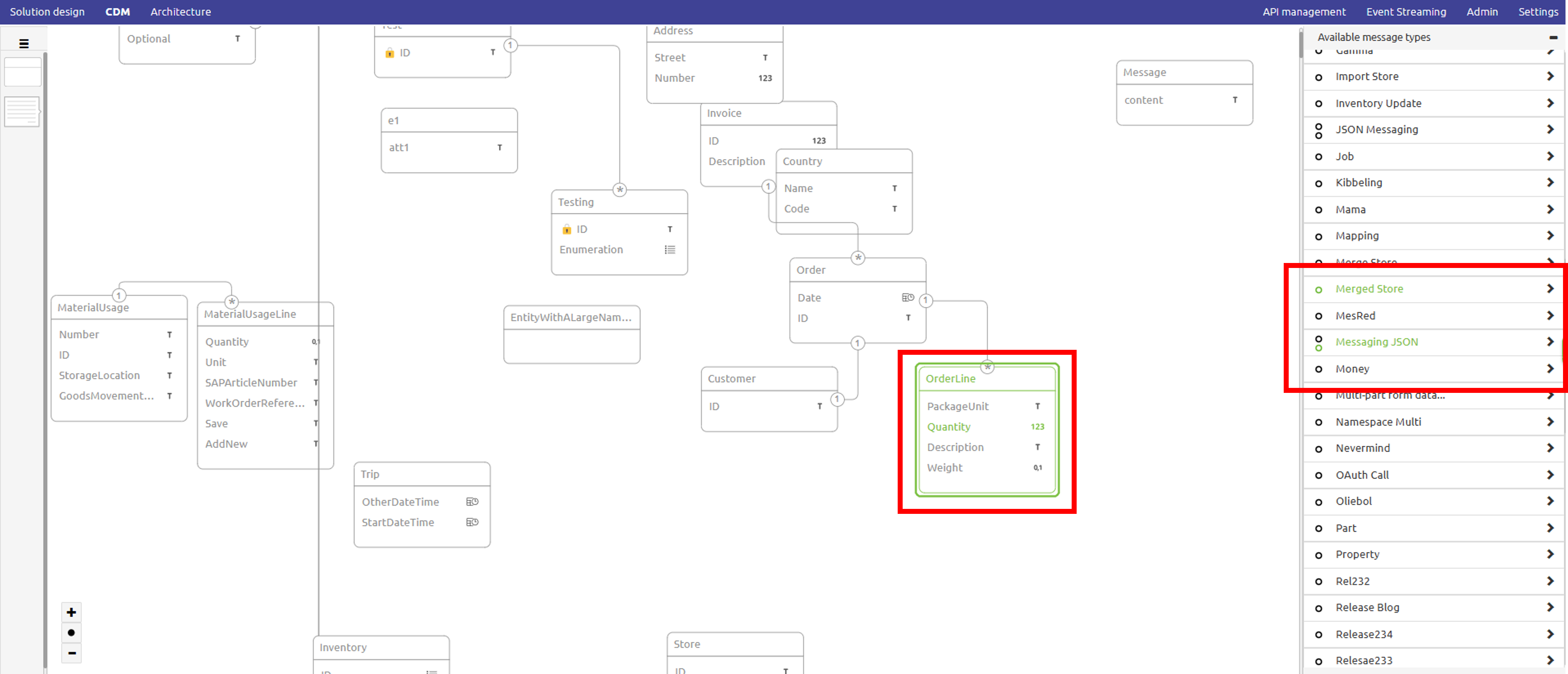
Runtime image
We have removed some deprecated components from our runtime image.
- TCP support object 'Byte array text length header (de)serializer'
- Mikrotik service activator
Please find out more here.
Warning- We recommend evaluating custom groovy scripts and SpEL expressions to ensure that they do not rely on functionality that may have been removed due to one of the library removals.
- Calls to com.emagiz.util.Assert can be replaced with org.springframework.util.Assert
- Calls to com.emagiz.util.StringUtils can be replaced with org.springframework.util.StringUtils
- Calls to com.emagiz.util.CollectionUtils can be replaced with org.springframework.util.CollectionUtils
Failover container
The failover container will now be shown correctly.
As always, this is a gentle reminder to ask questions via the Q&A forum. The Q&A forum is available in the eMagiz iPaaS portal, so we can all benefit from the knowledge within the community. For some inspiration, take a look at these forum answers:
Thanks to all who helped build and those who tested and gave feedback to improve the product. To end this post, here are some key takeaways for you:
- If you have questions surrounding our Program Increment Planning, please get in touch with productmanagement@emagiz.com
- If you have feedback or ideas for us, talk to the Platypus
- Please inform us of new additions to the store (productmanagement@emagiz.com) so we can all benefit from these.
- Clear your browser cache (Ctrl + Shift + Del)
- Check out the release notes here
- Start thinking about how the license tracker can aid your development
- Start thinking about major, minor, and patch
- Keep making great integrations
Let's stay in touch and till next time!