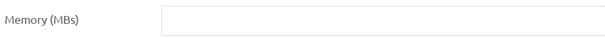237 - Fabulous Flow

Hi there, eMagiz developers! In this release, we focused on improving the flow back and forth between the various phases in eMagiz by solving several feedback items related to Design, Create, and Deploy and the interaction between these three phases. We have also improved the memory calculation for all runtimes running on a Windows machine. Moreover, we have updated the styling of our graphs in the Manage phase.
Runtime Memory Update (Windows Machines Only) - Reverted
As part of this release, we will update the underlying memory calculations for all runtimes running on a Windows machine. Consequently, these runtimes will have a slightly increased memory footprint on your machine.
Certificate Update
As announced on our status page, we will update our emagizcloud certificate as part of this release. Should you encounter any problems, please get in touch with our support department!
Minor changes
SMB component improvements
Validation feedback and help text updates for the following components: SMB outbound gateway, SMB session factory, and SMB composite list filter.
EDI Components - Styling Update
The styling of the following components has been updated.
- XML to EDI transformer
- EDI to XML transformer
- XML to UN/EDIFACT transformer
- UN/EDIFACT to XML transformer
Manage Statistics UI Update
We have updated our monitoring graph technology, including minor styling updates across the different current-generation monitoring dashboards.
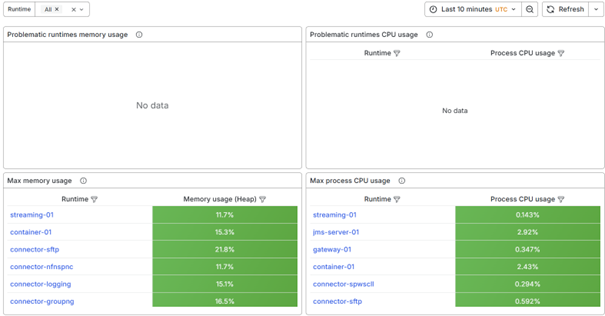
Bug Fixes
Import from Store - Design
The possibility of importing anything from the store in Design is now blocked when the system has no technical name yet. This is to avoid broken transformations within the Create phase of eMagiz.
Removing integrations from Create
When the last integration is removed from a system in create, the container infra flows are also removed from the create phase release.
Flow Test Logging - Navigation
We have improved the navigation of the logging shown on the flow test level in Create.
Create Phase - Synchronization process updated
The flow version for the Create release on the Deploy phase is synced for that specific flow automatically when the user resets the flow in the Create phase.
Update on search functionality in "Start/Stop flows" overview
Searching in the start/stop flows overview and the queue browser can now be done from any page in the overviews.
Windows line break fix
If the message in a log or error contained a Windows line break (\r\n), and a log or error alert was configured that matched it, an alert would be generated, but no email would be sent out.
Fancy Forum Answers
As always, this is a gentle reminder to ask questions via the Q&A forum. The Q&A forum is available in the eMagiz iPaaS portal, so we can all benefit from the knowledge within the community. For some inspiration, take a look at these forum answers:
Key Takeaways
Thanks to all who helped build and those who tested and gave feedback to improve the product. To end this post, here are some key takeaways for you:
- If you have questions surrounding our Program Increment Planning, please get in touch with productmanagement@emagiz.com
- If you have feedback or ideas for us, talk to the Platypus
- Please inform us of new additions to the store (productmanagement@emagiz.com) so we can all benefit from these.
- Clear your browser cache (Ctrl + Shift + Del)
- Check out the release notes here
- Start thinking about how the license tracker can aid your development
- Start thinking about major, minor, and patch
- Keep making great integrations
Let's stay in touch and till next time!