What is MIME
In this microlearning, we'll dive into the MIME protocol, which extends the capabilities of the traditional SMTP email system. MIME (Multipurpose Internet Mail Extensions) enhances email by allowing the exchange of various types of data files, such as audio, video, and images, beyond just text. We’ll explore how MIME works within eMagiz, including its advantages and how it differs from its more secure counterpart, S/MIME. Understanding these concepts will help you effectively manage and utilize MIME-related components in your email communications.
Should you have any questions, please get in touch with academy@emagiz.com.
1. Prerequisites
- Advanced knowledge of the eMagiz platform
2. Key concepts
The focus of this microlearning will be learning about the MIME protocol.
- MIME (Multipurpose Internet Mail Extensions) extends the original Simple Mail Transport Protocol (SMTP) email protocol.
3. MIME explained
In this microlearning, we will explain the MIME protocol. Within eMagiz, the MIME protocol can send (and receive) mails to external parties. Therefore it is helpful to learn what the MIME protocol is all about.
MIME (Multipurpose Internet Mail Extensions) extends the original Simple Mail Transport Protocol (SMTP) email protocol. It lets users exchange different data files, including audio, video, images, and application programs, over email.
Several advantages of MIME are:
- Users can send different kinds of binary attachments via email.
- Multiple attachments of different types can be included in the same email.
- There are no limits on message length.
- Multipart messages are supported.
Within eMagiz, there are several MIME-related components available. For a snapshot of the current list, please see below.
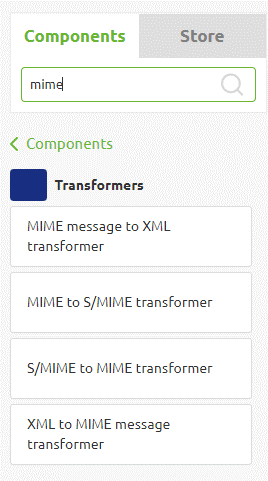
These components give you the option to transform from and to MIME (or S/MIME) messages. Once you have structured the message correctly, you can send an email or interpret the email someone sends you and use the XML representation to inform other systems of the info received via the email. For more information on how to exactly use these components, please check out the following microlearnings within this course.
3.1 MIME vs S/MIME
The main difference between MIME and S/MIME is that S/MIME is a more secure version of the MIME protocol that allows messages to be encrypted between sender and receiver. This encryption intends to prevent unauthorized parties from reading the content of the message. Note that to use the S/MIME component within eMagiz, you need the proper keys stored in the Keystore and truststore, and you will most likely need to transfer your XML message first to MIME before securing it.
4. Key takeaways
- MIME is a protocol to send emails in a more extensive format compared to SMTP
- MIME has several advantages over standard SMTP messages
- When you need a more secure option, you can use S/MIME instead of MIME
