Consequences of cloud size
The eMagiz Cloud is the backbone of your integrations, consisting of services and machines that bring your designed architecture to life. In this section, we'll discuss how to appropriately size your Cloud resources within eMagiz. Proper Cloud sizing is crucial for ensuring that your architecture runs smoothly, with the right amount of memory and machine capacity to support your integrations. We'll also cover how the eMagiz team approves Cloud configurations, the available sizing options, and the impact of Cloud sizing on your deployments.
Should you have any questions, please contact academy@emagiz.com.
1. Prerequisites
- Intermediate knowledge of the eMagiz platform
- Good working experience in the Design & Deploy architecture aspects
2. Key concepts
The eMagiz Cloud is the set of services and machines that make up together the engine in which the integrations are made active. Please refer to the eMagiz Cloud Fundamental to learn about that Cloud infrastructure.
3. eMagiz Cloud sizing
eMagiz provides insight into the required sizing of the machines and runtimes in the Design architecture. Objective is to configure the proper size of the Cloud machines so that the designed architecture can actually be effectuated.
3.1 Cloud approval
The eMagiz team will provide approval on what type of Cloud your model has access to. In the figure below you can see the first column where the number of machines for a specific T-shirt size are allowed. The Cloud approval can be done by your eMagiz partner and is based on the licensed eMagiz Cloud. Once in the edit modus of the Design architecture, you can assign the available Cloud machine to a specific Core or Connector machine in the architecture.
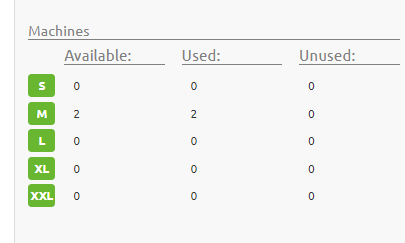
3.2 Cloud t-shirt sizing
eMagiz offers the following sizing for the Cloud slots. The memory is mentioned below as that is the key driver for upgrading to bigger sizing.
- S size > 2Gb memory per machine
- M size > 4Gb memory per machine
- L size > 8Gb memory per machine
- XL size > 16Gb memory per machine
3.3 Cloud sizing advice
In the microlearning you can see how your current machine(s) can be reviewed for available memory.
3.4 Impact of Cloud sizing
The actual assigned machine size will be implemented in the Deploy architecture. In case your total runtime and machines are consuming more than the available memory of that specific size, the runtimes will not properly load and become disfunctional. To determine overcommitted cloud machines, use the following calculation mechnanism
- Count 762 Mb overhead for the machine
- Count 100 Mb per runtime on the machine
- Do a summation of the total configured heap and non-heap memory of all runtimes assigned to that machine. See this microlearning for more information
This count is also handy when verifying the actual assigned values in Deploy Architecture.
4. Key takeaways
Part of the eMagiz platform is the Cloud which has specific upper limits for sizing. Understanding these helps to understand the impact of the designed architecture and to decide to influence these upper limits by expanding the sizing to a higher range.
