Change the size of the eMagiz Cloud
In this guide, we’ll delve into managing the size of your eMagiz Cloud, which is a Virtual Private Cloud (VPC) dedicated to your integration model. We'll cover how to assess and adjust the size of your Cloud resources using T-shirt sizing indicators, and discuss key considerations for changing the size of your cloud machines. By understanding these concepts, you'll be better equipped to ensure your cloud configuration meets your needs and remains efficient.
Should you have any questions, please get in touch with academy@emagiz.com.
1. Prerequisites
- Advanced knowledge of the eMagiz platform
- Completed the relevant microlearnings around Cloud Management till advanced
- Read the microlearning around determining the required size of a machine in this microlearning.
2. Key concepts
With the eMagiz Cloud, we mean the specific Cloud slot made available for an integration model so that the flows from that model can be deployed to become operational. The Cloud is a Virtual Private Cloud (VPC) that is only available for that integration model and is appropriately secured. In that VPC, a series of interconnected machines are running.
3. Changing the size of the eMagiz Cloud
3.1 T-Shirt sizing in eMagiz
eMagiz provides a means to assess whether the current Cloud configuration is sufficient. In the figure below, you can see the eMagiz Cloud machines denoted with green boxes. On the top of each box, you will find a T-shirt size indication ranging from S to XXL. Each size corresponds to a specific machine specification where the memory is the most important to note.
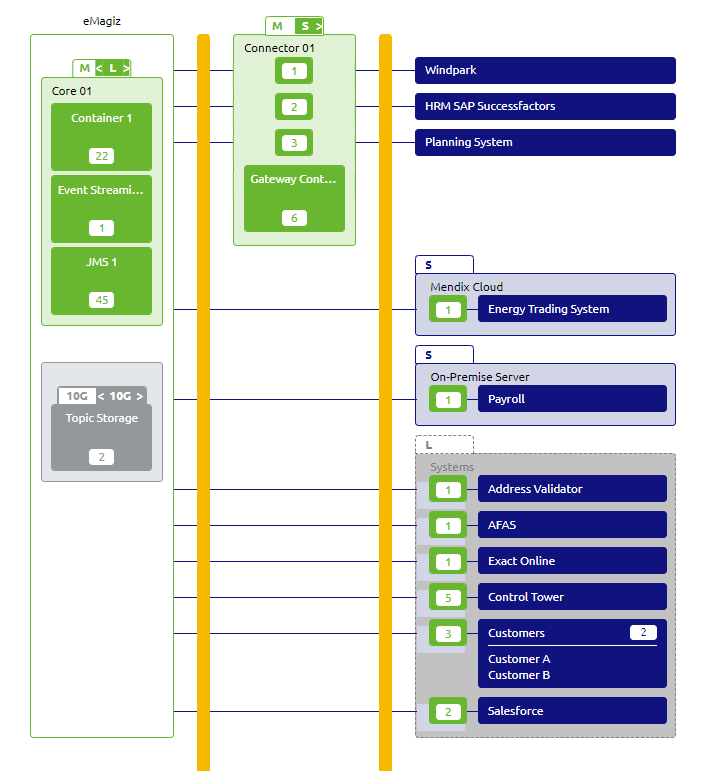
Advised size
The first T-shirt size in the box * white background - is the recommended sizing that eMagiz advises. This is based on the average memory consumption guideline explained in the microlearning mentioned above. In the check size option available via the right click, you will find the sizing estimate for that machine and the reference based on flows. In the example above, an M is recommended for both.
Actual size
The second T-shirt size in the box * green background - is the machine size used for the Deployment phase. This is something that the user can select, and using the toggle while editing the architecture can influence it. In the example above, an L and an S are configured.
Approved size
In the panel on the right, towards the bottom, you will find the overview of the total machines allowed according to your contract. This option can only be set by eMagiz administrators and will only be changed based on actual license agreements.
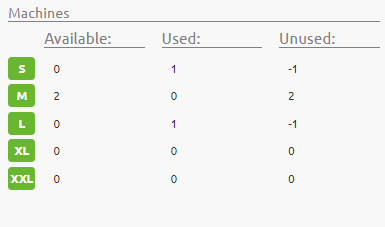
3.2 Changing the size considerations
If a specific machine is overloaded/overcommitted, it is time to change the size of that machine. You can toggle to a higher size machine and effectuate this via Deploy Architecture.
Before you can do so, cloud approval is needed. This can only happen when the licensing agreement has been altered. Please get in touch with your partner manager to arrange such Cloud approvals.
4. Key takeaways
- Keep the Cloud sizing the same as the recommended size
- Check the size regularly to anticipate sizing changes on time. Use the check size options
- Validate the architecture with colleagues or ask for a review by eMagiz Expert Services.
5. Suggested Additional Readings
If you are interested in this topic and want more information, please read the following microlearnings.
