In this microlearning, we will focus on how the installation requirements for on-premises deployments of eMagiz runtimes that are part of the new runtime architecture. The new runtime architecture uses a containerized approach to deploy runtimes.
Should you have any questions, please contact academy@emagiz.com.
- Last update: June 24th 2021
- Required reading time: 10 minutes
1. Prerequisites
- Advanced knowledge of the eMagiz platform
- Good understanding of eMagiz runtimes in general
2. Key concepts
In the new runtime architecture of eMagiz, Docker technology is used to deploy runtimes. eMagiz creates specific runtime images that contain the eMagiz runtime, and can be deployed in dockerized envirionments
3. On-premises deployments
3.1 Installation requirements
Below the list of requirements for an on-premises deployment
- Windows Server or Linux Server
- Windows Server requires installation of the Linux subsystem for Windows. Please refer to this link: https://learn.microsoft.com/en-us/windows/wsl/install-on-server
- Installed Docker software - latest version
- Optional: Install Docker Desktop for Windows
- See also Install guide Docker
- Docker software installed requires use of the LinuxEngine (valid for Windows based Docker engine installations)
- Use command line option to switch to the option"C:\Program Files\Docker\Docker\DockerCli.exe" -SwitchLinuxEngine
- Server connected to the internet whereby the firewall doesn't prevent data traffic going outwards to the Internet
- In case there are outgoing firewall rules, the following URLs need to be made available
- Sufficient resources in line with the requirements of the eMagiz runtimes. See this microlearning
3.2 Installation agent
eMagiz needs to install a specific agent in the Docker instance that allows to download runtime images that needs to be installed on the Docker instance. The specific command to run inside the Docker instance is specific for the machine that is configured inside eMagiz Design & Deploy Architectures. It can be found inside the eMagiz iPaaS portal or is available upon request. Once that agent is installed, the image that is generated for every eMagiz release can be downloaded and installed in the Docker instance.
3.3 Cloud architecture for API Gateway
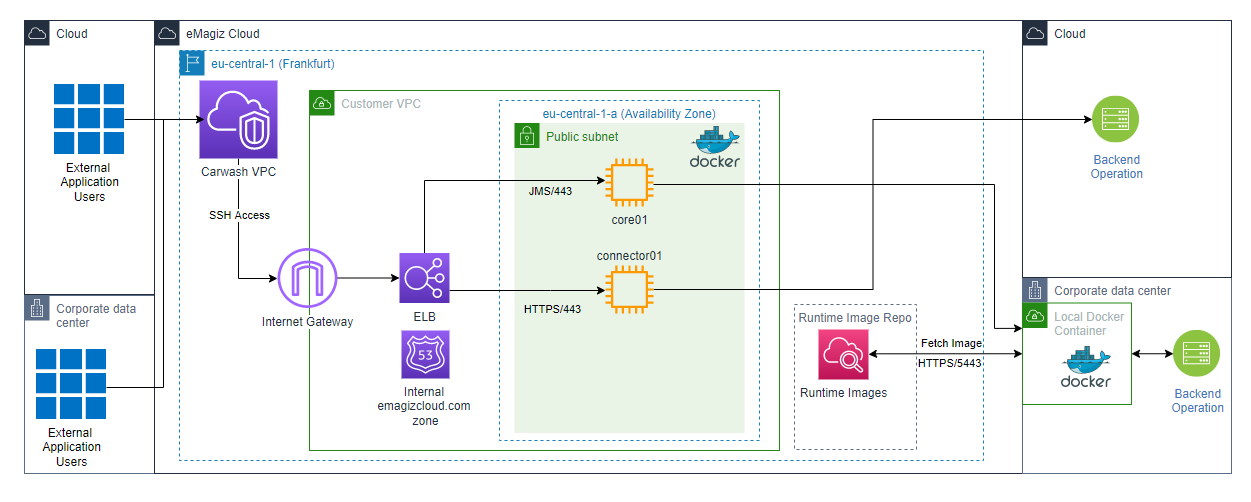
4. Assignment
Check out the cheatcheet for Docker command line:
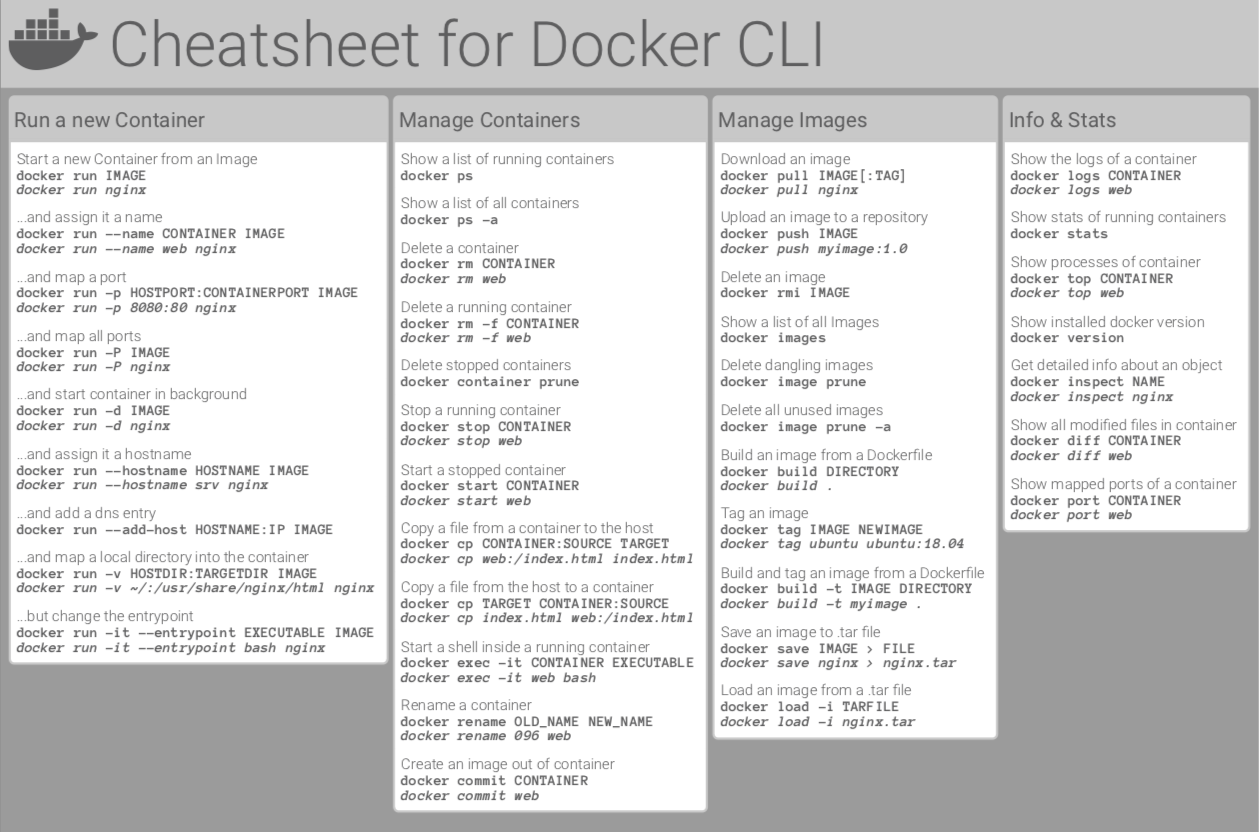
5. Key takeaways
- eMagiz uses runtime images to deploy emagiz runtime on dockerized environments. The runtime image holds all the information and components required to run the runtime
- eMagiz has a specific agent that manages the download of that image to the on-premises server
- The firewall of the on-premises environment should allow outgoing traffic without any restriction. In case that is not desirable, eMagiz can provide the addresses and ports needed to setup the right firewall rules.
6. Suggested Additional Readings
N/A
7. Silent demonstration video
N/A
