On-premises deployment new runtime architecture
In this microlearning, we will focus on how the installation requirements for on-premises deployments of eMagiz runtimes that are part of the new runtime architecture. The new runtime architecture uses a containerized approach to deploy runtimes.
Should you have any questions, please contact academy@emagiz.com.
- Last update: June 24th 2021
- Required reading time: 10 minutes
1. Prerequisites
- Advanced knowledge of the eMagiz platform
- Good understanding of eMagiz runtimes in general
2. Key concepts
In the new runtime architecture of eMagiz, Docker technology is used to deploy runtimes. eMagiz creates specific runtime images that contain the eMagiz runtime, and can be deployed in dockerized envirionments
3. On-premises deployments
3.1 Installation requirements Windows Server 2019 version 1806
Below the installation step for this version of Windows
- Enable Hyper-V in Windows Server
- Go to Server Manager, Manage (top right), enable roles and features, select the desired roles and server selections. In the Features section, enable Hyper-V.
- Restart windows
- Install Docker Desktop on the Windows Server
- Please refer to this link: https://www.docker.com/products/docker-desktop/
- Restart windows
- Update Docker desktop configuration
- Go to settings, and enable ‘Expose daemon on tcp://localhost:2375’ without TLS
- Restart Docker
- Open Powershell as Administrator
- Execute "C:\Program Files\Docker\Docker\DockerCli.exe" -SwitchLinuxEngine
- Execute Enable-WindowsOptionalFeature -Online -FeatureName Microsoft-Windows-Subsystem-Linux
- Execute curl.exe -L -o ubuntu-2004.appx https://aka.ms/wslubuntu2004
- Execute Add-AppxPackage .\ubuntu-2004.appx
- If errors occur, please consult https://learn.microsoft.com/en-us/windows/wsl/install-on-server. Rename the file to a zip, expand it, and add it to the path variable.
- Ubuntu should now be a runnable program (press windows key, type ubuntu)
- Open the ubuntu terminal, and finish the installation.
- After installation, execute: export DOCKER_HOST=tcp://localhost:2375
- After installation, execute: export DOCKER_HOST=tcp://localhost:2375
3.2 Installation agent
eMagiz needs to install a specific agent in the Docker instance that allows to download runtime images that needs to be installed on the Docker instance. The specific command to run inside the Docker instance is specific for the machine that is configured inside eMagiz Design & Deploy Architectures. It can be found inside the eMagiz iPaaS portal or is available upon request. Once that agent is installed, the image that is generated for every eMagiz release can be downloaded and installed in the Docker instance.
3.3 Cloud architecture for API Gateway

4. Assignment
Check out the cheatcheet for Docker command line:
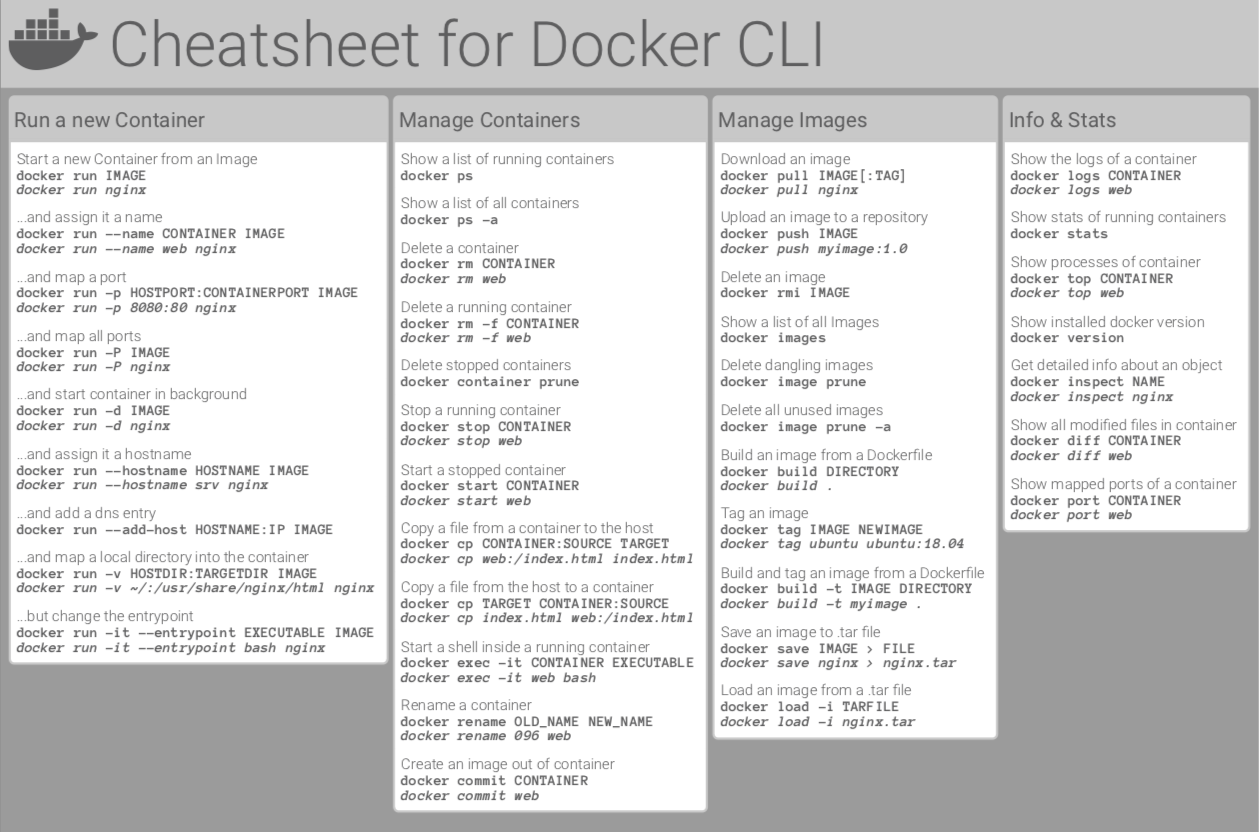
5. Key takeaways
- eMagiz uses runtime images to deploy emagiz runtime on dockerized environments. The runtime image holds all the information and components required to run the runtime
- eMagiz has a specific agent that manages the download of that image to the on-premises server
- The firewall of the on-premises environment should allow outgoing traffic without any restriction. In case that is not desirable, eMagiz can provide the addresses and ports needed to setup the right firewall rules.
6. Suggested Additional Readings
N/A
7. Silent demonstration video
N/A
