Adding notes to your Design transformation
In this microlearning, we will explore how to document your transformations during the Design phase. Many transformations take place through discussions with business owners or by reviewing business documentation. Thus, keeping track of decisions with notes is essential for effective documentation.
Should you have any questions, please get in touch with academy@emagiz.com.
1. Prerequisites
- Novice knowledge of the eMagiz platform including transformations
2. Key concepts
There are no specific concepts to consider for now that require additional explanation
3. Adding a note to a transformation
Navigate in the Design phase to the specific message mapping, topic mapping, request or response mapping. In the edit mode, you can right click on the specific target atrribute and press Add notes. This option is only available on the target attributes as that is the most logical to describe the transformation.
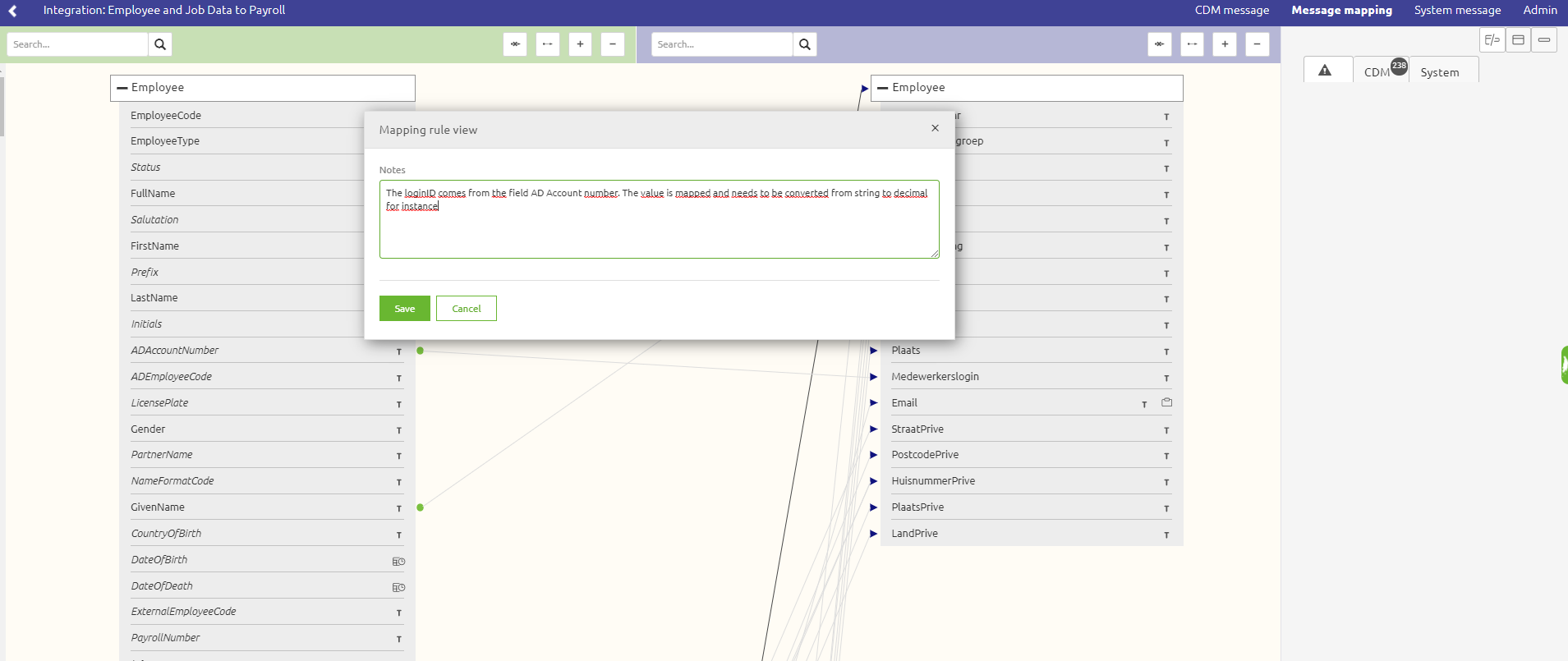
4. Key takeaways
- Documenting transformation decisions with notes in the Design phase is crucial for maintaining clear and accurate records.
- Thorough and detailed notes help ensure that transformations are well-documented and understood.
- Adding notes in the Design phase will facilitate smoother transitions and more effective work in the Create phase.
5. Suggested Additional Readings
If you are interested in this topic and want more information on it please read the help text provided by eMagiz and read the following links:
