Deploy Possibilities
eMagiz flows, or more specifically, the flow's inbound component(s), can be grouped. Configuring this is explained here. This functionality is mainly beneficial when faced with substantial maintenance or outage of systems connected to your eMagiz model.
Building on this functionality, you can even configure the group to run in an active/passive failover mode when you activate the multiple runtimes option on your runtime, and each separate runtime is deployed on another machine. The failover functionality is relevant not only in cases of server maintenance but also in that it can assist you when you want to exchange data with a system that allows only one active connection. Should this connection be business-critical, you can use this failover functionality to create a passive failover situation that will take over when the active connection breaks down (regardless of the reason).
This microlearning will focus on configuring the deployment plan to control various inbound components in a typical group and failover configuration.
If you have any questions, please contact academy@emagiz.com.
1. Prerequisites
- Intermediate knowledge of the eMagiz platform
2. Key concepts
This microlearning describes how to configure (parts of) your deployment plan to set up the grouping and, if needed, the failover functionality. The grouping functionality is relevant when faced with maintenance and outages of systems connected to your model. The failover functionality assists and allows you to have a fallback option on an active connection.
3. Group Deployment Step
To configure a Group deployment step, add a new one and choose Step type "Group". More information is required to configure the step. A container should be selected for which the inbounds will be stopped. The second requirement is the exact name of the group that should be affected by the deployment step. An action should be picked for the selected group. The options for a "Group" deployment step are to start or stop the inbound components within the group. Optionally, a description can be added.
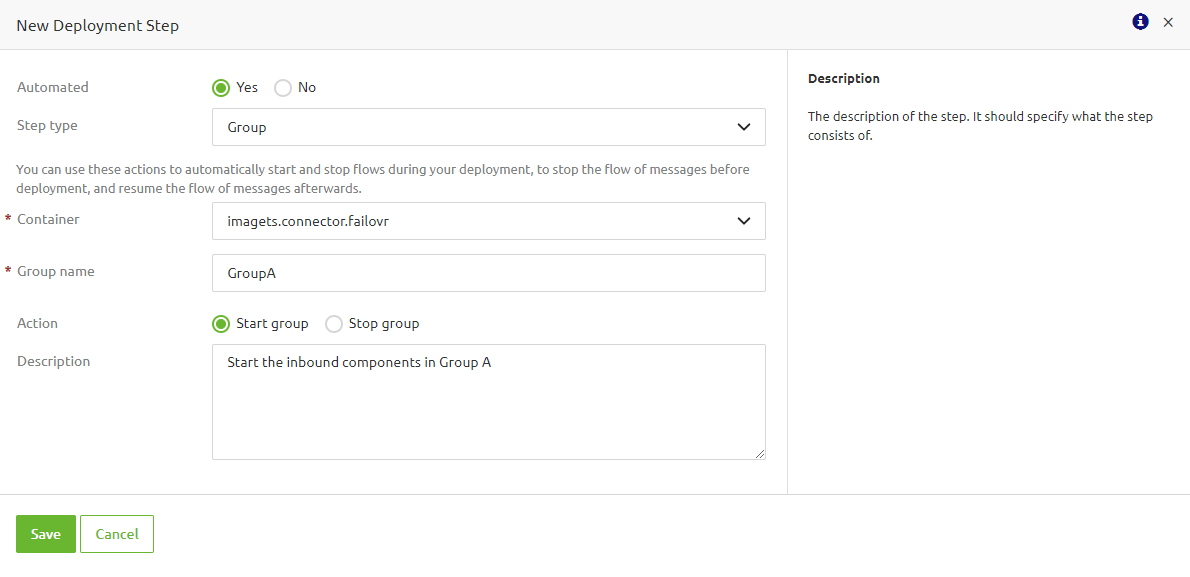
4. Failover Deployment Step
The configuration for a failover deployment step is the same as for the group deployment step. The only difference is the action you can activate. The stop group action stops the inbounds of the selected container. It will also disable the failover, so if a follower is configured, it will not take over. Instead, from this point, we are running in a standard multi-container setup with single-node leaders (See 4.1).

The start group step with failover will activate the current container as the Leader of the failover setup. Therefore, group names resembling those on other containers will become the followers. If these flows were running, they would be stopped.

4.1 Failover Status Explained
Within a failover setup, each inbound can have one of the distinct states listed below. This section explains briefly the meaning of each state.
4.1.1 Leader Status
If the leader status is shown, it means that this container is the Leader of this group. As a result, all inbound components with the same group name in this container are actively running.
4.1.2 Follower Status
The follower status is closely tied to the leader status. Inbounds with this status act as the backup. When the active Leader stops, the followers will take the Leader status. By default, the starting status of these inbounds is stopped (grey lightbulb).
4.1.3 Disabled Status
If the container inbounds have the status disabled, the failover is inactive. This means that the components are stopped (grey lightbulb) but will not react if the Leader stops working. To continue failover behavior, please use the steps above in Deploy -> Architecture.
4.1.4 Leader (single node) Status
The last possible status is Leader (single node). This means the inbound acts as a separate normal inbound with no (failover) connectivity to other containers with a similar configured group name. Suppose this status occurs in a failover setup. In that case, there is a problem in the inbounds' configuration, most likely in the cache manager or port configuration.
5. Key takeaways
- Grouping is beneficial when external systems go through maintenance or downtime.
- Failover can have the additional benefit of having a fallback scenario while still adhering to the requirement that there can only be one active connection at a time
- The role naming in both grouping and failover is crucial. The group name needs to match exactly to make it work.
- You can control group and failover steps from the deployment plan.
- Container inbounds can have a different failover status.
