Setting up Failover - Create Phase
In the previous microlearning, we discussed what situation that failover mode will be beneficial as well as the settings that need to be configured in the Design phase. Next to that, we also discussed that setting up this failover functionality in your model requires you to first execute some steps in your Design, Create, and lastly Deploy phase. Picking up from what we have discussed previously in the Design phase, in this microlearning, we will focus on configuring your setup in the Create phase if you want to activate the active/passive failover configuration.
Should you have any questions, please get in touch with academy@emagiz.com.
1. Prerequisites
- Intermediate knowledge of the eMagiz platform.
2. Key concepts
This microlearning describes what configuration that you will have to do in the Create phase, based on what you have configured in the Design phase, to enable failover for systems connecting with your model. The grouping and failover functionality is relevant when faced with maintenance and outages of systems connected to your model. The failover functionality assists in that case and allows you to have a fallback option on an active connection.
3. Create Phase Configuration
3.1 Settings
After finishing up your configuration in the Design phase, you can then go to the Settings page on the top right corner of the Create phase. In this page, under the "Failover systems" tab in the "Transfer settings from design" section, you will find the system connector(s) that you can transfer the failover settings from Design. Please check the screenshot below as an example.
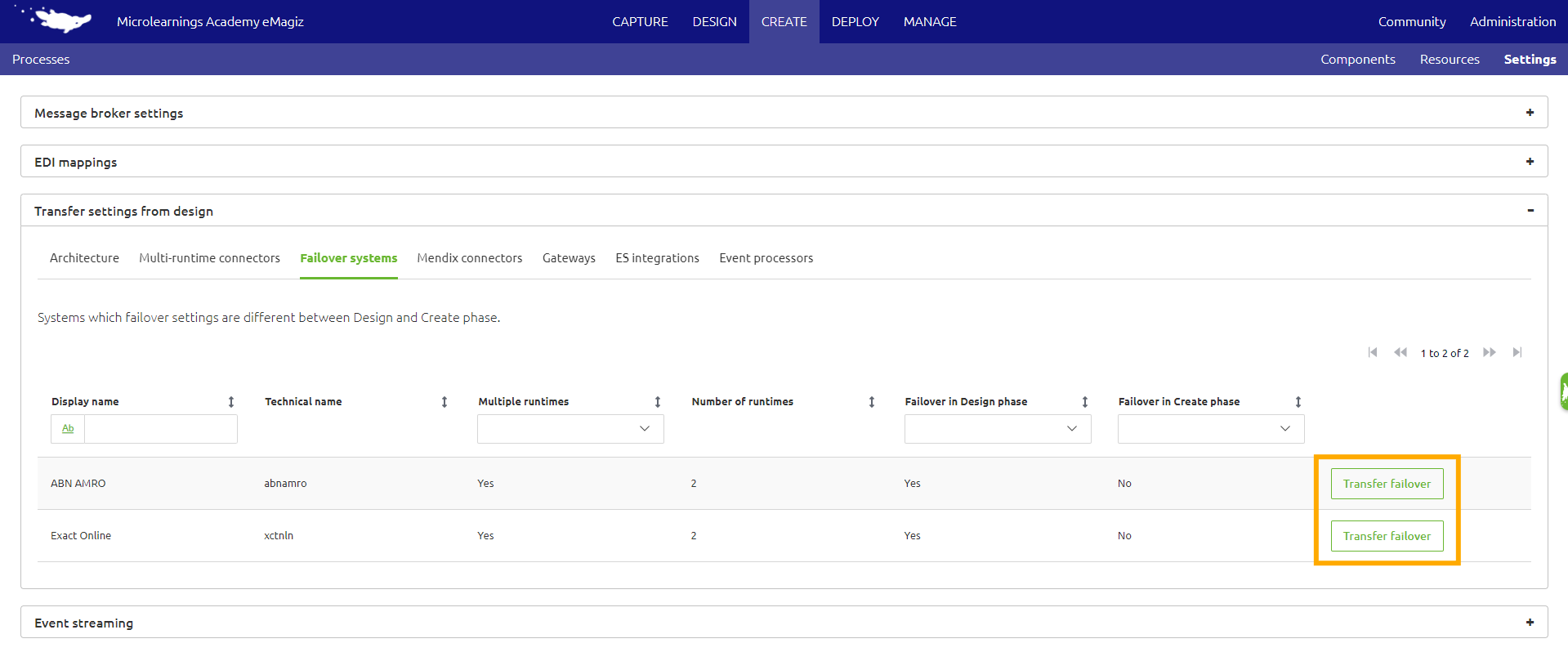
By pressing the "Transfer failover" button, eMagiz will regenerate the connector infra flow of that system as well as update the exit and entry flows connected to that system with the required settings. We will discuss these required settings and what components are affected in the following section.
3.2 Flow Configurations
As mentioned just now, by pressing that button in Create>Settings, eMagiz will configure the correct settings for you, so then you do not have to configure them manually by yourself.
4. Key takeaways
- Grouping is beneficial when external systems go through maintenance or downtime.
- Failover can have the additional benefit of having a fallback scenario while still adhering to the requirement that there can only be one active connection at a time.
- The role naming in both grouping and failover is crucial. The whole name needs to be matched fully to make it work.
- For the infra configuration of the failover setup, we have a store item that you can use.
5. Suggested Additional Readings
If you are interested in this topic and want more information, please read the help text provided by eMagiz and check out these links:
