Understanding the role of model owner and company contact
In this microlearning on user management within the eMagiz platform, we will dive into the essential aspects of managing users and explore the key roles involved: the model owner and the company contact. You will learn about their responsibilities, how they manage permissions, and how to handle role transfers.
Should you have any questions, please contact academy@emagiz.com.
1. Prerequisites
- Intermediate knowledge of the eMagiz platform
2. Key concepts
This microlearning centers on Understanding the role of model owner and company contact.
3. Understanding the role of model owner and company contact
A crucial part of correctly managing the platform is correctly handling user management within your company and within your integration data models (i.e. projects or buses). In this microlearning, we will zoom in on user management to explain it. Furthermore, we will zoom in on two crucial roles when it comes to user management. These roles are the model owner role and the company contact.
- The key aspects are:
- A model owner grants permissions on integration data model (i.e., project) level
- A company contact can add, activate and deactivate users for a specific company
- Both model owners and company contacts can transfer their rights to another portal user
- A model owner is the first point of contact for eMagiz support and eMagiz Expert Services
3.1 User management on platform level
On the platform level, there are several forms of user management embedded within the portal. In this section we will discuss user access to integration projects, user authorizations to integration projects, the role of the model owner, transferring your model owner role, and the company contact role.
3.1.1 Users access to Integration Projects
Users can be added to Integration projects, which hold all the configurations required to run the different integrations for the TAP environments. Integration projects are connected to organizations in eMagiz to ensure the integration project remains within the limits of the license agreements. Users can be added to integration projects of the organization where the user belongs to. Users can't be added to integration projects of other clients. The model owner and the company contact have the right to add/remove users from an integration project.
3.1.2 User authorizations to Integration projects.
Every integration project has a model owner who can distribute rights across functionalities and environments. In the picture below, one can see the various options available across the Integration Life Cycle (ILM) Phases Capture through Manage. The model owner manages the user permissions and needs to have the MFA authentication level passed before making any changes.
- In case of Edit permission is granted on an ILM phase, all the sub-options can be configured
- View rights mean that all options can be viewed only
- In case the user has no Edit or View rights to a certain ILM phase, the phase will not be displayed at all in the eMagiz iPaaS Portal
- When you create a new project you will automatically be the model owner of that project
- The model owner can transfer his/her rights to another portal user that is active within the context of that project
- An audit trail is kept of the changes made in the project permission structure
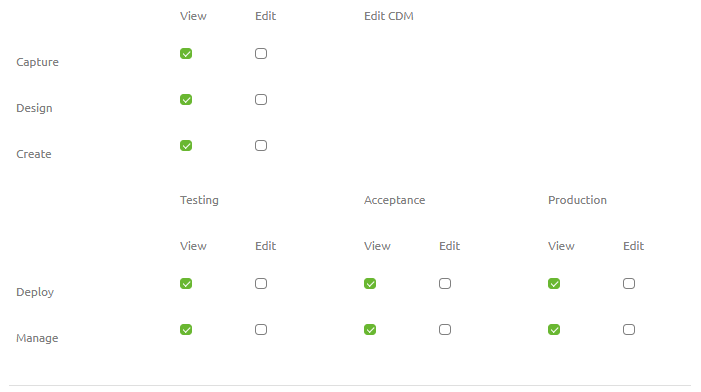
3.2 Model Owner
The model owner is an eMagiz user that is the first point of contact for a certain integration project. By being a model owner you can add/remove users to/from the integration project you are model owner for. Requests of users to get more or fewer rights should pass through you. If you are no longer associated with an integration project you have the option to transfer your role to another active user on that integration project. How to do so is explained in more detail in the following section
3.2.1 Change contact
When you navigate to Administration -> User Management -> Bus permissions you will see a list of integration projects you are the model owner (contact) for. Select the integration project for which you want to transfer your model owner responsibilities and press Change Contact.
Select the user that will be the new model owner and press Change contact.
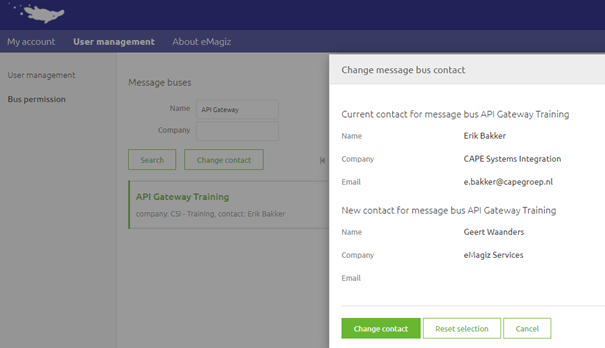
3.3 Company Contact
Every Company that is registered within eMagiz has a so-called company contact. The company contact has two specific functions:
- Add/Deactive Users within that Company
- Backup for the model owner to add/remove a user, and give the appropriate rights, from a specific integration project
3.3.1 User management
When you navigate to Administration -> User Management -> User management you will see a list of companies you are the company contact for. Select the company for which you want to add/edit/deactivate users and based on the action press New, Edit, or Deactivate.
Follow the instructions of eMagiz based on the choice you have made to successfully perform the required action.
3.3.2 Change contact
When you navigate to Administration -> User Management -> User management you will see a list of companies you are the contact for. Select the company for which you want to transfer your model owner responsibilities and press Change Contact. Select the user that will be the company contact and press Change contact.
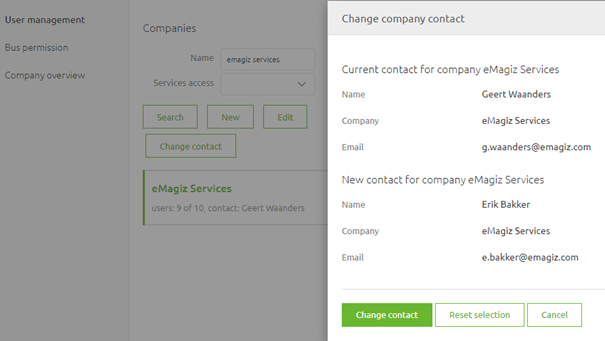
4. Key takeaways
- The Model Owner Role is responsible for granting and managing permissions at the integration project level, and serves as the primary contact for eMagiz support and eMagiz Expert Services. They can also transfer their model owner role to another user.
- Company Contact Role is responsible for managing user accounts within a company, including adding, activating, and deactivating users. They also support the model owner by managing user rights at the integration project level when needed.
- Both model owners and company contacts have the ability to transfer their roles to other users, ensuring continuity and effective management.
- Model owners and company contacts control user access and permissions to integration projects, ensuring that user rights align with project needs and license agreements.
5. Suggested Additional Readings
If you are interested in this topic and want more information please check out these links:
