HTTP Headers
In this microlearning, we will explore how to effectively use HTTP Headers in incoming REST calls within your operational processes, specifically for transporting and transforming data between systems. By the end, you will understand how to configure and apply HTTP headers to streamline your data flows in eMagiz
Should you have any questions, please get in touch with academy@emagiz.com.
1. Prerequisites
- Intermediate knowledge of the eMagiz platform
2. Key concepts
This microlearning centers around using incoming HTTP headers when transporting (and transforming) information.
- With HTTP Headers, we mean: HTTP headers are the name or value pairs displayed in the request and response messages of message headers for Hypertext Transfer Protocol (HTTP).
3. HTTP Headers
This microlearning will look at how you can use HTTP Headers on incoming REST calls within your operational process of transporting (and transforming) information between systems.
- Each HTTP Header has a name
- There is a list of standard HTTP headers defined (Default HTTP Headers)
- A HTTP Header is not the same as a parameter (path, query)
To use the HTTP header information in our operational process, we need to transform our (relevant) HTTP headers to message headers. When achieving that, the information becomes part of the message, and we can use this information for the transportation (and transformation) of data.
To do so, we navigate to the Create phase. In the Create phase, we open the all-entry flow in which we host our REST service. In this flow, we need to add a default HTTP header mapper to create a message header for each corresponding HTTP header.
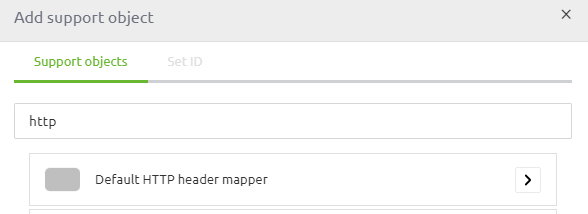
After adding the component to the canvas, it becomes time to fill in the correct configuration to ensure that the relevant HTTP header(s) are transformed into message headers. Within the component, you can fill in the Inbound header names, the Outbound header names, and a user-defined header prefix.
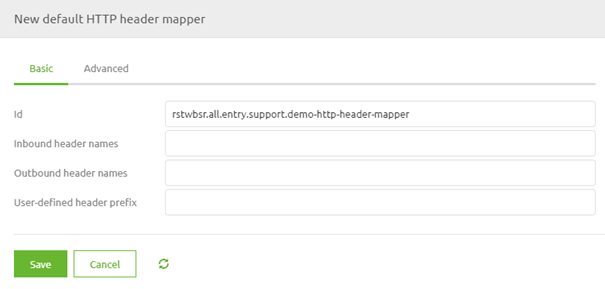
In this case, we need the Inbound header names (just as the help text tells us). You can define specific header names in this field, but you could also get all HTTP headers by filling in HTTP_REQUEST_HEADERS. The best practice is to be as detailed as possible and only create message headers you need later. In this example, we retrieve the authorization via an Authorization header, and we want to check whether or not the client calling our REST service is authorized to do so. To make this work, we need to create a message header with the name Authorization that the HTTP header Authorization will fill. To get that to work, we fill in the word Authorization in the Inbound header names field.
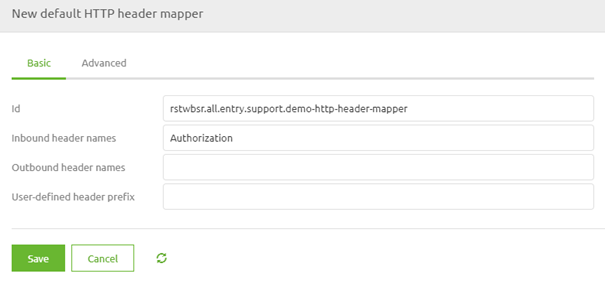
You can press Save to store your changes when you have defined the proper name(s).
3.2 Link HTTP header mapper to HTTP Inbound Component
Now that we have successfully configured the HTTP header mapper, the last thing we need to do is link the HTTP header mapper to the HTTP Inbound Component in your flow. To do so, open the HTTP Inbound Component by double-clicking on the component. After you have opened the component, you need to navigate to the advanced tab. On this tab, you can select an HTTP header mapper. Select the one we have just configured from the drop-down menu and press Save.
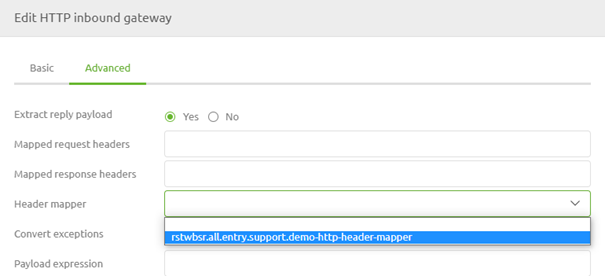
Now you have successfully linked the HTTP header mapper to the HTTP Inbound Gateway. If you ever want to validate whether a support object is linked to your component, click on it once. That way, eMagiz will show the selected component and all other components that are linked to it.

4. Key takeaways
- eMagiz provides a HTTP Header Mapper component that allows you to convert incoming HTTP headers into message headers, enabling seamless transportation and transformation of data between systems.
- This feature is especially useful for passing information, such as authorization data, through the integration process for further downstream operations.
- Best practice is to be as specific as possible when mapping headers, only including the headers necessary for your process to optimize performance and security.
5. Suggested Additional Readings
If you are interested in this topic and want more information, please read the help text provided by eMagiz and read the following links:
