Error handling API Gateway - Support perspective
In our previous microlearning, we explored error handling for the API Gateway from the client's perspective. Now, we will shift our focus to how you can use eMagiz to support these clients effectively. This microlearning will guide you on utilizing the information captured in eMagiz to assist clients with error handling, ensuring you can offer better support based on logged data.
Should you have any questions, please contact academy@emagiz.com.
1. Prerequisites
- Intermediate knowledge of the eMagiz platform
2. Key concepts
This microlearning centers on error handling for API Gateway from a support perspective.
3. Support Perspective
In a previous microlearning, we have discussed the error handling of the API Gateway from the perspective of the client that is calling the API. In this microlearning, we will focus on how you can provide support to those clients based on the information that is captured and stored in eMagiz. This will help you to better support your clients.
- The key aspects are:
- The client is responsible for handling the error correctly.
- eMagiz will log the exception to provide support.
- You can use the log to determine what went wrong where and when.
As we learned from the previous microlearning surrounding this topic is that the error message is given back to the client. As a result, the client is primarily responsible for introducing proper error handling to safeguard against data loss. Having said that eMagiz does also log the exception. You can find these exceptions in the Manage phase of eMagiz under Monitoring -> Log entries. Here you can filter on the API Gateway runtime, on level warning, and message (Exception in message flow). This will provide you with a list of warnings on the API Gateway level.
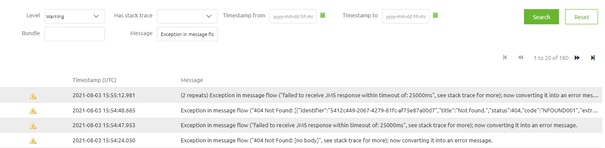
Each of these warnings corresponds with an error message that has been sent back to the client. In case a client wants to have more information before resending a certain message you can help him by browsing through this page. Do note that these log entries disappear after fourteen days so you cannot get to them indefinitely.
4. Key takeaways
- The client is responsible for managing and handling errors effectively to prevent data loss.
- eMagiz logs exceptions to assist in diagnosing issues. You can find these logs in the Manage phase under Monitoring -> Log entries.
- Use the logged information to identify and understand errors, including what went wrong, where, and when, to better support your clients. Note that log entries are available for only fourteen days.
5. Suggested Additional Readings
If you are interested in this topic and want more information, please read the help text provided by eMagiz and read the following link:
