Start/Stop Flows
Deploying at the container level is the way to deploy releases, offering speed, stability, and reduced errors. However, when faced with production issues or maintenance needs, you might need additional functionality. Thus, we introduce you the "Start/Stop flows" functionality. This microlearning module will explain how this functionality works and guide you on when and how to use it effectively.
Should you have any questions, please get in touch with academy@emagiz.com.
1. Prerequisites
- Intermediate knowledge of the eMagiz platform
2. Key concepts
This microlearning centers around start/stop flows for the current generation architecture. This functionality allows you to:
- Stop the entry point of a flow, ensuring no messages are consumed from that point onwards.
- Start the entry point of a flow, ensuring messages are consumed again.
- Gain additional control over your model in case of Production issues or maintenance windows of related external applications.
3. Start/Stop Flows
Deploying is done on the container level. However, when running into problems or maintaining your solution in a Production environment, you might need something extra. So, something extra is what we call "Start/Stop flows".
3.1 How to use it
You can access this functionality via the "Deploy Architecture" overview in the Deploy phase. There, you can find the runtime(s) that contain the flow(s) you want to start or stop. Open the context menu on that runtime by right-clicking that runtime and then select the "Start/Stop Flows" option.
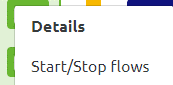
After selecting the option, eMagiz will open a pop-up where you can stop and start the starting point of each flow deployed on that runtime. This effect is that the flow will process no new messages, but the flow will still process all remaining messages after stopping the flow. To stop a flow, you select a flow and press the Stop button. To start it again, press Start.
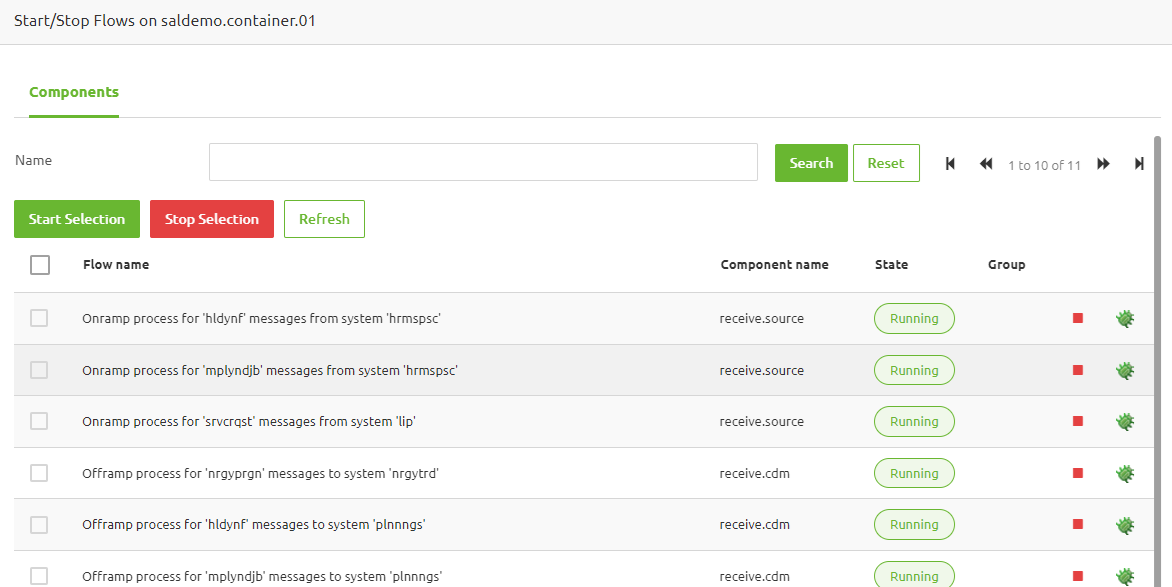
3.2 When to use it
Now that we have learned when to use it, we can focus our attention on when to use it. The preferred option when executing changes on the current generation runtime is via the deployment plan, which keeps all parts of your model in sync. Furthermore, as a result, anyone with access can easily see the runtime state. Having said that, when running into issues on a specific integration, for example, spamming of error message on a particular flow, you should turn to the "Start/Stop flows" functionality only to stop that specific process but keep the rest running.
Another use case of the "Start/Stop flows" functionality is when maintenance is performed on an external system linked to your model. In these cases, you should halt all traffic toward that system but still want to allow them to send you information (in case that is needed).
4. Key takeaways
- Stop the entry point of a flow, ensuring no messages are consumed from that point onwards.
- Start the entry point of a flow, ensuring messages are consumed again.
- Gain additional control over your model in case of Production issues or maintenance windows of related external applications.
- Only use the functionality in specific scenarios.
5. Suggested Additional Readings
If you are interested in this topic and want more information, please read the help text provided by eMagiz and check out these links:
