Reset flows
In this microlearning, we'll explore how to reset flows in eMagiz. Resetting a flow lets you restore it to its original state while keeping its change history intact. This can be especially useful if you want to start fresh without losing track of past modifications. We'll guide you through the process and explain when and why you might want to use this feature.
Should you have any questions, please contact academy@emagiz.com.
1. Prerequisites
- Basic knowledge of the eMagiz platform
2. Key concepts
This microlearning centers around resetting flows.
With resetting, we mean: Restore the flow in the original state before any manual adjustments were made by a user without losing the history of the flow
- Restore the flow to the original state
- Keep the history
- No option to revert
3. Reset flows
In this microlearning, we will focus on how you can reset a flow and what the impact of the reset action is on your flow.
Sometimes it can come in handy to start your process from scratch without losing the history of what was changed before. For those use cases, we have the Reset flow option in Create
Key aspects of resetting a flow are:
- Restore the flow to the original state
- Keep the history
- No option to revert
As you can imagine it can come in handy to Reset a flow in some cases. For example, when a structural change is needed for a complex flow (i.e. the JMS, error flow) you would rather use the latest best practice offered by eMagiz compared to manually migrating it. For those types of flows (as they are not likely to contain manual changes anyway) it can be very helpful to Reset the flow if the release notes of eMagiz indicate such a change.
Furthermore, you might want to reset your flow because you have made too many changes that you want to revert to the original setup. Or perhaps eMagiz has released a standardized template that will make your life easier (i.e. automatic generation of support objects for JSON transformations in messaging) and you want to benefit from those changes.
All in all, there are various reasons why you might consider a Reset of the flow. To perform a reset of a flow you navigate to the Create phase and access the context menu on flow level by right-clicking your mouse on a flow.
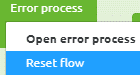
When you click on the Reset flow option eMagiz will show you a confirmation pop-up explaining the effect of this action:
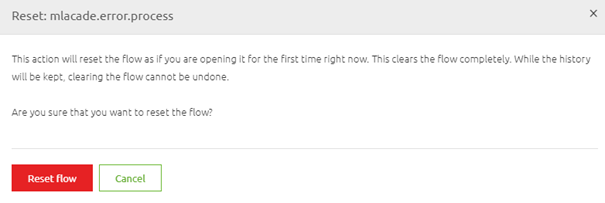
If you are convinced that a Reset of the flow is the correct action you should press the Reset flow button. Otherwise, choose the Cancel option. After you have pressed the Reset flow button eMagiz will lead you to the flow in question in Start Editing mode.
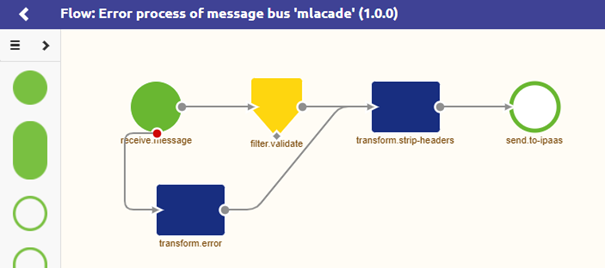
This is how you should reset a flow. As said in the beginning always think of the consequences.
4. Key takeaways
Key aspects of resetting a flow are:
- Restore the flow to the original state
- Keep the history
- No option to revert
