226 - Alerting Alchemy

Hi there, eMagiz developers! The past few weeks we have worked hard to release our new queue alerting design. Please find out all new features in our Standard Alerting eMagiz microlearning. Note that the new queue alerting will not yet be availalbe for queues with message redelivery. Next to alerting, we have worked on tenant items, machine pop-ups and progress bars, as well as the Infinispan Cache Manager. Find out all below!
Feedback Items
Queue alerting
Alerting for message queues has been improved for the current runtime architecture, which includes the following improvements:
- New UI that shows all queues and the alerting that is active on them.
- Every queue in the model will be automatically added to the list of queues in Manage - Alerting.
- Triggers of a queue will be automatically enabled or disabled based on whether that queue is included in the release.
- Added 2 new trigger types "inactivity check" and "periodic activity check" that replace the "queue throughput" alert.
- These checks can now run for a (very) long time, whereas the "queue throughput" was limited by 1 hour.
- The alert generation has been solidified to reduce the likelihood that your alerting is affected with false positives or false negatives during eMagiz maintenance.
- When the same check of multiple queues trigger at the same time, the alerts will be aggregated into a single summarized email instead of a single email per alert.
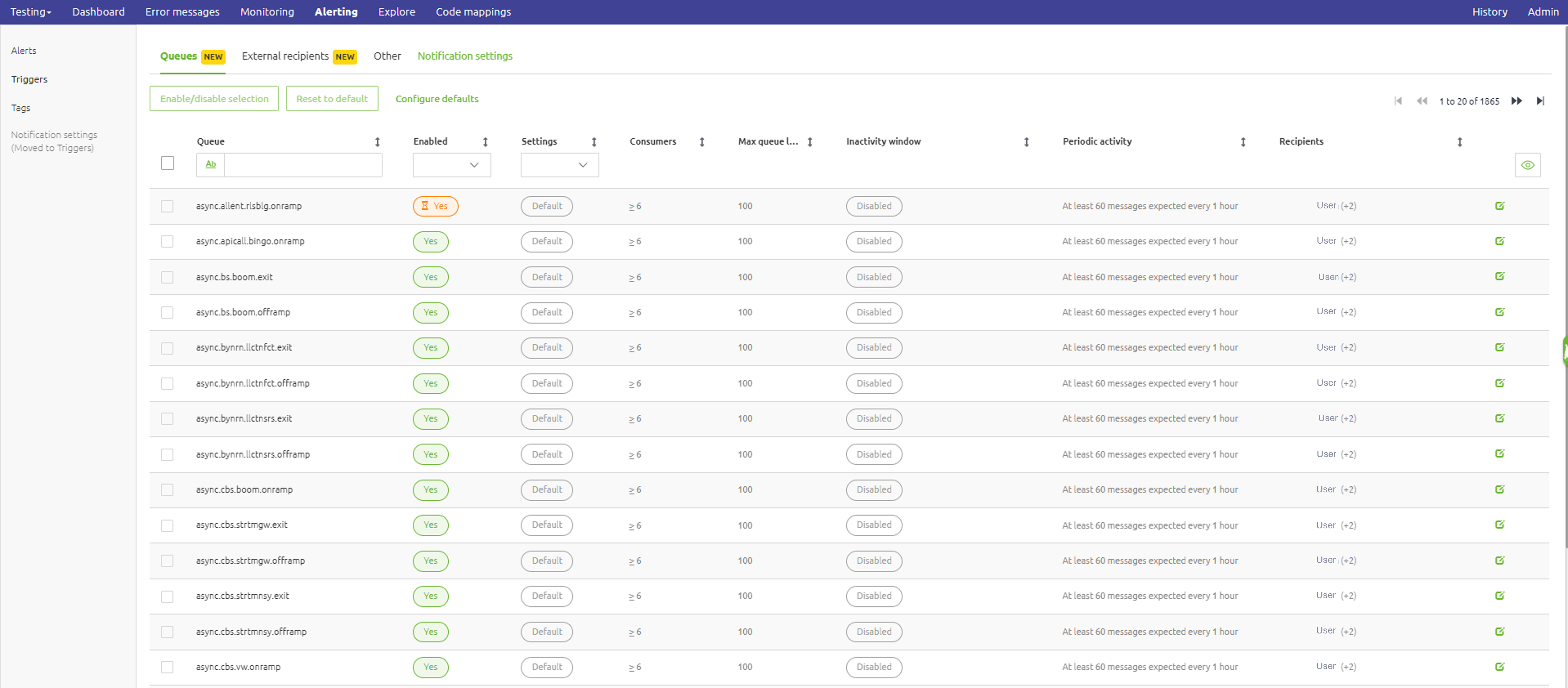
eMagiz will migrate your dynamic queue alerts on the release day when you are fully or partially migrated to the current runtime architecture. When doing so, we will configure the new queue alert in a similar fashion to best match its current behaviour. Note that the queue alerting will only function for models that are fully migrated to the current runtime architecture. Should you want to change or create new queue alerts, you can do so starting the day after the release to avoid conflicts with our migration.
Tenant technical name
For multi-tenant system integrations, the technical name of a tenant cannot be changed once the tenant has been transferred to Create.
Tenant transfer
A tenant cannot be untransferred from Create if the connector container of that tenant is still active in Deploy.
Property placeholder
A property placeholder which contains a tenant name will be hidden in case its values and the technical name of the tenant are equal.
Machine details pop-up
- The machine details pop-up in Deploy Architecture now shows the name of the machine in the pop-up header.
- The machine health indicator has been improved visually.
- Several progress bars have been improved visually.
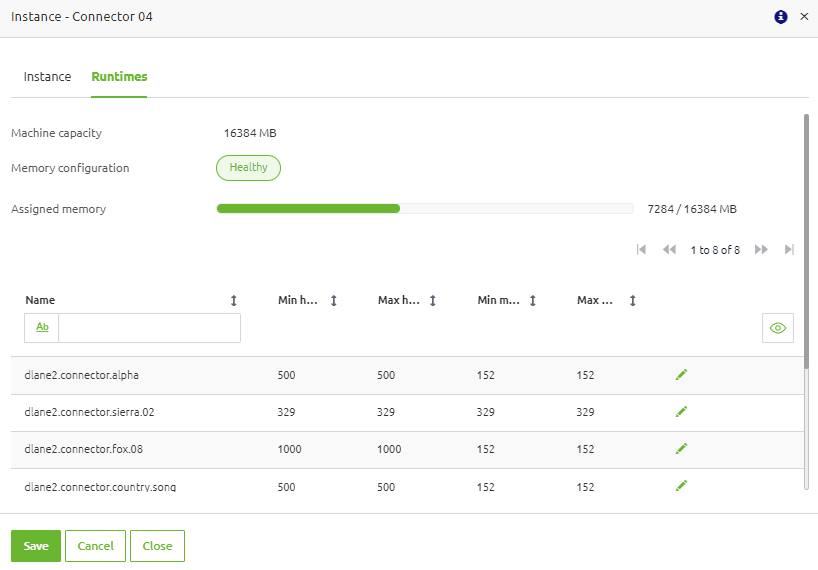
Infinispan Cache Manager
The Infinispan Cache Manager has been updated to:
- Provide an additional 'transport type' to offer more means for creating a clustered setup;
- Provide clearer helptexts explaining which of the options is needed and what its effect is;
- Include validation on fields depending on the selected 'transport type'.
Fancy Forum Answers
As always, this is a gentle reminder to ask questions via the Q&A forum. The Q&A forum is available in the eMagiz iPaaS portal, so we can all benefit from the knowledge within the community. For some inspiration, take a look at these forum answers:
- no output-channel or replyChannel header available
- last flow unknown error with SFTP connection in Entry
Key Takeaways
Thanks to all who helped build and those who tested and gave feedback to improve the product. To end this post, here are some key takeaways for you:
- If you have questions surrounding our Program Increment Planning, please get in touch with productmanagement@emagiz.com
- If you have feedback or ideas for us, talk to the Platypus
- Please inform us of new additions to the store (productmanagement@emagiz.com) so we can all benefit from these.
- Clear your browser cache (Ctrl + Shift + Del)
- Check out the release notes here
- Start thinking about how the license tracker can aid your development
- Start thinking about major, minor, and patch
- Keep making great integrations
Let's stay in touch and till next time!
