Standard Alerting eMagiz
This microlearning focuses on setting up alerting in eMagiz, which involves configuring thresholds to trigger alerts when specific conditions are met. We’ll cover the main areas of alerting, along with the standard set of alerts eMagiz provides based on extensive experience. By understanding and customizing these alerts, you can better monitor and manage your eMagiz environment.
Therefore, in this microlearning, we will educate you on Alerting within the Manage phase of eMagiz.
Should you have any questions, please contact academy@emagiz.com.
1. Prerequisites
- Basic knowledge of the eMagiz platform
2. Key concepts
This microlearning centers around setting up the alerting in eMagiz. With alerting, we mean: the configuration of thresholds that raise an alert when the point is passed.
There are three areas in which alerting is configured for you by eMagiz:
- Measurement Data
- Missing Data
- Queue Alerting
From eMagiz, we provide a standard set of alerts based on best practices we have acquired in the last ten years of monitoring eMagiz models.
3. Alerting in eMagiz
To get started, first, we take a look at the standard set of alerts that are generated by eMagiz and explain them to you. Building on that, we will show where in eMagiz you can see the list of triggered alerts on your environment in the last two weeks.
3.1 Standard Alerting
- This list of alerts is predefined for all of our customer models
- This list cannot be altered or deleted by a user
- The list is generated based on a set of best practices acquired during the last ten years of monitoring eMagiz models
- You can view the list under Manage -> Alerting -> Triggers
- We will expand this functionality by offering the possibility of creating a dynamic trigger that is specific for a specific environment of your model
- All triggers have a time window on which they are triggered; most static alerts are based on a 10-minute time window.
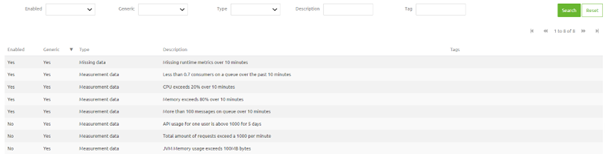
As you can see in the list of alerts we generate for you, most of them should look familiar to you, as they were also available in the current list of alerts. Some new additions on the list are related to API endpoints to give enhanced possibilities for monitoring your API endpoints in eMagiz.
3.2 Alerting Overview
When you navigate to Manage -> Alerting -> Alerts, you will see all alerts that have been triggered in the last two weeks.
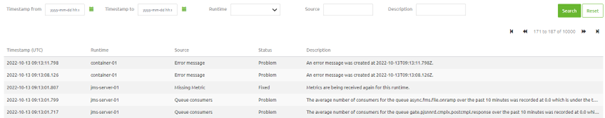
In this overview, you have various options to filter your results to get a sense of what is happening within your model in a specific environment.
3.3 Queue Alerting
eMagiz routes messages from one process flow to another by placing messages in a queue for the message to be picked up and processed by the next step in the model. Thus, to ensure that you are always informed when these message flows deviate from the intended behaviour, eMagiz provides alerting for these queues. This functionality works by applying a uniform set of triggers across all eMagiz generated queues within your model. When you navigate to Manage -> Alerting -> Triggers, under the Queues tab, you will see this list of queues along with the triggers that eMagiz applies to them.
Out-of-the-box, eMagiz provides the default values that are suitable for the topology of each of your model environments (Testing-Acceptance-Production). By topology here, we refer whether your environment is running on single-lane or double-lane setup. By default, eMagiz provides the "Consumers check" with one expected consumer (or two, depending on your topology) and "Queue load check" with 100 "Max messages queued" as the eMagiz defaults. If these defaults are not suitable for your needs and requirements, then the defaults can be changed and will be used as the default value for the queue triggers of that environment from then on. Fret not, it is always possible to reset back to the default values defined by eMagiz. Here, first of all you will see the status of the trigger for these queues and next to that the trigger configurations for each of the queues, which we will discuss in the following sections.
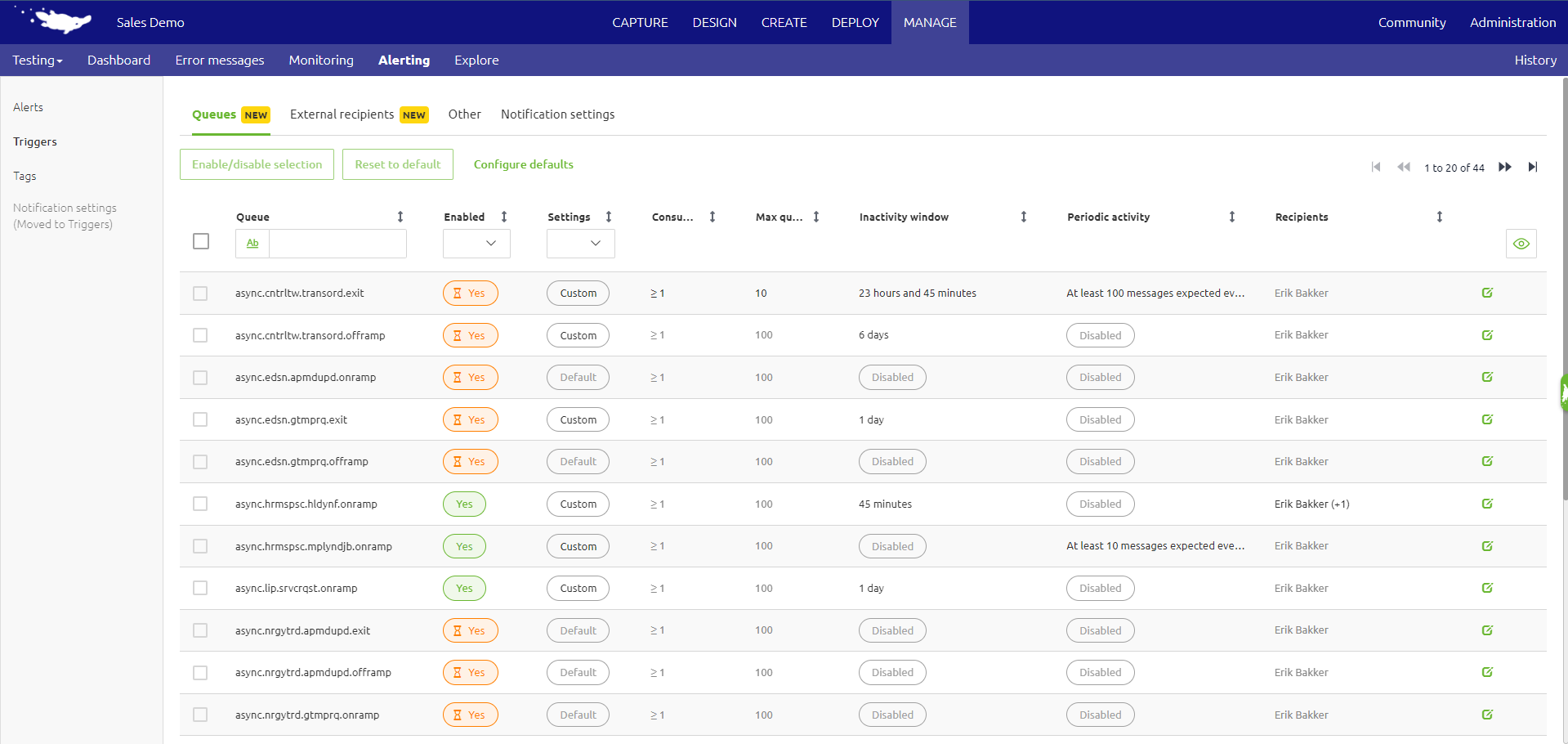
3.3.1 Queue Alerting Statuses
In principle, there are 4 statuses that you might encounter here:
| Label | Meaning |
|---|---|
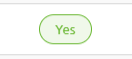 | Enabled, part of the active release, and the release is deployed. |
 | Enabled, part of the active release, but the release is not deployed. |
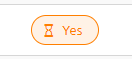 | Enabled, but the queue is not part of the active release. |
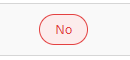 | Disabled, the trigger for this queue is turned off. |
3.3.2 Queue Alerting Configurations
The overview also shows you whether the trigger conditions and thresholds applied to each of these queues follow the default values or have been customized. Next to that, the overview also shows you the queue triggers values that are currently applied to each of these queues. There are four queue trigger options that eMagiz currently provides:
- Consumers check
- Queue load check
- Inactivity check
- Periodic activity check
Next to that, the overview also lists the recipients for the alerts triggered by each queue. Lastly, edit buttons (green paper and pencil buttons) are available at the end of each queue trigger, allowing you to further customize each of them to suit your needs and requirements. If you want to learn more on how to customize the triggers for these queues or the default values of these queue triggers, please check out customize queue alerting.
4. Key takeaways
There are three areas in which you can configure alerting:
- Measurement Data
- Missing Data
- Queue Alerting
From eMagiz, we provide a standard set of alerts based on best practices we have acquired in the last ten years of monitoring eMagiz models.
5. Suggested Additional Readings
If you are interested in this topic and want more information, please read the help text provided by eMagiz and read the following microlearnings:
