Settings
In this microlearning, we'll explore the various settings within the Design phase of eMagiz and how they shape your integration model's structure. Settings are crucial configuration items that determine how your model is set up, including technical names, deployment locations, and system redundancies. Understanding and correctly configuring these settings will ensure your model runs smoothly and efficiently, adapting as your integration landscape grows.
Should you have any questions, please contact academy@emagiz.com.
1. Prerequisites
- Basic knowledge of the eMagiz platform
2. Key concepts
This microlearning centers around the Settings in Design
With settings we mean: A set of configuration items that define how the setup of the model will look like.
The settings define:
- Technical name
- Namespace URL
- Enforce CDM best practices
- Nr. of process containers
- IaaS where is your eMagiz model deployed)
- Use failover
- Use cluster
- Connection type
3. Settings
In this microlearning, we will discuss how to configure the settings to represent the correct structure of how your model will be running.
eMagiz will fill in several settings for you and those you don't need to change. These settings are:
- Enforce CDM best practices
- Use cluster
- Connection type
The other settings can be divided into two segments. The first segment defines settings that you need to set once and never have to change anymore.
Under this segment we define the following settings:
- Technical name
- Namespace URL
The second segment defines settings that might change over time as your integration landscape is growing which leads to different choices:
- Nr. of process containers
- IaaS (where is your eMagiz model deployed)
- Use failover
Editing either one of these settings can be done via the Edit Settings button:
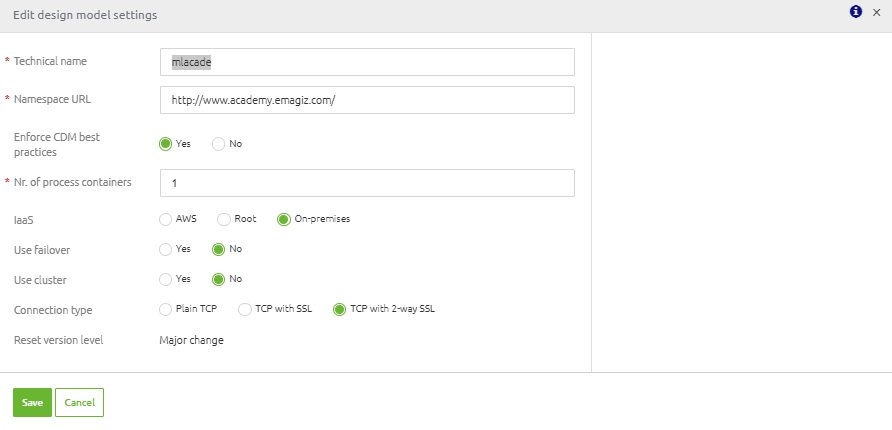
3.1 Generic Settings
The generic settings that need to be defined once are the technical name and the namespace URL.
The advice is to shorten your display name to seven characters to represent the technical name and let the namespace URL reflect what your eMagiz model is about (i.e name of a business, organizational unit, etc.).
An example of such a implementation would be:
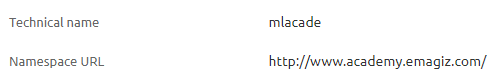
3.2 Specific Settings
The specific settings could change over time as your integration landscape is growing leading to other decisions being made.
Let us take a look at each of these settings one by one to see what they are about and how they can change over time.
3.2.1 Nr. of process containers
The number of process containers defines how many runtimes will be used to run your core flows (i.e. onramp, offramp, routing, error).
The default setting is 1 process container.
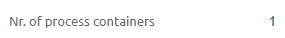
However the moment your integration landscape grows beyond a certain number of flows you should think about dividing the load between multiple process containers.
The current limit we advise is a maximum of 60 flows per process container.
3.2.1 IaaS
We offer two choices when it comes to where you are deploying your integration (eMagiz Cloud in AWS or On-premise). The third option (Root) is deemed end of life
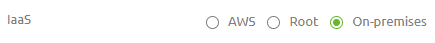
The best practice for test models and academy-related models is to run them on-premise (meaning in this case your laptop).
The best practice for actual models is to run them in the eMagiz Cloud (AWS)
3.2.1 Use failover
The third setting that could change over time is the setting to use a failover or not.
Using failover will add high availability and redundancy of the JMS servers to the solution, but also requires more hardware to deploy on.
Note that in most cases using failover with only a single process container is not very useful, as this makes the process container the single point of failure.
This means that you have to decide whether your model should be always up and running (also in case of trouble on one of the JMS servers) or if it is okay that downtime can occur in those situations.
Furthermore, it means that this setting also impacts the setting for the nr. of process containers.
If you use failover and have less than 60 flows you should have 2 process containers.
If you have between 60-120 flows and use failover you should have 4 process containers. As you can imagine the logic continues onwards if you continue to grow.
3.3 Applying Settings
The moment you are satisfied with your settings you need to apply the settings for the Design Architecture to reflect your choices.
The first time you set up these settings you can press the Apply Settings button in this overview as it will immediately apply the settings to Test, Acceptance, and Production.
However, the moment you are already running your eMagiz integration landscape on these environments on Test, Acceptance, and Production
we strongly advise that you apply the change in settings per environment.
You can apply these settings per environment via the Design Architecture overview by selecting the option Apply settings.
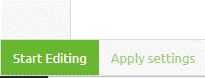
3.4 Transfer settings to Create
Furthermore, the moment you change your settings after you have transferred at least one flow to Create you should also update the settings in Create to reflect the new reality.
You can do so by navigating to Create -> Settings -> Transfer Settings from Design.
If there are differences in one of the specified categories you should press the Transfer button to sync Design and Create.
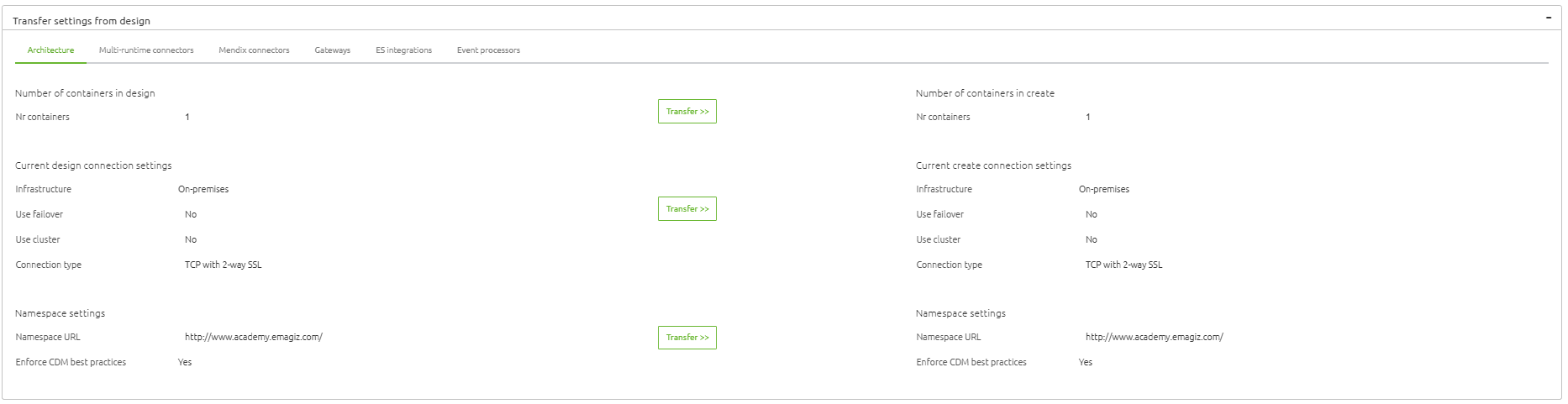
Be aware that changing these settings can have an impact on a multitude of flows, therefore proceed with caution and be patient to see results
4. Key takeaways
- Some settings need to be defined once
- Technical name
- Namespace URL
- Other settings can change over time
- Nr. of process containers
- IaaS
- Use failover
- Applying them should be done with caution and with reason
