What is a message mapping
In this microlearning, we'll delve into the concept of message mapping, a crucial process in defining how data is transformed from one format to another. Message mapping involves visually connecting elements from a source definition to a target definition, ensuring accurate data translation between systems. By mastering message mapping, you'll be able to effectively align different data structures, with eMagiz providing the tools to help you make these translations with precision. We'll explore how this process works within various integration patterns.
Should you have any questions, please contact academy@emagiz.com.
1. Prerequisites
- Basic knowledge of the eMagiz platform
2. Key concepts
This microlearning centers around understanding the concept of message mapping
With message mapping we mean: Drawing lines, making notes, and defining static inputs between two message definitions to identify how data elements will be transformed from the source to the target definition
In other words, the art of good message mapping lies within your ability to correctly translate between two definitions. eMagiz will help you to make that art a reality.
3. What is a message mapping
A message mapping is a visual representation of how data is translated from the source definition to the target definition.
In all integration patterns (Messaging, API Gateway, and Event Streaming) you can translate data elements between definitions.
You can access a message mapping when you navigate to the Design phase of eMagiz.
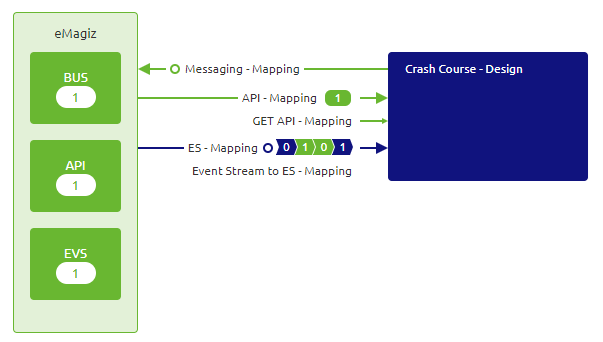
In this phase, you can open the context menu on the integration level (remember, that is a line between eMagiz and an external system).
The context menu will look slightly different for each integration pattern. These differ as the use case for each pattern differs slightly.
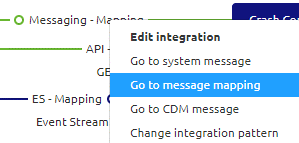
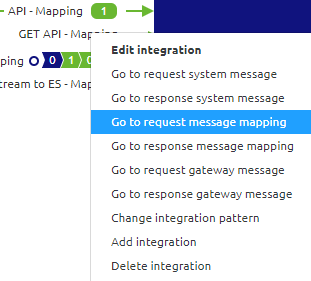
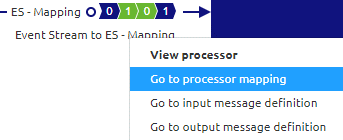
Selecting one of the above options will lead you to an overview similar to the one shown below.
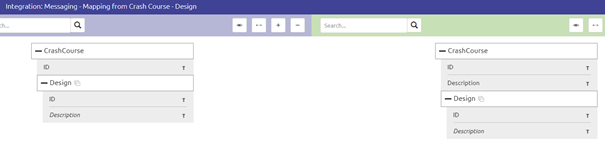
In this overview, you can actualize the message mapping between the system (identifiable by the blue bar above the definition) and eMagiz (identifiable by the green bar above the definition).
In the next microlearning, we will continue to actualize the message mapping so we can transform the data between the external system and eMagiz.
This assignment can be completed within the (Academy) project that you have created/used in the previous assignment.
4. Key takeaways
With message mapping we mean: Drawing lines, making notes, and defining static inputs between two message definitions to identify how data elements will be transformed from the source to the target definition
In other words, the art of good message mapping lies within your ability to correctly translate between two definitions. eMagiz will help you to make that art a reality.
