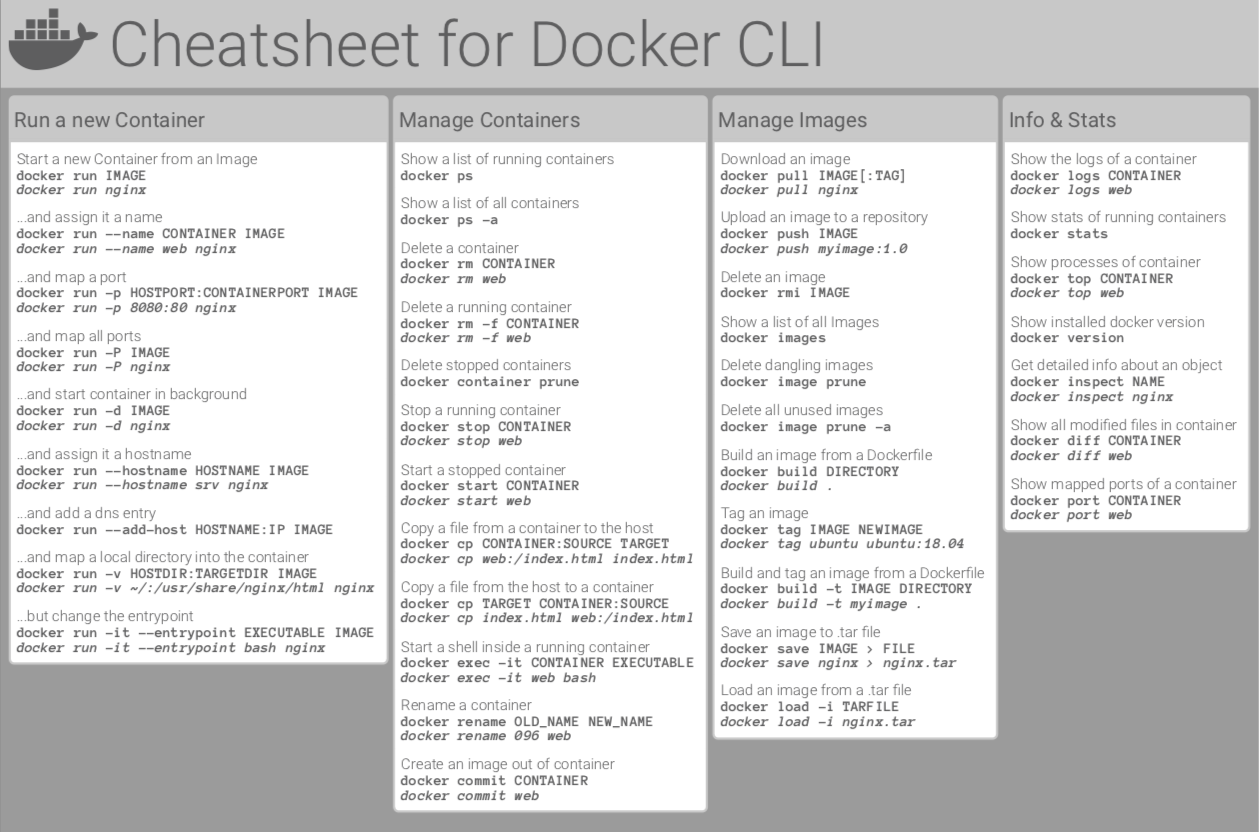Install Docker for Windows
In this microlearning, we will focus on how an on-premises server can be prepared for a eMagiz Deploy agent installation.
Should you have any questions, please contact academy@emagiz.com.
1. Prerequisites
- Advanced knowledge of the eMagiz platform
- Good understanding of eMagiz runtimes in general
2. Key concepts
In the new runtime architecture of eMagiz, Docker technology is used to deploy runtimes. eMagiz creates specific runtime images that contain the eMagiz runtime, and can be deployed in dockerized environments.
In the below section the Windows variant is described in terms of how to prepare the server to allow the eMagiz Deploy Agent to be installed. That agent allows to download images from the eMagiz infrastructure.
3. On-premises deployments
3.1 General requirements
These are the general requirements to allow the installation of the eMagiz Docker agent:
- Ensure access to the following URLs is enabled
- registry.emagiz.com:443
- 3.126.123.28
- 18.194.225.123
- 54.93.164.84
- controlplane.emagiz.com:8000
- controlplane.emagiz.com:443
- 3.122.22.89:443
- 3.122.22.89:8000
- controltower.emagiz.com:443
- controlbus.emagiz.com:443
- 35.158.46.28:443
- 3.74.190.88:443
- 35.158.46.28:8443
- 3.74.190.88:8443
- 35.158.46.28:8444
- 3.74.190.88:8444
- 52.28.59.137
- 3.71.221.73
- 52.58.23.77
- Preferably the entry should be *.emagiz.com
3.2 Installation Windows
Whenever Windows is selected as operating system, you need to have a Windows Server 2022 version or a 2019 version (> 1806). Older Windows servers are not supported.
3.2.1 Docker Installation
In powershell with administrative rights, execute the following commands
.\install-docker-ce.ps1
3.2.2 Check installation
After executing the commands above, the server will restart if required. After the restart, execute the following command
If the command returns that the command cannot be found, please run the following command again.
3.2.3 Verify docker functionality
Execute the following command
The result of this call should show the following:
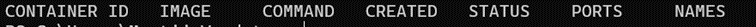
3.2.4 Install eMagiz Deploy Agent
Install the eMagiz Deploy agent as can be found in this microlearning
4. Key takeaways
- eMagiz uses runtime images to deploy emagiz runtime on dockerized environments. The runtime image holds all the information and components required to run the runtime
- eMagiz has a specific agent that manages the download of that image to the on-premises server
- The firewall of the on-premises environment should allow outgoing traffic without any restriction. In case that is not desirable, eMagiz can provide the addresses and ports needed to setup the right firewall rules.
5. Suggested Additional Readings
- Docker command line cheatsheet: