Audit eMagiz Data Models
In this microlearning, we will explore how to effectively audit the three eMagiz data models (i.e., CDM, API Gateway Data Model, and Event Streaming Data Model) within your project. We will cover how to track changes, understand the impact of modifications, and ensure your data models remain auditable.
Should you have any questions, please contact academy@emagiz.com.
1. Prerequisites
- Basic knowledge of the eMagiz platform
- Understanding of the data model concept
2. Key concepts
This microlearning centers around auditing your eMagiz project on the eMagiz data model level.
- By audit we mean: Making it clear who changed the data model at a certain moment in time.
- By data model we mean: The data model that defines the data structure and relationships between these data structures that are generic, uniform, and representative of how this data is looked upon within our organization.
Auditing the eMagiz data models can be done by navigating to the specific data model in question in the Design phase and selecting the button called History located in the bottom bar.
3. Audit eMagiz Data Models
Knowing who changed what at the eMagiz Data model level is crucial for proper control and management of these data models.
If you want to audit any of these eMagiz data models (look at the history of changes made to the data model by whom) you can navigate to the Design phase of your project and open the specific data model.
In the view that you will be presented with you will see a button on the bottom bar called History.
The conceptual idea will be explained in this microlearning with the help of the CDM (the eMagiz data model for messaging). The same idea applies to the other eMagiz data models available.
If you want to audit the CDM (look at the history of changes made to the CDM by whom) you can navigate to the Design phase of your project and open the CDM.
In this CDM view, you have a button on the bottom bar called History.
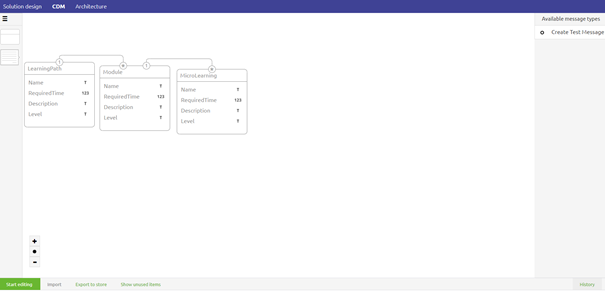
When you click on this button you will see a grid showing you the detailed history of who has done what in the past on the CDM level.
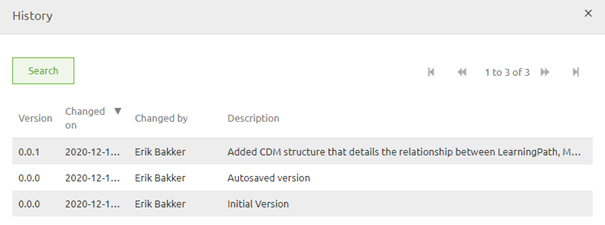
Within this overview, you have the option to search on several indicators such as who made the change or what that person described they changed
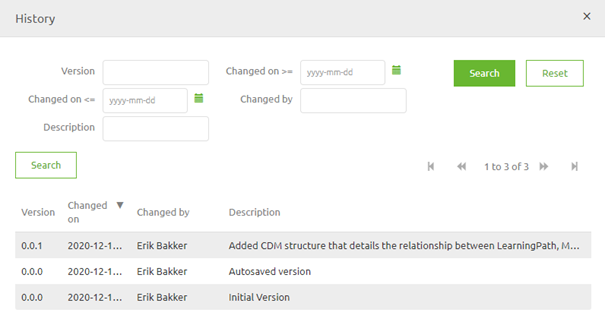
3.1 Editing the CDM
Having a view of the history of the CDM adds value if you can register certain changes made on the CDM level.
To correctly describe these changes made you rely on the person making the change. This is why it is of utmost importance that when you edit the CDM you specify exactly what you have changed.
To edit the CDM you click on the Start Editing button located in the left bottom corner of your screen.
The moment you have pressed Start Editing you can add, edit and delete entities and attributes on this canvas.
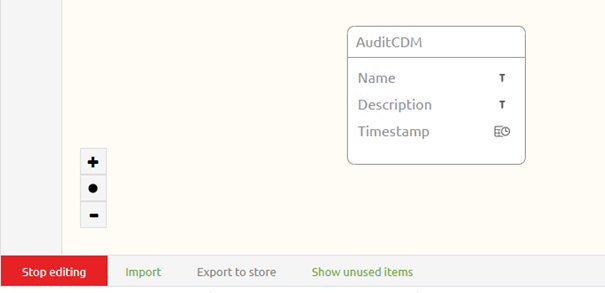
When you are satisfied with your changes you can press Stop editing. After you have pressed Stop editing you will see a popup.
In this pop-up, you have to define whether you have made a major change, minor change, or patch update to the CDM and describe what you have changed
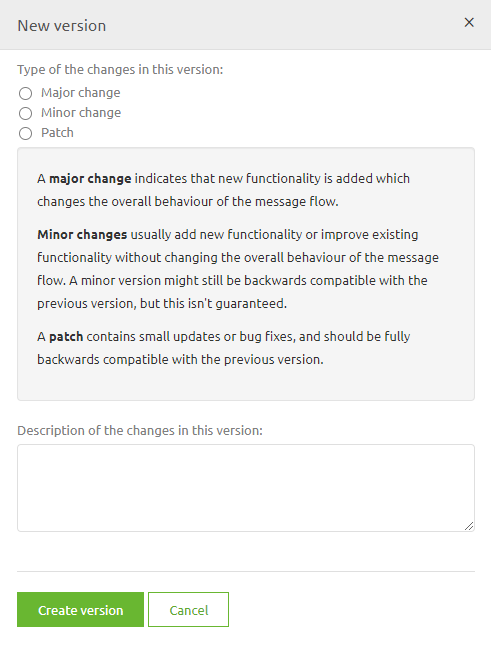
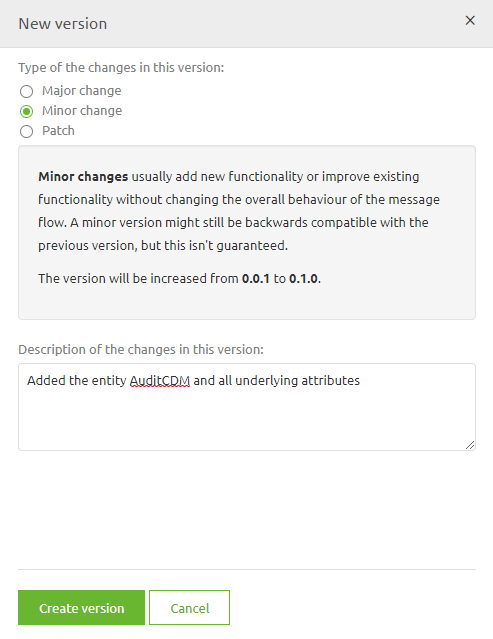
As you can see what you write down in terms of what you have changed is crucial so others can easily see what exactly has been changed.
4. Key takeaways
- Leveraging the audit functionality for eMagiz data models ensures you can track who made changes and when, providing crucial traceability and accountability for your integration efforts.
- For effective auditing, it’s essential that changes to the data models are documented clearly by the person that does the editing. This includes specifying the nature of changes (major, minor, or patch) and providing detailed descriptions to facilitate understanding and review by others.
- Consistently applying these auditing practices across all eMagiz data models helps maintain a high level of oversight and control, ensuring that modifications are transparent and well-documented.
5. Suggested Additional Readings
If you are interested in this topic and want more information on it please read the help text provided by eMagiz and read the following links:
