Data Model - Attribute Confidentiality
In this microlearning, we will explore how to identify confidential attributes within your data models and how to register them in eMagiz. We will walk you through the process using practical examples and ensure you are equipped with the knowledge to manage data confidentiality effectively.
Should you have any questions, please contact academy@emagiz.com.
1. Prerequisites
- Basic knowledge of the eMagiz platform
2. Key concepts
This microlearning centers around making attributes confidential.
- With attributes we mean: A data element within a message (i.e. Name, BSN, EmployeeID)
- With confidential we mean: Information that must be only accessible to those that need access to that (part of the) data
3. Data Model - Attribute Confidentiality
Within the eMagiz platform you can register whether certain attributes are confidential on all data models that are available in the platform, i.e.,:
- CDM
- API Gateway Data Model
- Event Streaming Data Model
- System messages
Below we give some more details based on an example on CDM level. This example can be applied in the same manner to any other data model in eMagiz.
3.1 Registering an attribute as confidential
On the data model level (i.e., CDM) in eMagiz, you can register whether attributes are confidential or not.
The default is that no attribute in any of your data models is confidential.
By navigating to Design and opening your data model you have the option to Edit attributes (while in Start Editing mode) via a right-click to access the context menu
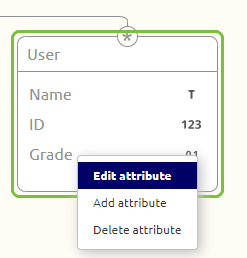
Let's say that I want to give my Users a grade based on the learning path they have completed.
As you can imagine a grade might not be something that everyone has to know so you could make this attribute confidential.
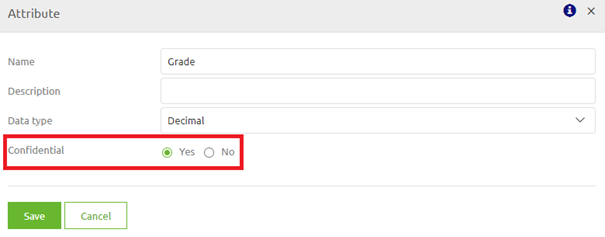
The result of pressing Save is that a lock icon will appear on the data model level indicating that the attribute in question is deemed confidential within the context of your project.
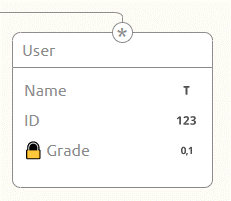
This icon not only shows on the data model level but is also visible while performing a message mapping.
This way you can quickly identify while doing a message mapping whether certain attributes are confidential so you can take precautions on it.
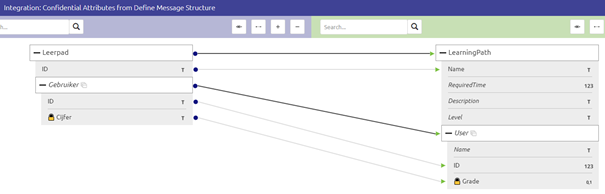
4. Key takeaways
- You can identify and register confidential attributes across all eMagiz data models (i.e., CDM, API Gateway Data Model, Event Streaming Data Model, and System Messages).
- Marking an attribute as confidential is straightforward, simply toggle a boolean setting to indicate its confidentiality.
- Once registered, confidential attributes are easily identifiable through a lock icon in both the data model and message mappings, ensuring you can manage data confidentiality effectively during design and mapping processes.
5. Suggested Additional Readings
If you are interested in this topic and want more information on it please read the help text provided by eMagiz and see the following links:
