Log Alerting
In this microlearning, we’ll explore how to create and customize log alerts within your eMagiz environment. This functionality allows you to create a trigger that will generate an alert, as well as send you a notification, whenever log entries with certain conditions are raised. We’ll cover the trigger checks that are available for the log alerting and guide you through configuring them to suit your requirements. This will help you ensure your log alerts are as effective and relevant as possible. Should you have any questions, please contact academy@emagiz.com.
1. Prerequisites
- Basic knowledge of the eMagiz platform
- Basic knowledge of alerting in the eMagiz platform
2. Key concepts
This microlearning focuses on creating and customizing the log alerts that are existing in each of the environment of your model (i.e., Testing-Acceptance-Production).
- There are three checks that eMagiz currently provides that will raise an alert from the log messages:
- Log message
- Log level
- Runtime check
- Recipients are defined on each log alert trigger.
3. Log Alerting
Log alerting refers to the configuration of triggers that will generate an alert, as well as send you a notification, whenever log entries with certain conditions are raised. This functionality is most likely relevant when an alert needs to be generated whenever a specific log entry with certain characteristics (e.g., a particular log level or a particular log message) is raised and that alert needs to be sent to a different set of recipients.
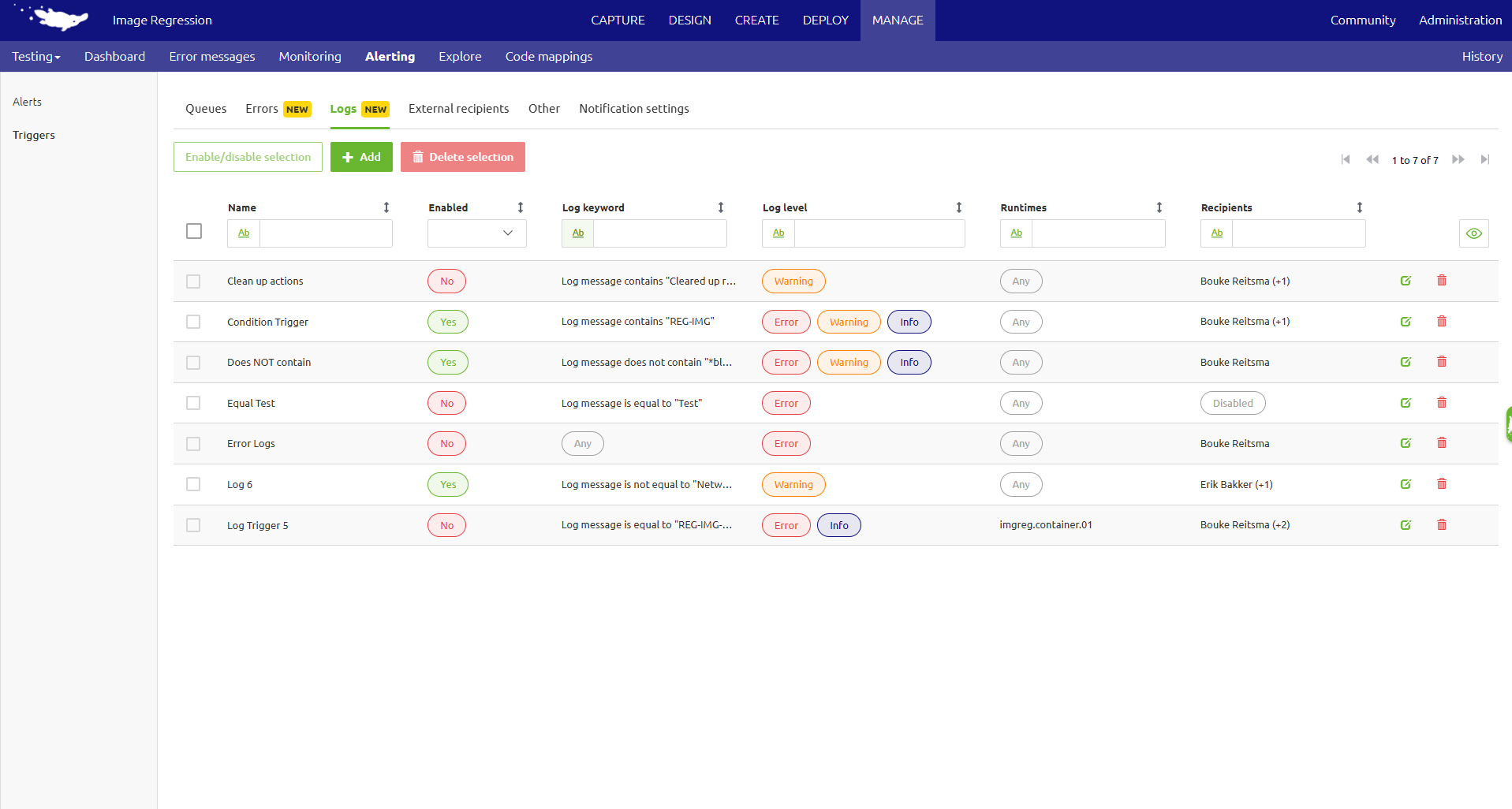
Similar to the error alerting, you can find the overview of the log alerting by navigating to Manage->Alerting->Triggers, then under the "Logs" tab you will find all of the log alert triggers, if you have created them already, for the environment that you are working with at the moment (i.e., Testing, Acceptance, Production). To create a new log trigger, you can press the "Add" button. Otherwise, if you want to edit an existing log alert trigger, you can click the green edit button on the right side of each trigger.
eMagiz currently provides three checks that will raise an alert from the log entries, namely, by evaluating the log message, Log level, and the Runtime where the log entry is raised. In the following sections, we will discuss how you can create an log trigger and tune its trigger checks to match your needs.
3.1 Evaluate log message
This check evaluates whether an alert should be generated when an log entry is raised based on the contents of the log message.
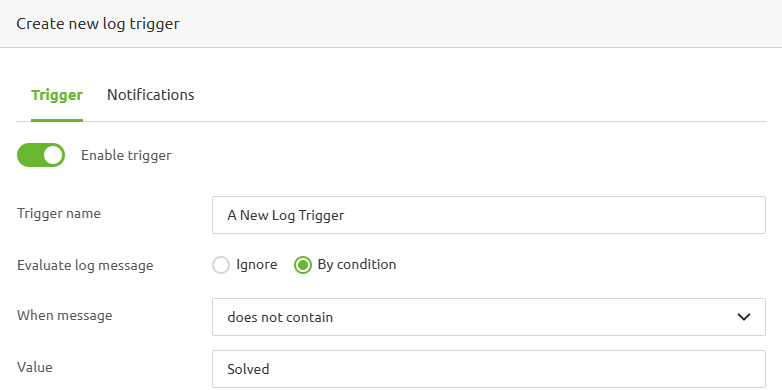
If you set it to "Ignore", then log message will not be evaluated when deciding whether to raise an alert. If set to "By Condition," then you can specify what value to evaluate and define conditions such as whether it equals, does not equal, contains, or does not contain within the log message.
3.2 Log level
This check evaluates whether an alert should be generated based on the log level of the log entry when it is raised. There are three types of log level based on the risk/severity of the log, namely info, warning, and error. For each trigger you can specify the log level, you can also combine levels for example, warning and error levels.
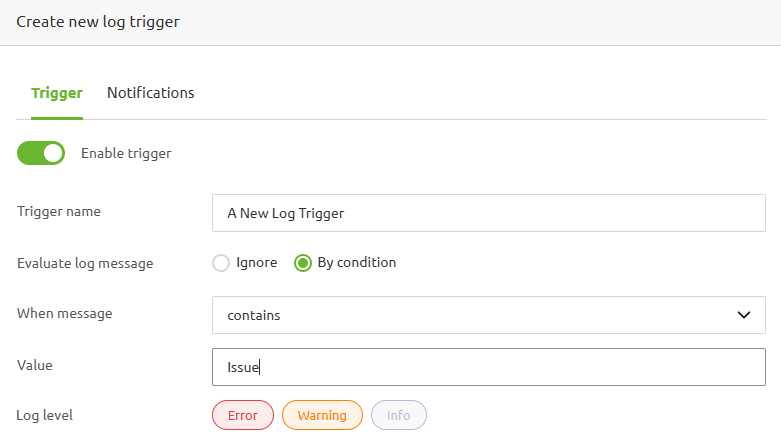
3.3 Runtime check
This check evaluates whether an alert should be generated when an log entry is raised from which runtime in the environment.
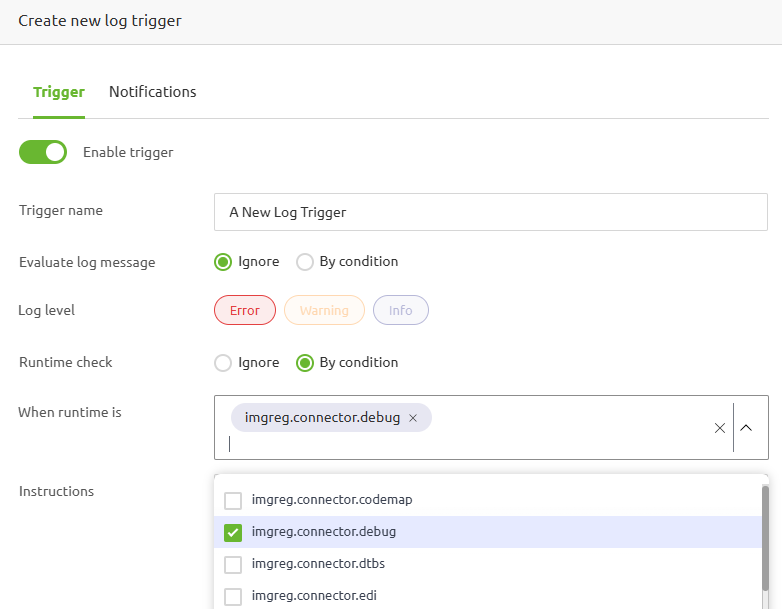
If you set it to "Ignore", then which runtime where the error occured will not be evaluated when determining whether an alert should be raised. If set to "By Condition", then you can specify which runtime where the log entry occured to result in an alert.
3.5 Instruction
Additionally, you can also specify a custom instructions that will be included in both the email notifications sent to recipients as well as in the alert message displayed in the Manage->Alerting->Alerts.
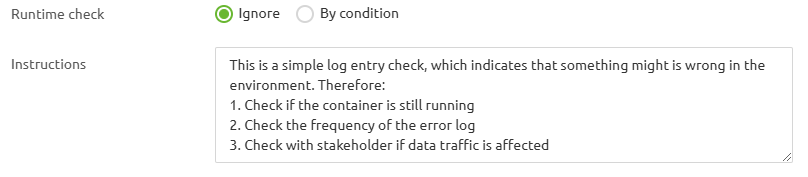
Lastly, upon saving, these settings will apply immediately, putting the new log alert trigger into effect. Next to that, on this page, you can also find the "Notifications" tab that allows you to configure which recipients that you want to receive the notifications from the error alerting. If you want to learn more about this notifications and how to configure it, please refer to this microlearning.
4. Key takeaways
- eMagiz allows users to create and customize log alerts by defining triggers that will raise alerts and send notifications when error messages with specific conditions occur.
- eMagiz provides three checks for log alerts: log message, log level, and runtime. These checks can be configured to evaluate conditions such as "equals," "not equals," "contains," or "does not contain" to determine if an alert should be triggered.
- Alerts are generated only if all specified checks in a trigger are met. Users can also configure recipients for error alert notifications, ensuring messages reach the appropriate stakeholders.
5. Suggested Additional Readings
If you are interested in this topic and want more information, please read the help text provided by eMagiz and read the following microlearning:
