SOAP Headers
When communicating via SOAP web service calls it can happen that an exchange of data needs to happen between the message headers on your message and the SOAP headers. In this microlearning, we will learn about this exchange in both directions. SOAP Headers are headers within a SOAP Envelope that can be used to communicate metadata or authentication information between parties.
Should you have any questions, please contact academy@emagiz.com.
1. Prerequisites
- Basic knowledge of the eMagiz platform
2. Key concepts
This microlearning centers around SOAP Headers.
By SOAP Headers, we mean: headers within a SOAP Envelope that can be used to communicate metadata or authentication information between parties
You can exchange data from:
- SOAP Header to Message Header
- Message Header to SOAP Header
In both cases ensure that the correct information is exchanged.
3. SOAP Headers
You can exchange data from:
- SOAP Header to Message Header
- Message Header to SOAP Header
In both cases ensure that the correct information is exchanged.
In a previous microlearning, we already discussed one aspect of this. As you probably recall from our microlearning on Securing your SOAP Webservice we needed to exchange data between the SOAP header that our client was sending and a message header on the message so we could check whether or not the client was authorized to call the operation.
In that microlearning, we also discussed the component that we need for this. The 'complex SOAP header mapper'.
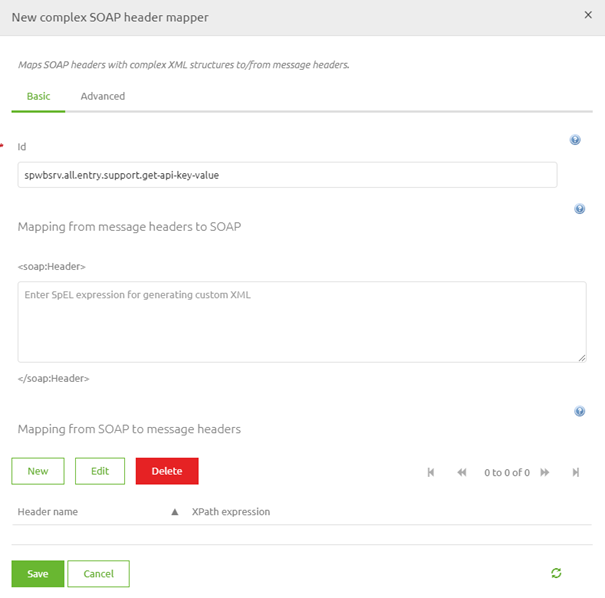
As you can see you can map from and to message headers with regards to the SOAP Headers. As we already discussed the first scenario in an earlier microlearning I will for now continue with the other scenario. This scenario is mainly needed when eMagiz calls a SOAP web service that is hosted by an external party. Since we would normally do this in an exit (gate/flow) let us open such an exit in eMagiz and enter "Start Editing" mode.
The first step we need to take is to ensure that the information that we need to send to the SOAP web service in question (in this a unique reference number) is available in a message header. This can be done by verifying in all steps that preceded before the message entered the exit whether or not this piece of information was already added to a message header. In this case, we assume that this is the case since we want to focus on the 'complex SOAP header mapper' component and its relation to the web services outbound gateway. To correctly exchange data from a message header to a SOAP header we need to define a valid SpEL expression. See the help text of the component for a suggestion of what a valid SpEL expression is. The key part in this is knowing how the external party wants to receive the header(s) and how you (or one of your colleagues) has named the message header. When you have those two information elements you can write the correct expression. The result should be something as follows:
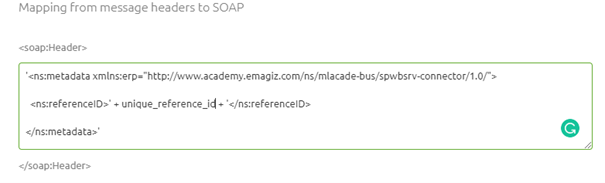
Once you are satisfied you can press Save and link the support object to the web service outbound gateway.
With this information, you can place SOAP Headers on message headers and vice versa every time you need it.
4. Key takeaways
- You can exchange data from:
- SOAP Header to Message Header
- Message Header to SOAP Header
- You need the SOAP structure and the message header name to make it work
