197 - Pay Attention

Hi there, eMagiz developers! In the last few weeks, we have worked hard on improving our next-generation architecture and introduced alerting functionality on top of our event streaming pattern based on user feedback. Furthermore, several smaller feedback items and bugs have been resolved with this release. So without further ado, let us dive into all we have to offer.
Event streaming alerting
This release expands our alerting functionality into the event streaming pattern. As of now, one new "static" alert has been introduced for all clients (using event streaming), and two "dynamic" alerts have been introduced that you can configure yourself if there is a need for it.
The "static" alert we have added raises an alert (and a subsequent email) when the actual topic size crosses the threshold of 80% of the configured maximum retention size on a topic. This alert provides insights into whether messages on it are deleted due to a size or time constraint. In cases where data is deleted, the topic was too full way before the messages should have been removed due to the retention hours constraint. This alert can indicate that messages might be deleted before consumer groups had the option to consume the messages.
The two "dynamic" alerts we have added mimic the alerting on the queue level we already offer to the community.
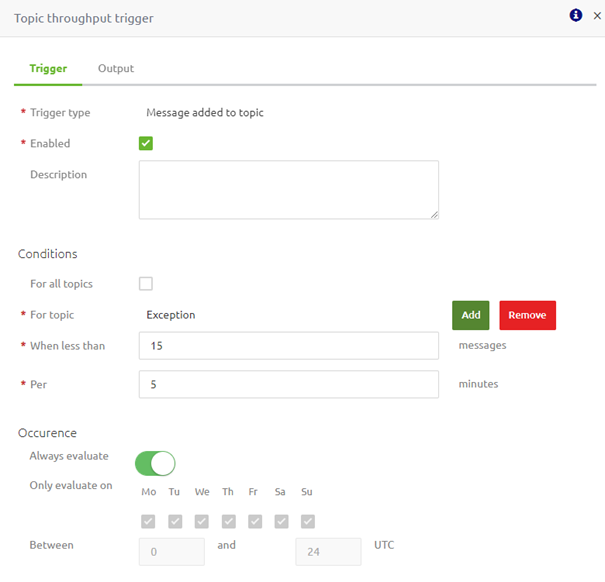
The first new "dynamic" alert allows you to raise an alert once the number of messages on one (or more topics) is less than a certain number per defined time unit. So, for example, you can configure an alert once the number of messages placed on a topic called "Exception" is less than 15 messages within 5 minutes.
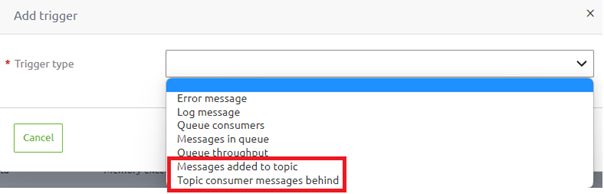
The second new "dynamic" alert allows you to raise an alert once one (or more) consumer groups are more than X messages behind on one or more topics. The configuration of this is comparable to what we saw before.
For more information on the generic way of working surrounding alerting, please check out this microlearning and this microlearning.
3rd generation improvements
Increased grace period for shutdown
In this release, we have increased a container's grace period to shut down before it is forcefully shut down. This should reduce the chance of unwanted failover behavior within your model.
Update at once or not
This release fixes and re-introduces the option to execute your actions on the eMagiz per zone or all at once when running in a double-lane Docker setup.
Improved user feedback while executing a deployment plan
This release introduces additional feedback to the user when the deployment plan is executed. This is noticeable when a step cannot be executed properly. The relevant information about why this cannot be executed is shown to the user. This way, they can take this information and act upon it instead of assuming everything went well.
Improved auto-healing when running in a hybrid situation
In situations where you run in a hybrid situation (i.e., partly next-gen and partly the current generation), we have improved the auto-healing functionality in case an "out of memory" appears on a runtime running in the current generation but on a next-generation architecture.
Improved rollup and storage of metrics when running your solution in the next generation archticture
To improve the stability of the Manage phase and, in particular, the metrics when zooming out on the provided information, we have made some structural changes that support this user functionality better.
Feedback items
Make sure the message format can be viewed without "Start editing"
With this release, we have ensured that when you navigate to Design -> System message, you can see the message format (i.e., XML, JSON, or EDI) without entering the "Start Editing" mode.
Various styling improvements in the flow testing functionality
Various minor styling improvements have been added to the flow testing functionality to improve the overall user experience. Please check out the release notes for a complete list and more details.
Fancy Forum Answers
As always, this is a gentle reminder to ask questions via the Q&A forum. The Q&A forum is available in the eMagiz iPaaS portal, so we can all benefit from the knowledge within the community. For some inspiration, take a look at these forum answers:
Key Takeaways
Thanks to all that helped build and those who tested and gave feedback to improve the product. To end this post, here are some key takeaways for you:
- If you have questions surrounding our Program Increment Planning, please get in touch with productmanagement@emagiz.com
- If you have feedback or ideas for us, talk to the Platypus
- Please inform us of new additions to the store (productmanagement@emagiz.com) so we can all benefit from these.
- Clear your browser cache (Ctrl + Shift + Del)
- Check out the release notes here
- Start thinking about how the license tracker can aid your development
- Start thinking about major, minor, and patch
- Upgrade to the latest build number
- Keep making great integrations
Let's stay in touch and till next time!
